
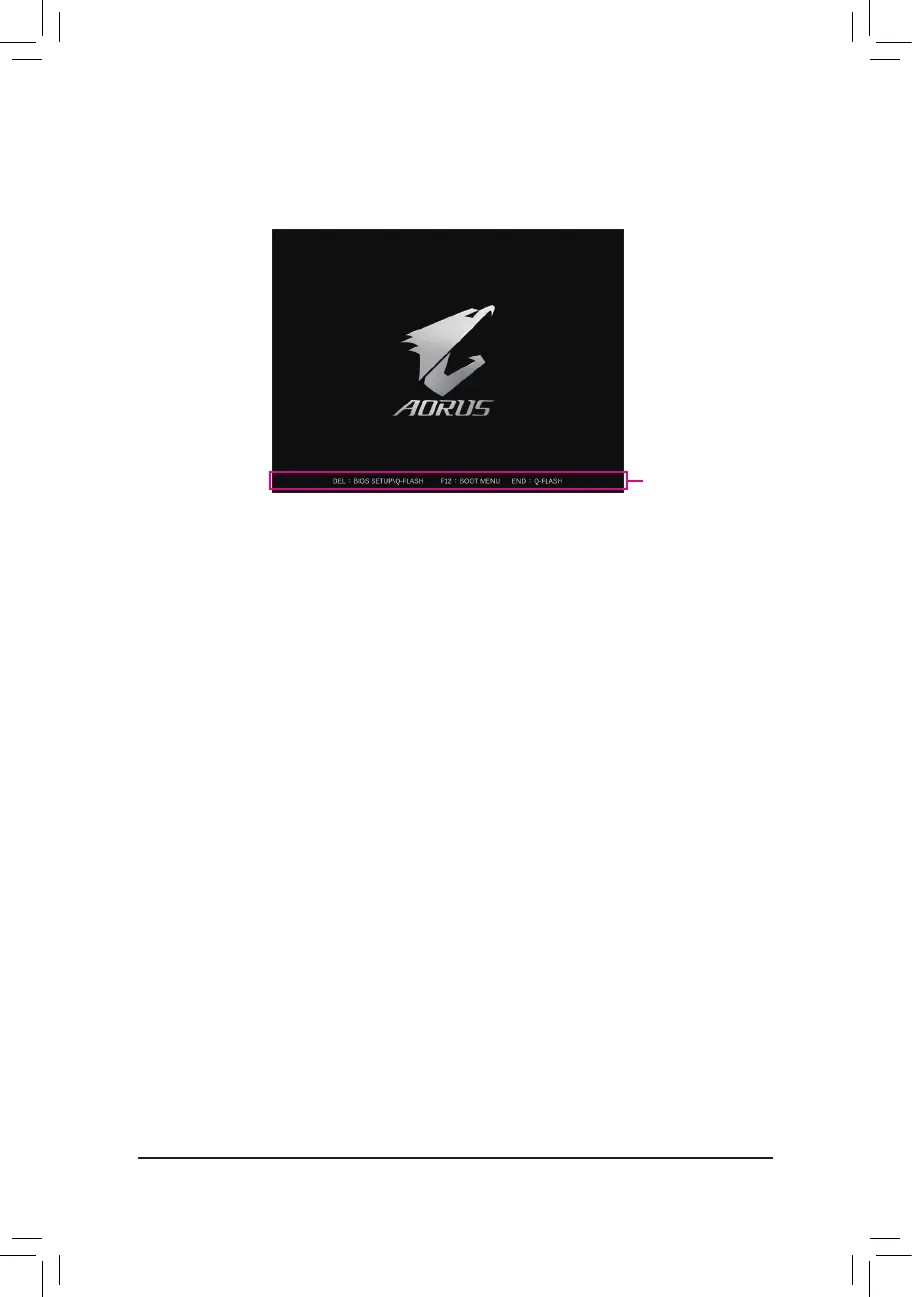
Do you have a question about the Gigabyte B660I AORUS PRO DDR4 and is the answer not in the manual?
| Processor socket | LGA 1700 |
|---|---|
| Processor manufacturer | Intel |
| Compatible processor series | Intel Celeron, Intel Core i3, Intel Core i5, Intel Core i7, Intel Core i9, Intel Pentium |
| Maximum number of SMP processors | 1 |
| Component for | PC |
| Motherboard chipset | Intel B660 |
| PC health monitoring | CPU, FAN, Temperature, Voltage |
| Audio output channels | 7.1 channels |
| Motherboard form factor | mini ITX |
| Windows operating systems supported | Windows 10 x64, Windows 11 x64 |
| S/PDIF out port | Yes |
| DisplayPort version | 1.2 |
| USB 2.0 ports quantity | 2 |
| USB 3.2 Gen 1 (3.1 Gen 1) Type-A ports quantity | 4 |
| USB 3.2 Gen 2 (3.1 Gen 2) Type-A ports quantity | 0 |
| Wi-Fi standards | 802.11a, 802.11b, 802.11g, Wi-Fi 4 (802.11n), Wi-Fi 5 (802.11ac), Wi-Fi 6 (802.11ax) |
| Bluetooth version | 5.2 |
| Top Wi-Fi standard | Wi-Fi 6 (802.11ax) |
| Ethernet interface type | 2.5 Gigabit Ethernet |
| Memory slots type | DIMM |
| Supported memory types | DDR4-SDRAM |
| Maximum internal memory | 64 GB |
| Supported memory clock speeds | 2133, 2400, 2666, 2933, 3000, 3200, 3300, 3333, 3400, 3466, 3600, 3666, 3733, 3800, 3866, 4000, 4133, 4266, 4300, 4400, 4500, 4600, 4700, 4800, 4933, 5000, 5133, 5333 MHz |
| Cables included | SATA |
| BIOS type | UEFI AMI |
| ACPI version | 5.0 |
| BIOS memory size | 256 Mbit |
| System Management BIOS (SMBIOS) version | 2.7 |
| Maximum resolution | 4096 x 2160 pixels |
| Parallel processing technology support | Not supported |
| RAID levels | 0, 1, 5, 10 |
| Supported storage drive types | HDD & SSD |
| Supported storage drive interfaces | M.2, SATA III |
| Harmonized System (HS) code | 84733020 |
| Weight | 1000 g |
| Width | 170 mm |
|---|---|
| Height | 70 mm |











