
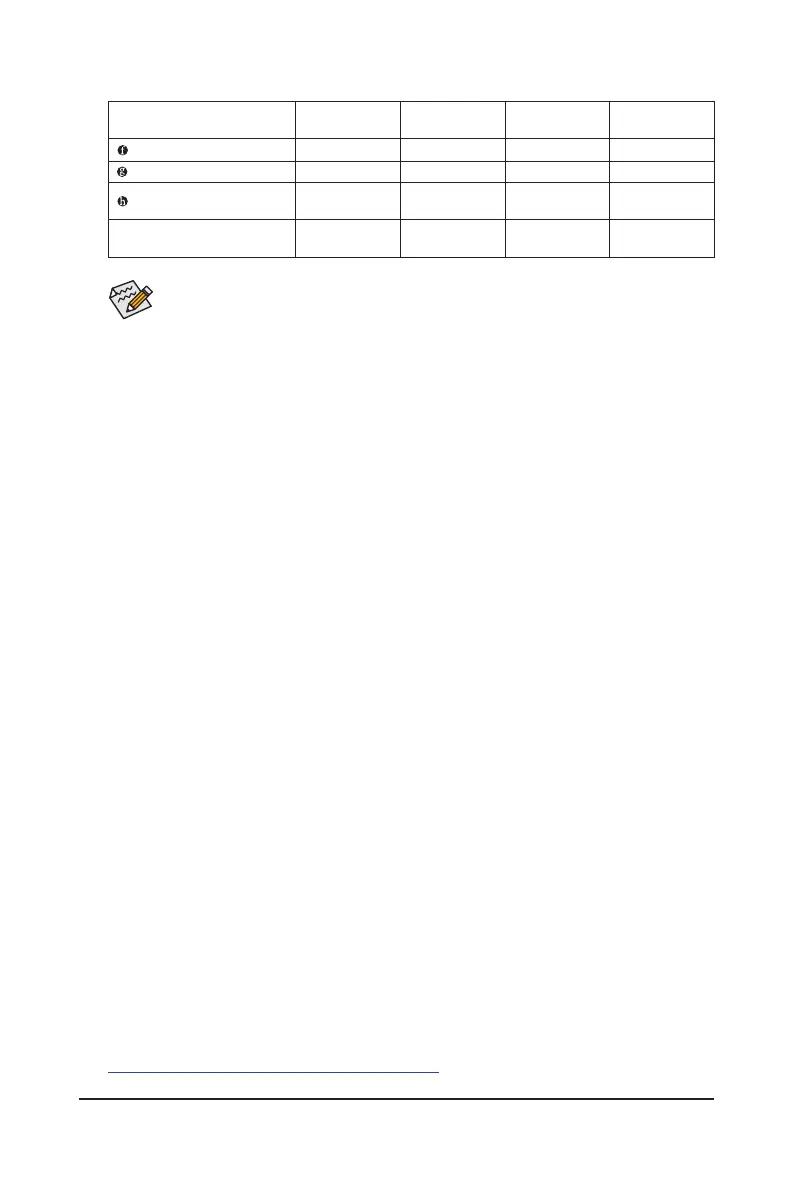 Loading...
Loading...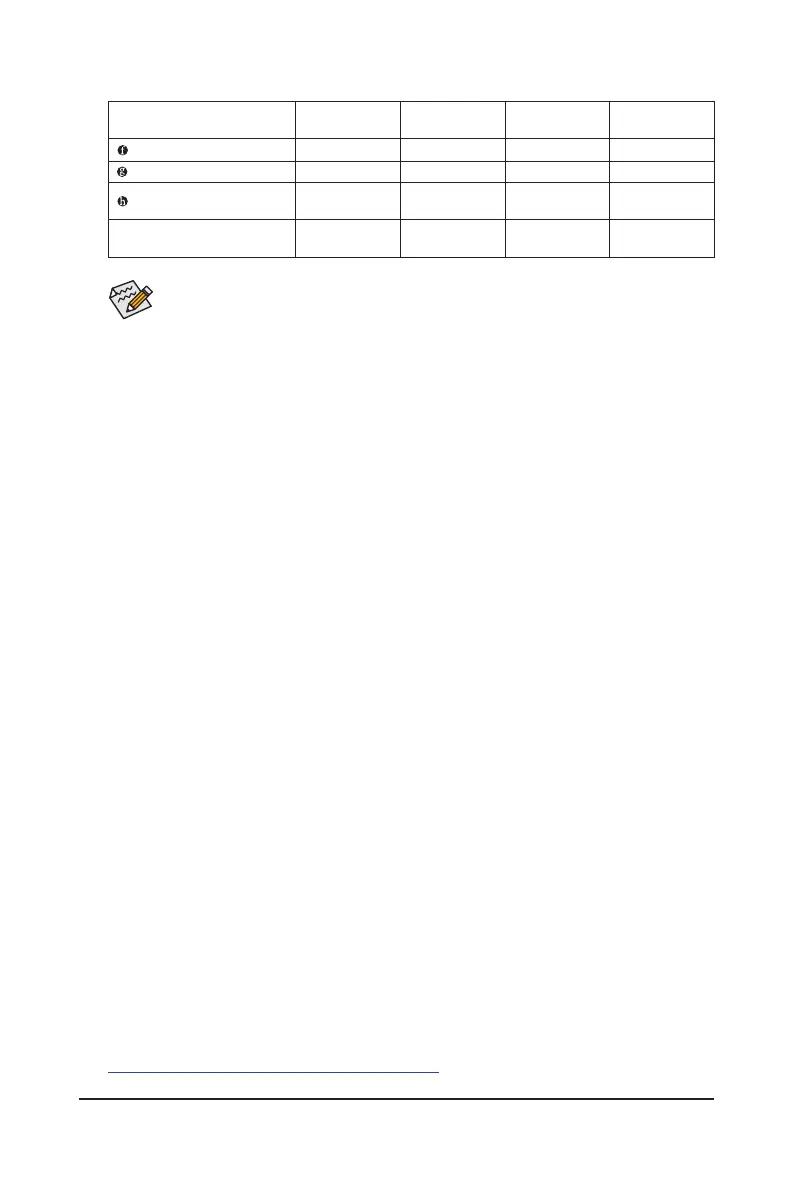
Do you have a question about the Gigabyte B760M H and is the answer not in the manual?
| Form Factor | Micro ATX |
|---|---|
| Chipset | Intel B760 |
| Socket | LGA 1700 |
| Memory Type | DDR5 |
| Memory Slots | 2 |
| PCIe x16 Slots | 1 |
| PCIe x1 Slots | 1 |
| Video Outputs | 1 x HDMI, 1 x DisplayPort |
| Storage | 4 x SATA 6Gb/s |
| USB Ports | 2 x USB 2.0 |
| LAN | Realtek GbE LAN chip (10/100/1000 Mbit) |
| Audio | Realtek ALC897 Audio Codec |
| Memory Support | DDR5 7600(O.C.)/7400(O.C.)/7200(O.C.)/7000(O.C.)/6800(O.C.)/6600(O.C.)/6400(O.C.)/6200(O.C.)/6000(O.C.)/5800(O.C.)/5600(O.C.)/5400(O.C.)/5200/4800 MHz |











