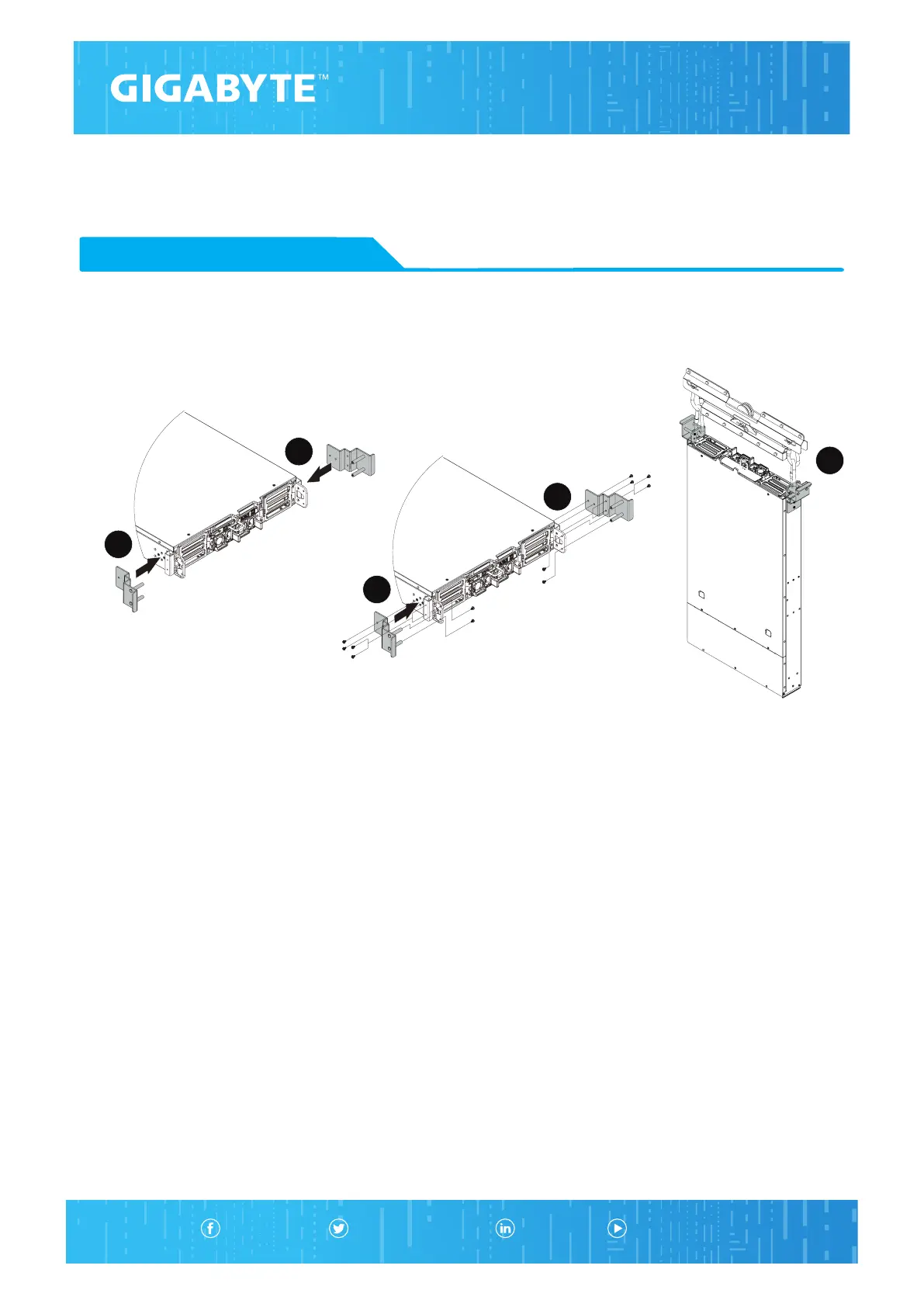Installing Optional Handles
@GIGABYTESERVER GIGABYTE GIGABYTEChannelgigabyteserver
1
1
2
2
3
NOTE! The optional handles are only for Asperitas tank.
1 Attach the handles to server.
2 Secure the handles with screws.
3 Install server into the tank.