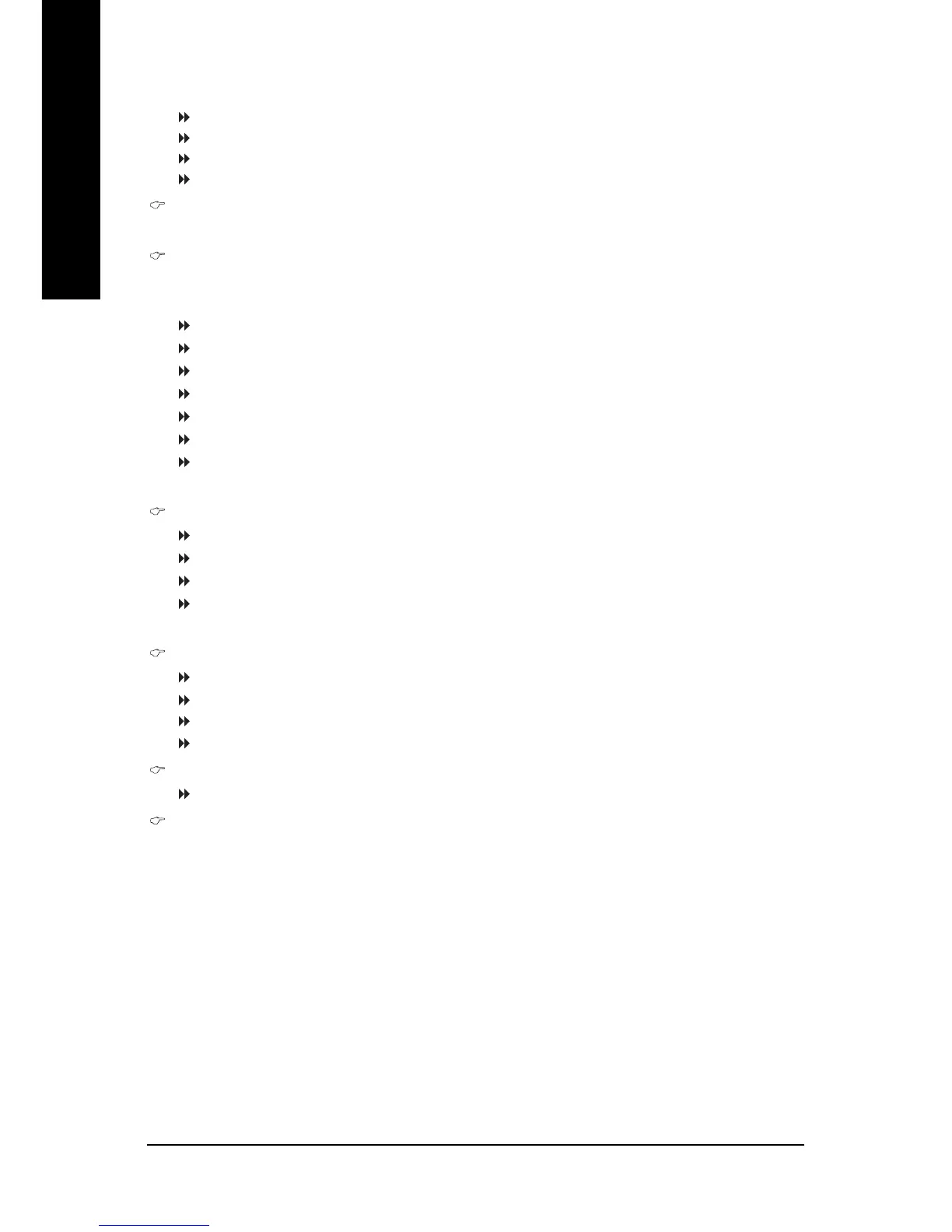GA-8I945P Dual Graphic(-R) Motherboard - 48 -
English
for FSB(Front Side Bus) frequency=1066MHz,
1.5 Memory Frequency = Host clock X 1.5.
2.0 Memory Frequency = Host clock X 2.0.
2.5 Memory Frequency = Host clock X 2.5.
Auto Set Memory frequency by DRAM SPD data. (Default value)
Memory Frequency (Mhz)
The values depend on CPU Host Frequency (Mhz) and System Memory Multiplier setting.
DIMM OverVoltage Control
Please note that by overclocking your system through the increase of the DIMM voltage, damage
to the memory may occur.
Normal Set DIMM OverVoltage Control to Normal. (Default value)
+0.1V Set DIMM OverVoltage Control to +0.1V.
+0.2V Set DIMM OverVoltage Control to +0.2V.
+0.3V Set DIMM OverVoltage Control to +0.3V.
+0.4V Set DIMM OverVoltage Control to +0.4V.
+0.5V Set DIMM OverVoltage Control to +0.5V.
+0.6V Set DIMM OverVoltage Control to +0.6V.
Incorrect using it may cause your system broken. For power End-User use only!
PCI-E OverVoltage Control
Normal Set PCI-E OverVoltrage Control to Normal. (Default value)
+0.1V Set PCI-E OverVoltrage Control to +0.1V.
+0.2V Set PCI-E OverVoltrage Control to +0.2V.
+0.3V Set PCI-E OverVoltrage Control to +0.3V.
Incorrect using it may cause your system broken. For power End-User use only!
FSB OverVoltage Control
Normal Set FSB OverVoltage Control to Normal. (Default value)
+0.1V Set FSB OverVoltage Control to +0.1V.
+0.2V Set FSB OverVoltage Control to +0.2V.
+0.3V Set FSB OverVoltage Control to +0.3V.
CPU Voltage Control
Supports adjustable CPU Vcore from 0.8375V to 1.6000V. (Default value: Normal)
Normal CPU Vcore
Display your CPU Vcore Voltage.
