Table of Contents
Configuring SATA Hard Drive(s) (Controller: nVIDIA nForce4 Ultra; nVIDIA nForce4 SLI) ............2
(1) Installing SATA hard drive(s) in your computer ...................................................................... 2
(2) Configuring SATA controller mode and boot sequence in BIOS Setup .................................. 3
(3) Configuring RAID set in RAID BIOS ........................................................................................ 6
(4) Making a SATA controller driver disk ..................................................................................... 9
(5) Installing SATA controller driver during OS installation ......................................................... 11
(6) Configuring a bootable RAID array with Microsoft Windows 2000 ......................................14












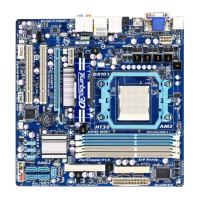
