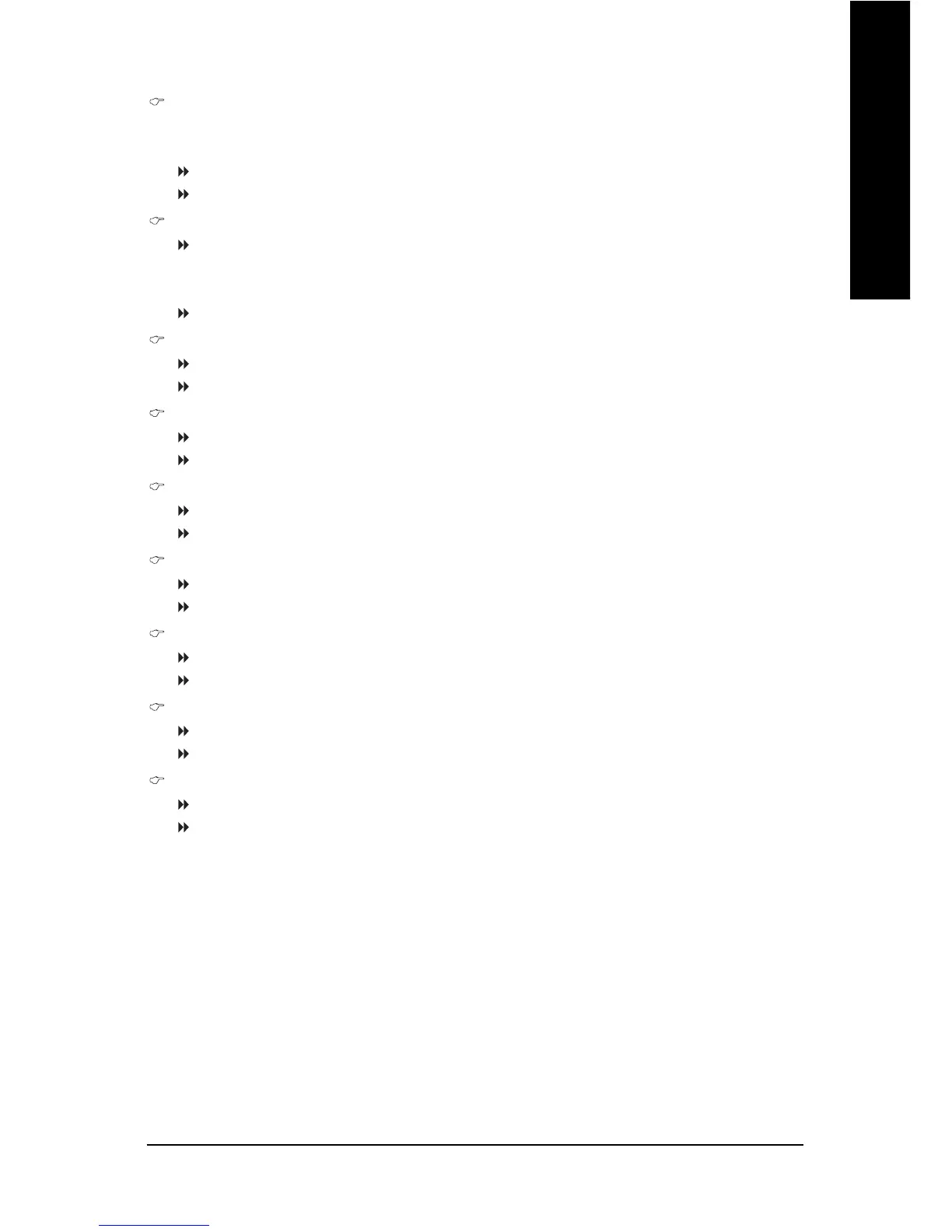BIOS Setup- 35 -
English
HDD S.M.A.R.T. Capability
This feature allows your hard disk to report read/write errors and to issue warnings when third-
party hardware monitor utility is installed.
Enabled Enable HDD S.M.A.R.T. capability.
Disabled Disable HDD S.M.A.R.T. capability. (Default value)
CPU Hyper-Threading
(Note)
Enabled Enable CPU Hyper Threading Feature. Please note that this feature is only
working for operating system with multi processors mode supported.
(Default value)
Disabled Disable CPU Hyper Threading.
Limit CPUID Max. to 3
(Note)
Enabled Limit CPUID Maximum value to 3 when use older OS like NT4.
Disabled Disable CPUID Limit for windows XP. (Default value)
No-Execute Memory Protect
(Note)
Enabled Enable No-Execute Memory Protect function. (Default value)
Disabled Disable No-Execute Memory Protect function.
CPU Enhanced Halt (C1E)
(Note)
Enabled Enable CPU Enhanced Halt (C1E) function. (Default value)
Disabled Disable CPU Enhanced Halt (C1E) function.
CPU Thermal Monitor 2 (TM2)
(Note)
Enabled Enable CPU Thermal Monitor 2 (TM2) function. (Default value)
Disabled Disable CPU Thermal Monitor 2 (TM2) function.
CPU EIST Function
(Note)
Enabled Enable CPU EIST function. (Default value)
Disabled Disable EIST function.
Virtualization Technology
(Note)
Enabled Enable Virtualization technology function. (Default value)
Disabled Disable this function.
Full Screen LOGO Show
Enabled Show full screen logo at system startup. (Default value)
Disabled Disable this function. If you wish to see BIOS POST screen, set this item to
"Disabled".
(Note) This item will show up when you install a processor which supports this function.
