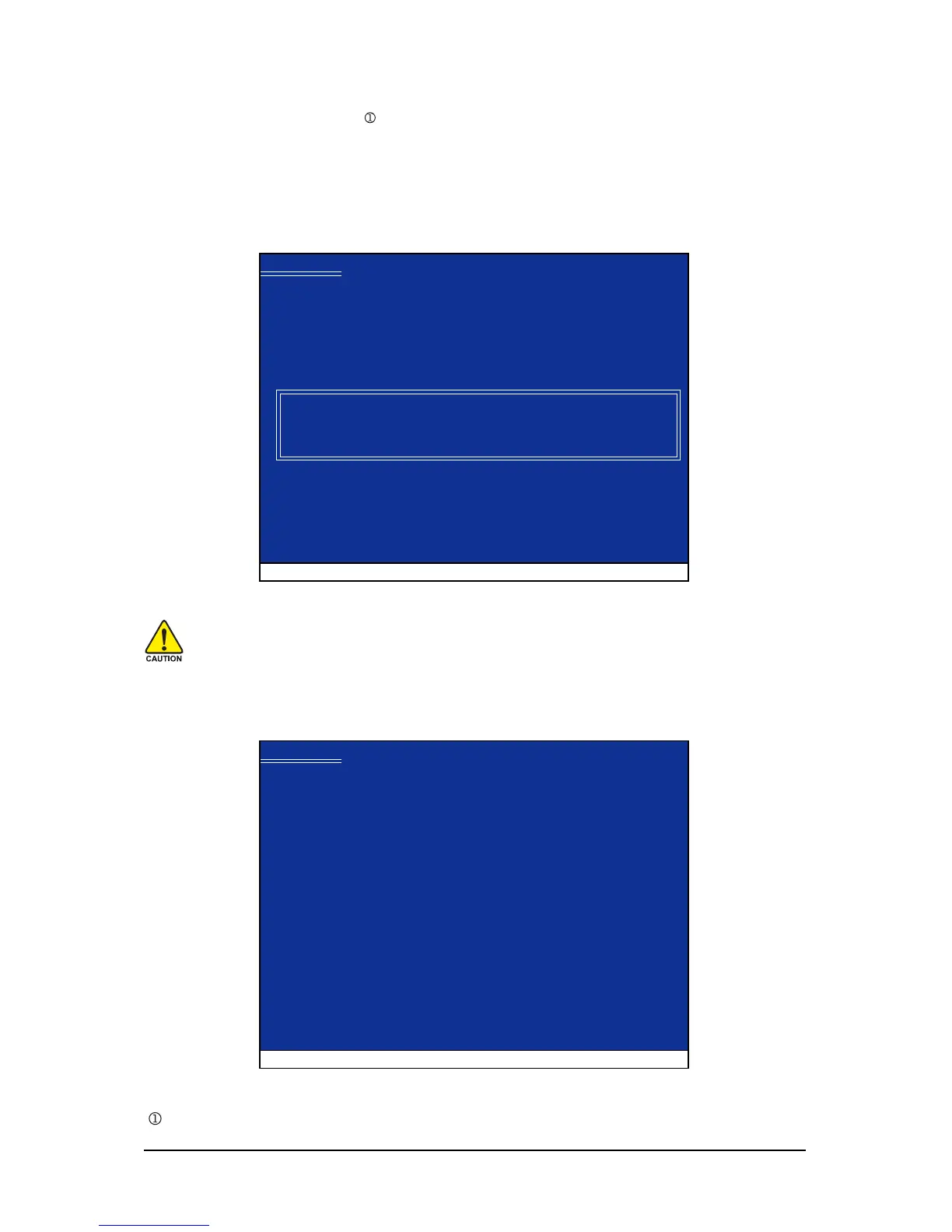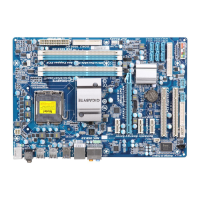Appendix- 91 -
Step 3:
For Intel ICH9R SATA controllers:
When Setup correctly recognizes the Intel ICH9R SATA RAID/AHCI driver in the floppy disk, a controller
menu similar to Figure 3 below will appear. Use the arrow keys to select one of the items displayed
and press <Enter>. If you set the SATA RAID/AHCI Mode item in BIOS Setup to RAID mode, select
Intel(R) ICH8R/ICH9R SATA RAID Controller. (Select ICH9 SATA AHCI Controller (Desktop
ICH9R) for AHCI mode.)
If a message appears saying one or some file(s) cannot be found, please check the floppy disk
or copy the correct SATA RAID/AHCI driver again from the motherboard driver disk.
Figure 3
Windows Setup
ENTER=Select F3=Exit
You have chosen to configure a SCSI Adapter for use with Windows,
using a device support disk provided by an adapter manufacturer.
Select the SCSI Adapter you want from the following list, or press ESC
to return to the previous screen.
Intel(R) ICH9 SATA AHCI Controller (Desktop ICH9R)
Intel(R) 82801HEM SATA RAID Controller (Mobile ICH8M-E)
Intel(R) 82801HEM/HBM SATA AHCI Controller (Mobile ICH8M-E/M)
Intel(R) ICH8R/ICH9R SATA RAID Controller
Figure 4
When the screen as shown below appears, press <Enter> to continue the driver installation from
the floppy disk. The driver installation will be finished in about one minute.
Windows Setup
S=Specify Additional Device ENTER=Continue F3=Exit
Setup will load support for the following mass storage device(s):
Intel(R) ICH8R/ICH9R SATA RAID Controller
* To specify additional SCSI adapters, CD-ROM drives, or special
disk controllers for use with Windows, including those for
which you have a device support disk from a mass storage device
manufacturer, press S.
* If you do not have any device support disks from a mass storage
device manufacturer, or do not want to specify additional
mass storage devices for use with Windows, press ENTER.
Only for GA-EP35-DS3R.
