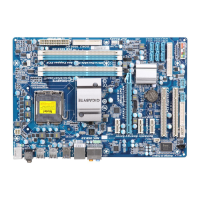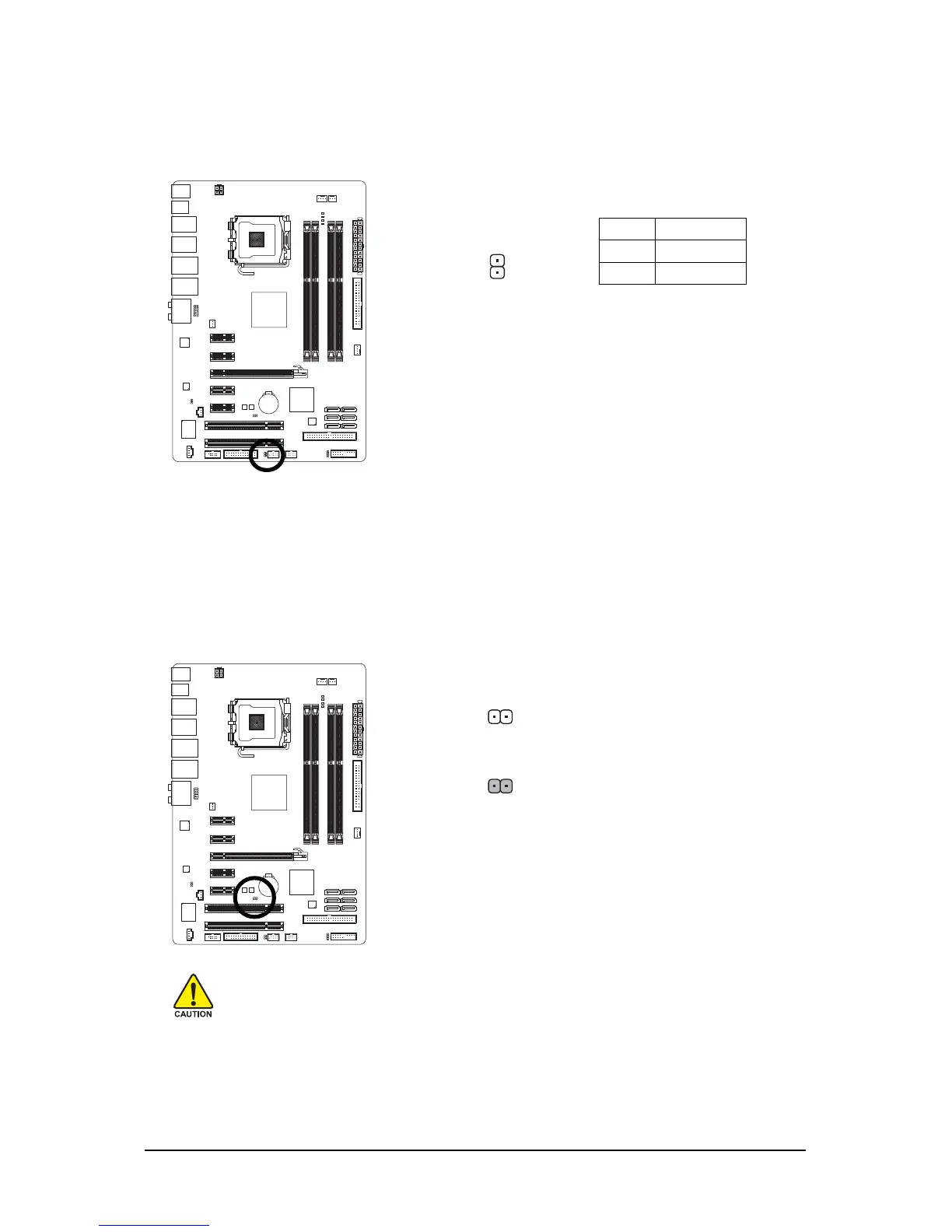 Loading...
Loading...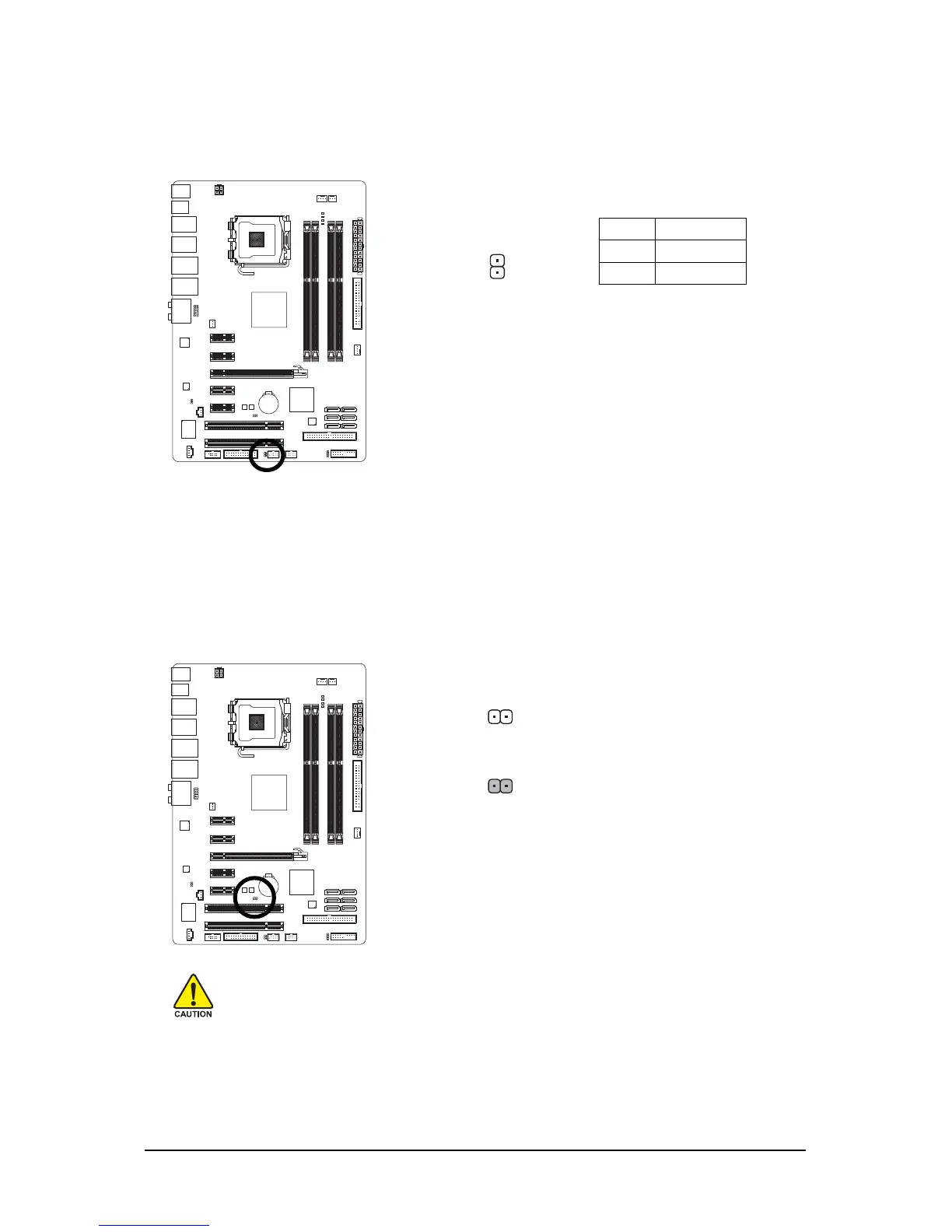
Do you have a question about the Gigabyte GA-EP43-UD3L and is the answer not in the manual?
| Memory voltage | 1.8 V |
|---|---|
| Number of memory slots | 4 |
| Maximum internal memory | 16 GB |
| Processor socket | LGA 775 (Socket T) |
| Processor manufacturer | Intel |
| USB 2.0 connectors | 2 |
| Power fan connector | Yes |
| Number of SATA connectors | 6 |
| Number of EATX power connectors | 1 |
| Special features | @BIOS Q-Flash Virtual Dual BIOS Download Center Xpress Install Xpress Recovery2 EasyTune Dynamic Energy Saver Advanced Time Repair Q-Share |
| Controller interface type | iTE IT8718 |
| USB 2.0 ports quantity | 8 |
| Firewire (IEEE 1394) ports | 0 |
| Audio chip | Realtek ALC888 |
| Audio output channels | 7.1 channels |
| Motherboard form factor | ATX |
| Compatible operating systems | Windows 9X/ME/Vista/XP |
| LAN controller | Realtek RTL8111C |
| Networking features | 10/100/1000 Mbit |