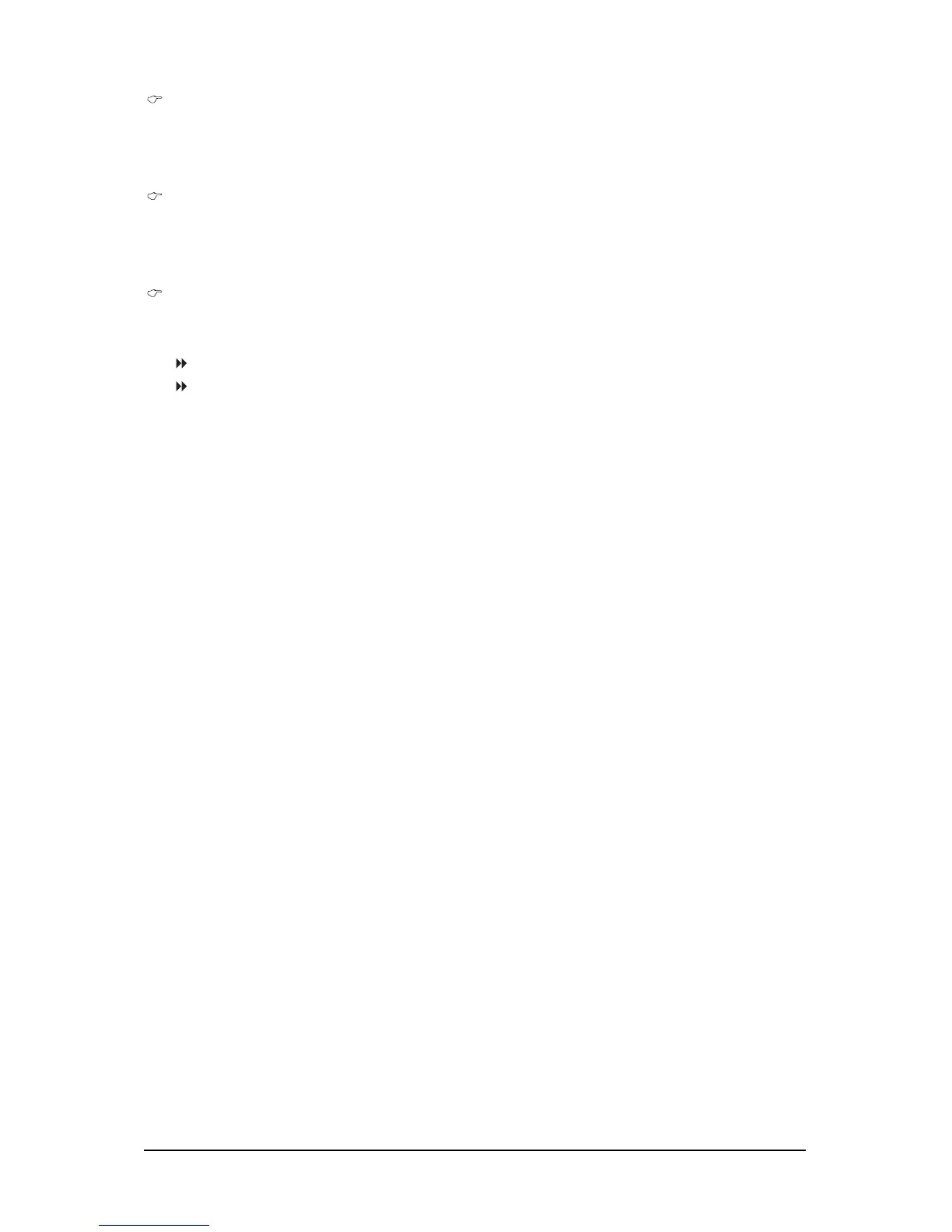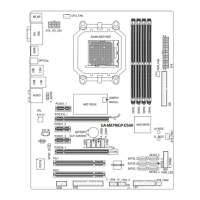GA-MA770-DS3/S3 Motherboard - 40 -
HDD S.M.A.R.T. Capability
Enables or disables the S.M.A.R.T. (Self Monitoring and Reporting Technology) capability of your
hard drive. This feature allows your system to report read/write errors of the hard drive and to
issue warnings when a third party hardware monitor utility is installed. (Default: Disabled)
Away Mode
Enables or disables Away Mode in Windows XP Media Center operating system. Away Mode
allows the system to silently perform unattended tasks while in a low-power mode that appears off
(Default: Disabled)
Init Display First
Specifies the first initiation of the monitor display from the installed PCI graphics card or PCI
Express graphics card.
PCI Slot Sets the PCI graphics card as the first display. (Default)
PEG Sets the PCI Express graphics card as the first display.
