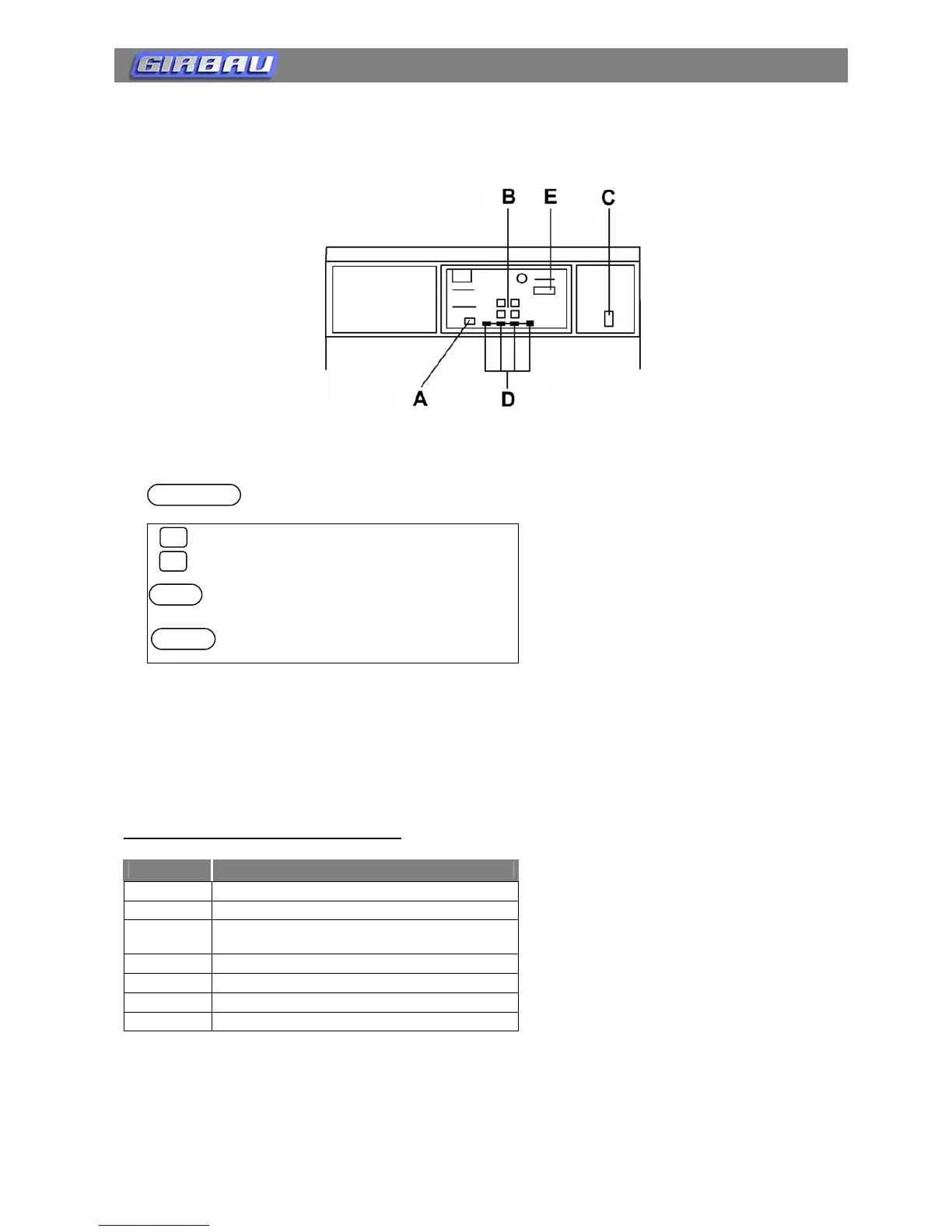2. OPERATION
2.1. Control panel
fig. 1
A:
Program start and stop.
Wash program selection
ADVANCED USE mode.
Begin program delay (option)
B:
Modification of the program in progress
C: ON/OFF Switch.
D: LEDs indicating the phase of the program in progress.
E: Display. Shows the function in progress.
Main reports that appear on the display:
REPORT MEANING
Pr-*
Program selected. Machine ready to wash.
A-*
Water inlet
C-** / F***
Water temperature in Centigrade or
Fahrenheit degrees
rt-*
Rotation time left.
Et-*
Extract time left.
End
End of program. Door released
door
Washer with door open
START/STOP
M
