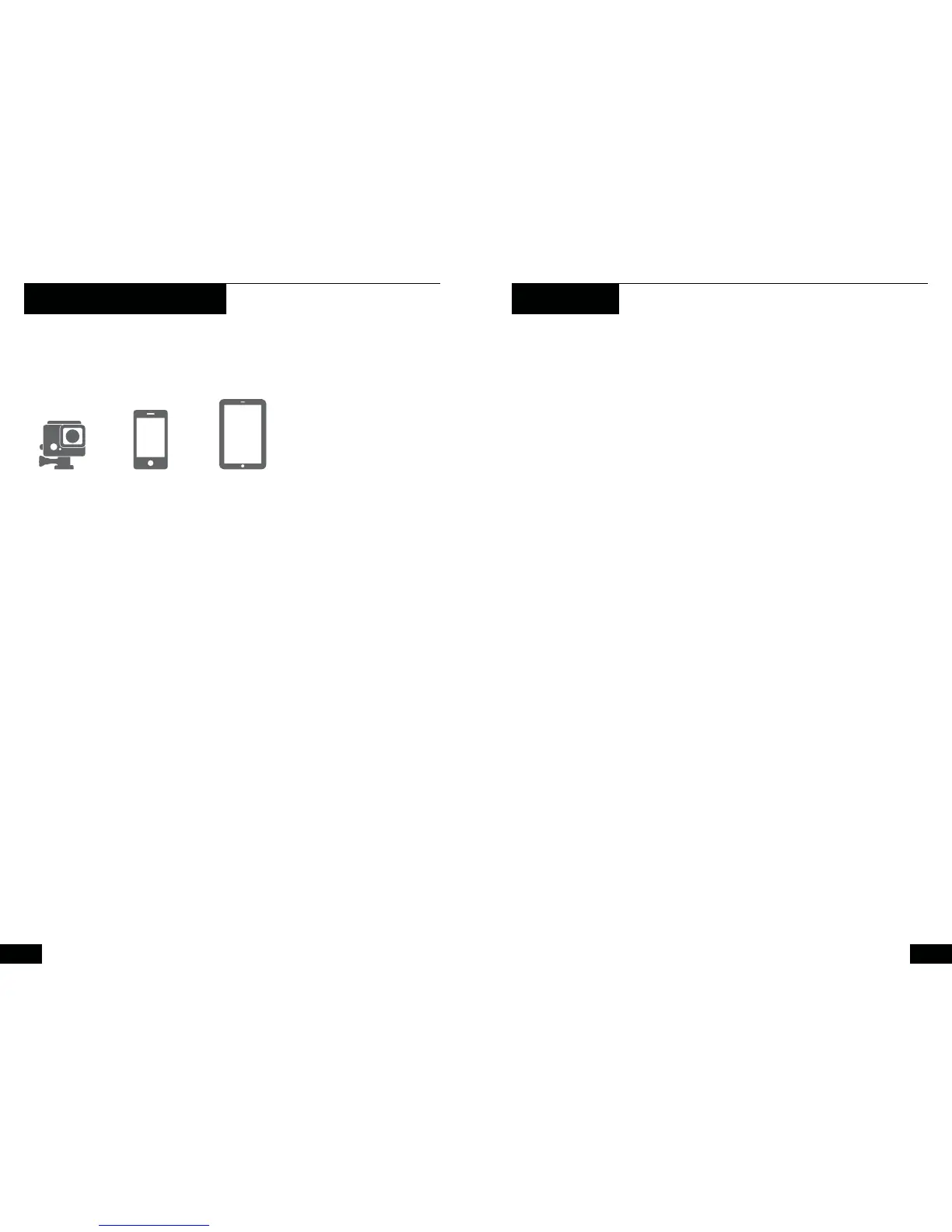14 15
Goal Zero Switch 10 est conçu pour charger appareils photo,
téléphones portables et tout autre appareil de poche alimenté via
une prise USB.
1. Utilisant le câble de recharge de votre appareil, branchez-le
dans la prise de sortie USB de votre Goal Zero Switch 10.
2. Goal Zero Switch 10 lancera la recharge automatiquement
lorsque vous brancherez votre appareil.
Vous pouvez également utiliser le câble micro USB inclus dans le
commutateur 10 afin de charger les dispositifs compatibles.
CHARGEZ VOS APPAREILS DÉPANNAGE
Réinitialiser votre Goal Zero Switch 10
Branchez votre Goal Zero Switch 10 dans un port USB
d’alimentation pour le réinitialiser.
Phone
1x
Tablet
25% Boost
Appareil Photo
5 Fois
7”
