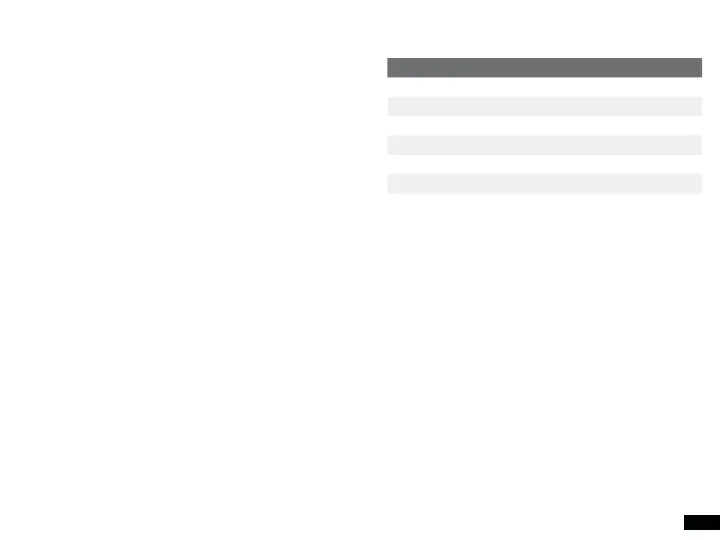1
Table of Contents
Get To Know Your Gear 2
How It Works 3
Recharge Your Lighthouse Micro Flash 3
Technical Specifications 4
Suomalainen 6
Nederlands 10
Svenska 14
BEFORE FIRST USE:
Take Lighthouse Micro Flash out of DEMO MODE by
plugging it into a powered USB port.
Not near a USB? Press the On/Off/Dimmer Button five
times and hold on the sixth. The Battery Indicator will flash
and Lighthouse Micro Flash will be out of DEMO MODE.