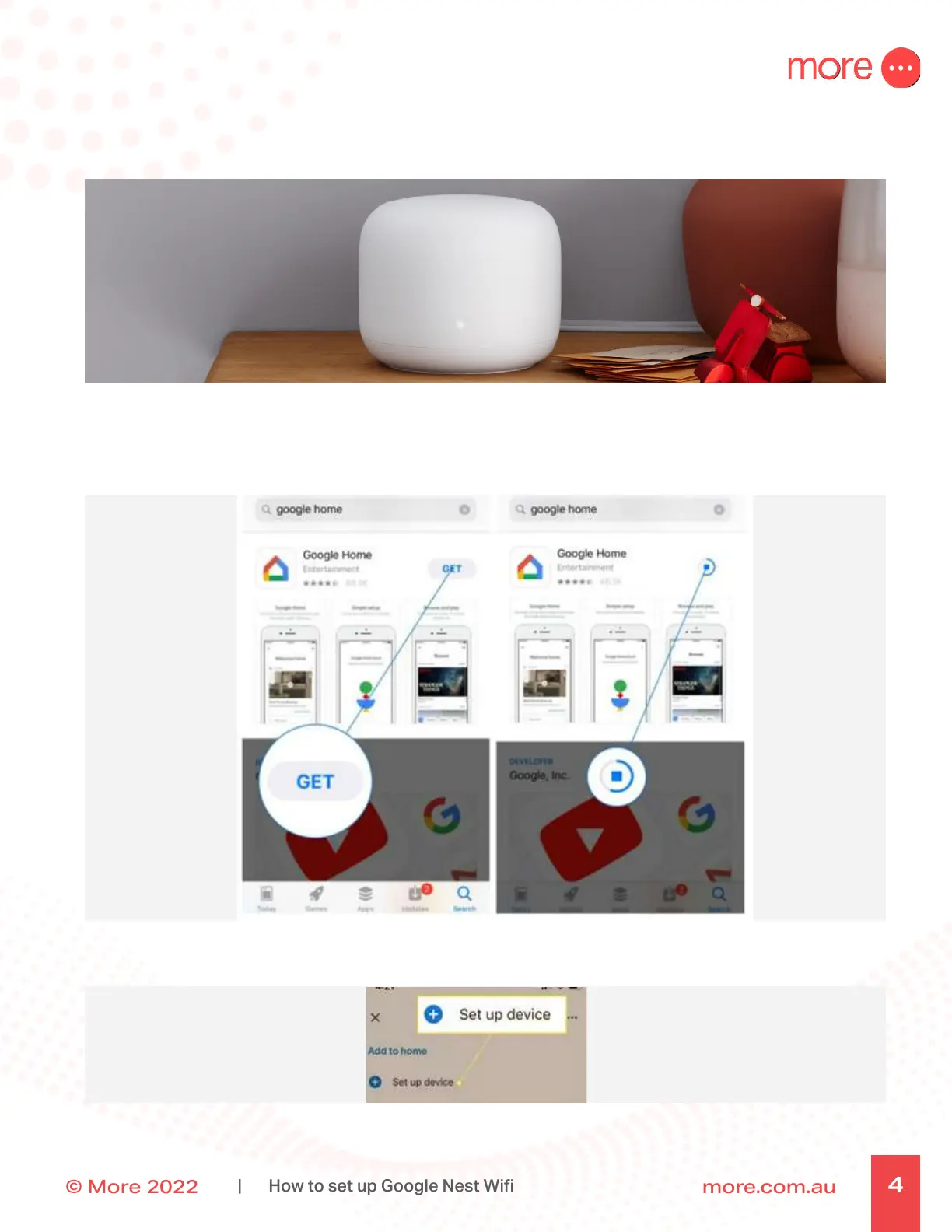© More 2022 more.com.au
4
| How to set up Google Nest Wi
5. Plug the power adapter into the Google Nest router. Wait a minute for the light to pulse white, this
indicates that the router is powered on and ready for set up.
6. Download then open the Google Home app on your phone or tablet (please note that Mobile Data
and Bluetooth should be first ON) and then Login using your existing Google account or create a new
Google account.
7. Tap add + > Set up device.
