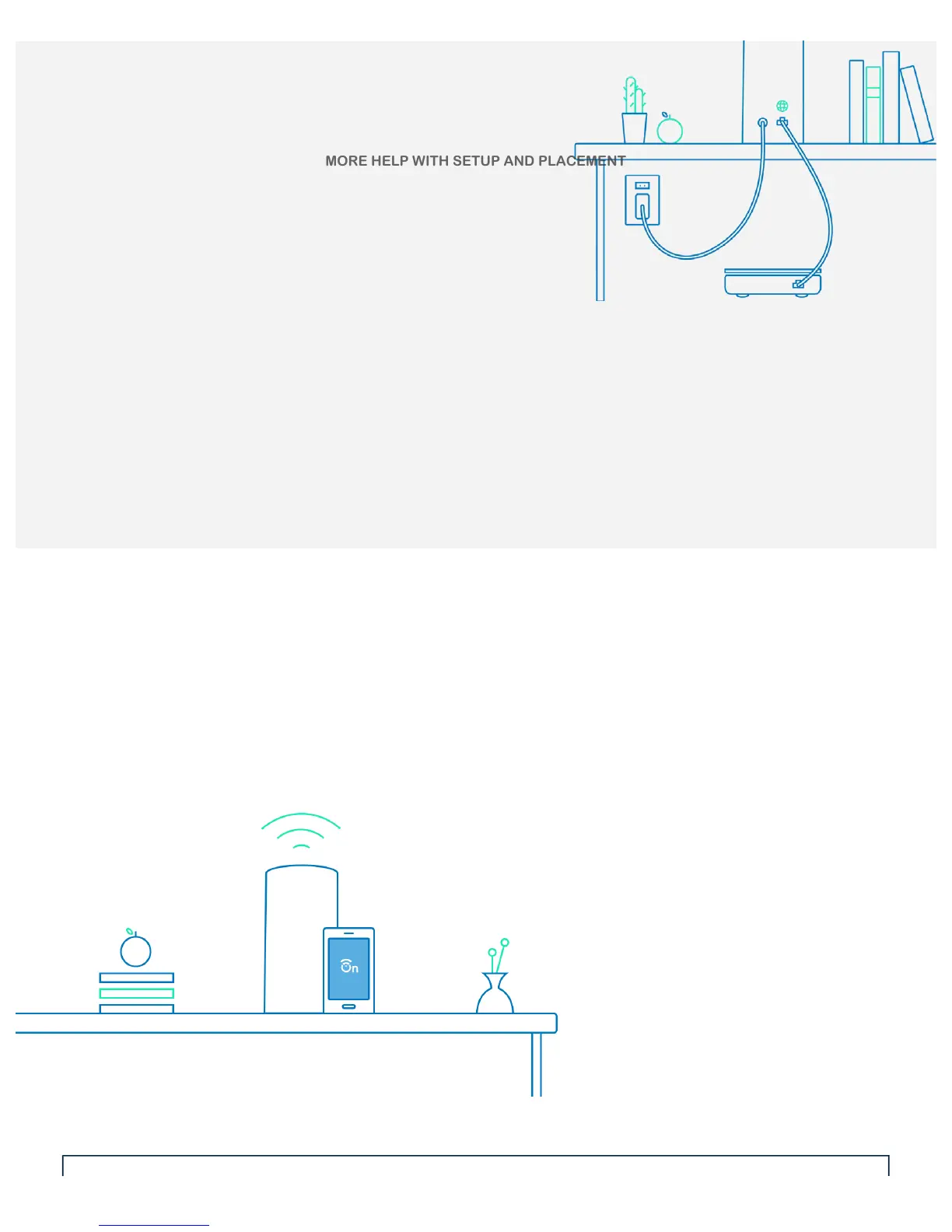OnHub – Google
https://on.google.com/hub/support/[1/20/2016 5:28:37 PM]
3. Connect the power adapter to your OnHub, then plug the other end into a power outlet. Your
OnHub’s light will glow to indicate that it’s powered on. Connect the provided Ethernet cable
to the bottom port of your OnHub and the other end to your modem.
MORE HELP WITH SETUP AND PLACEMENT
3. Get Online
Open the Google On app, which gives you easy-
to-follow steps for setting up your Wi-Fi network.
