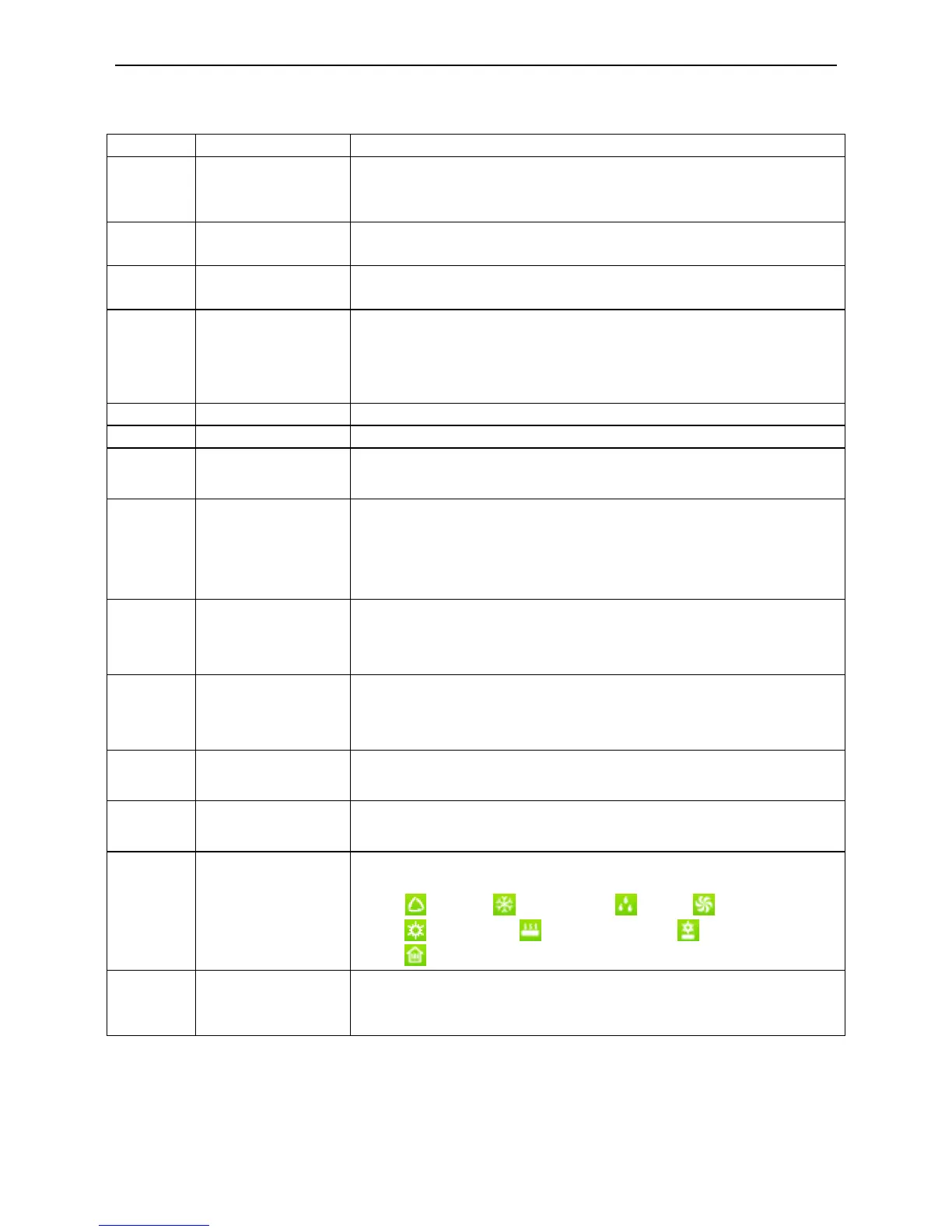E-Smart Zone Controller
10
2.1 Main Page Display and Buttons
When the controller is connected with communication
network, current day, hour, minute, a.m./p.m.(12-hour
clock);
Press this button to enter group list page for group control
and editing, etc.
Press this button to enter setting page for local setting
and engineering setting, etc.
Press the Touch Button to turn on/off the screen of
E-Smart Zone Controller;
Press and hold the Touch Button for 5sec to reset the
E-Smart Zone Controller.
Press the Touch Button to switch area;
Press this button once to turn off current zone indoor
units in current area.
Icon of master
IDU, error or
shield status
When this indoor unit is master IDU, or with error or is
shielded, the corresponding icon will be displayed if one
of the three status is valid. The display priority is:
master IDU-error-shield.
Under current status, when the IDU quantity exceeds
the quantity that can be displayed in a page, sliding left
or right can turn over the page.
Display in separate page the list of indoor units that are
controlled by the E-Smart Zone Controller. Sliding left
or right can turn over the page.
Press this button once to turn on current zone indoor
units in current area.
Press the button to enter the page of indoor unit control.
Grey icon indicates that IDU is off.
When indoor unit is on, the current operation mode will be
displayed:
Auto Cooling Dry Fan
Heating Floor heating Heat supply
3D heating
When indoor unit is on, set temperature will be displayed
here.
