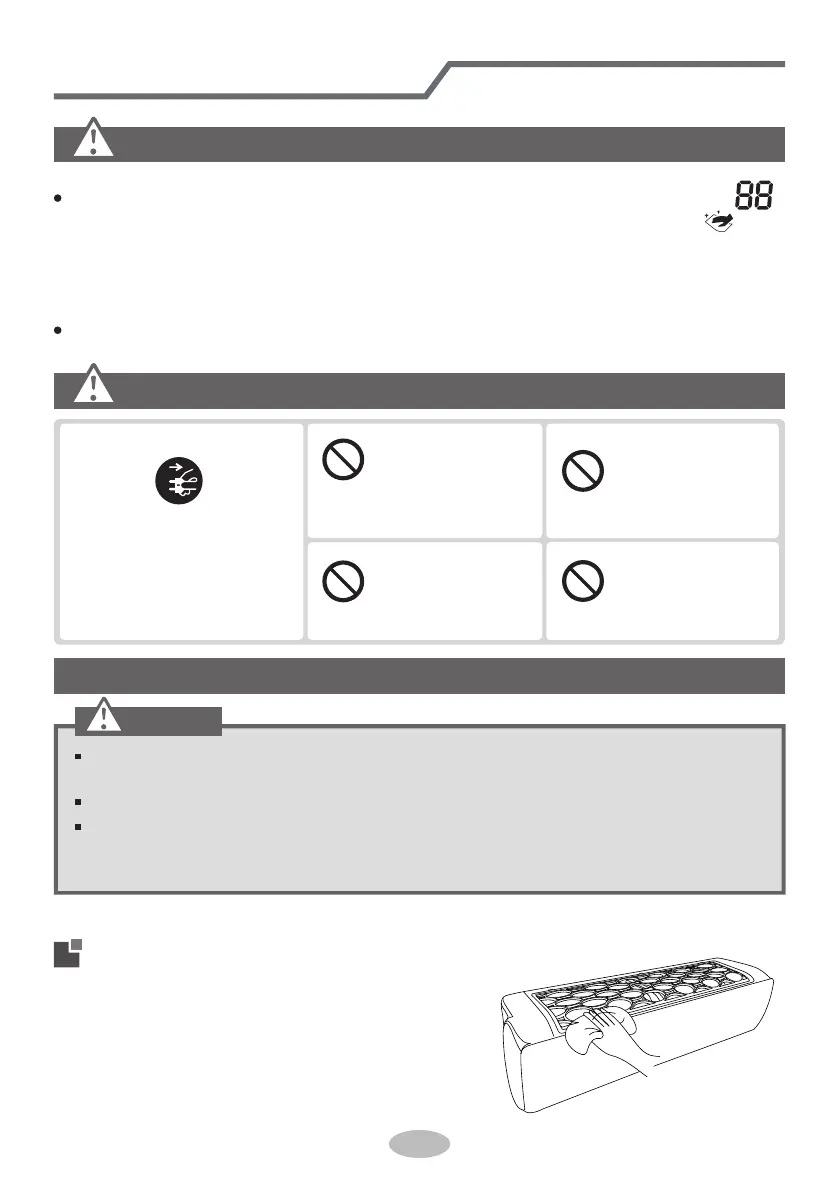Clean and maintenance
Do not touch the
aluminum fins with
hand directly.
Otherwise, it may
cause injury.
Prohibition
Do not wash the
Prohibition
Prohibition
10
Notices for clean
electrical components
Prohibition
with water.
Warning
Please select the clean procedure according to the actual operation environment
or the degree of dirt of parts.
Indoor unit clean
Caution
Before maintenance, please
do cut off the power.
Otherwise, it may cause
electric shock.
During disassembly
process, do not
stand underneath
the air conditioner.
During the process of
maintenance, please
make sure the stand
position is stable and
reliable. Otherwise,
it may cause injury.
Do not use volatile liquid (such as thinner, gasolin, etc.) to clean the air
conditioner. Otherwise, the appearance of the air conditioner may be damaged.
When the unit has operated for a period of time and the display flashes to display " "
continuously, it indicates you should clean the air conditioner. When hold “ ”
button on the remote controller for 3s to enter into deep cleaning (power must be
cut off for cleaning) under off status, the reminding status will disappear after
turning on the unit. If you don't want to clean the air conditioner at the moment,
press the combination buttons of "MODE+TEMP" to canc
el this remind.
Daily clean (appearance/filter clean)
Wipe the appearance
P
Do not use liquid or corrosive detergent clean the appliance and do not splash
water or other liquid onto it, otherwise, it may damage the plastic components,
even cause electric shock.
lease use clean and soft cloth to wipe the appearance of the air conditioner.
Please pull out the
power plug
When there's dust on the appearance of the
unit, please wipe it with soft cloth; When the
surface is dirty (such as grease), please use
immerse the cloth into warm water (45℃),
wrist up it and then wipe the surface. You can
also dip a little neutral detergent when it's
nessary.
