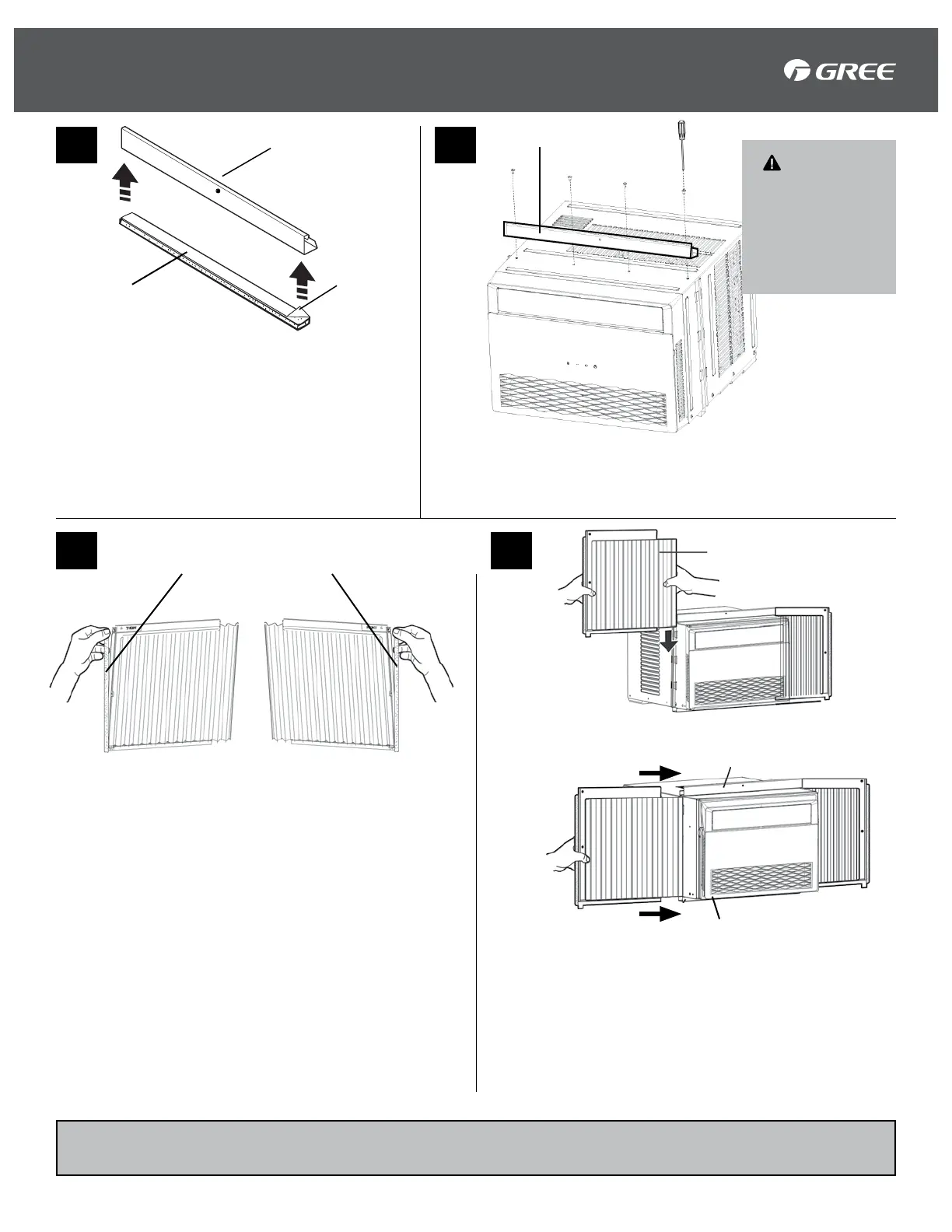8
To install the Upper Guide Rail, peel off the
back side of the Top Mounting Rail Seal
Strip and align
it on the bottom edge of the upper guide rail.
Press the Top Mounting Rail Seal Strip onto
the Guide Rail to fully seal.
Use 4 Type A Screws to attach the Upper Guide Rail onto
the outer case of the air conditioner unit.
*Upper guide rail may be attached on some units
Before installing the Flexible Screens, place one
Flexible Screen Seal on the left side of the LEFT
screen and right side of the RIGHT screen as shown.
To install the Flexible Screens, ensure that the sides
marked LEFT and RIGHT are installed into the left and
right side of the unit.
A) Hold Frame with one hand while extending Flexible
Screen with other hand. Slide edge of Flexible Screen
into track on side of unit.
B) Slide the upper and lower ends of the Flexible
Screen Frame into the Upper and Lower Guide Rails.
Upper Guide Rail Upper Guide Rail*
Left
Left
Right
Right
Top
Mounting
Rail Seal
Strip
Flexible Screen
Flexible Screen Seal
Upper Guide Rail
Frame
Frame
3 4
1 2
INSTALLATION INSTRUCTIONS
A
B
Lower Guide Rail
NOTICE:
This picture is for reference only. Please refer to the actual product for the appearance.
Remove
backing
from seal
strip
Note: For
safety,
all four screws
must be
SECURELY
fastened.
