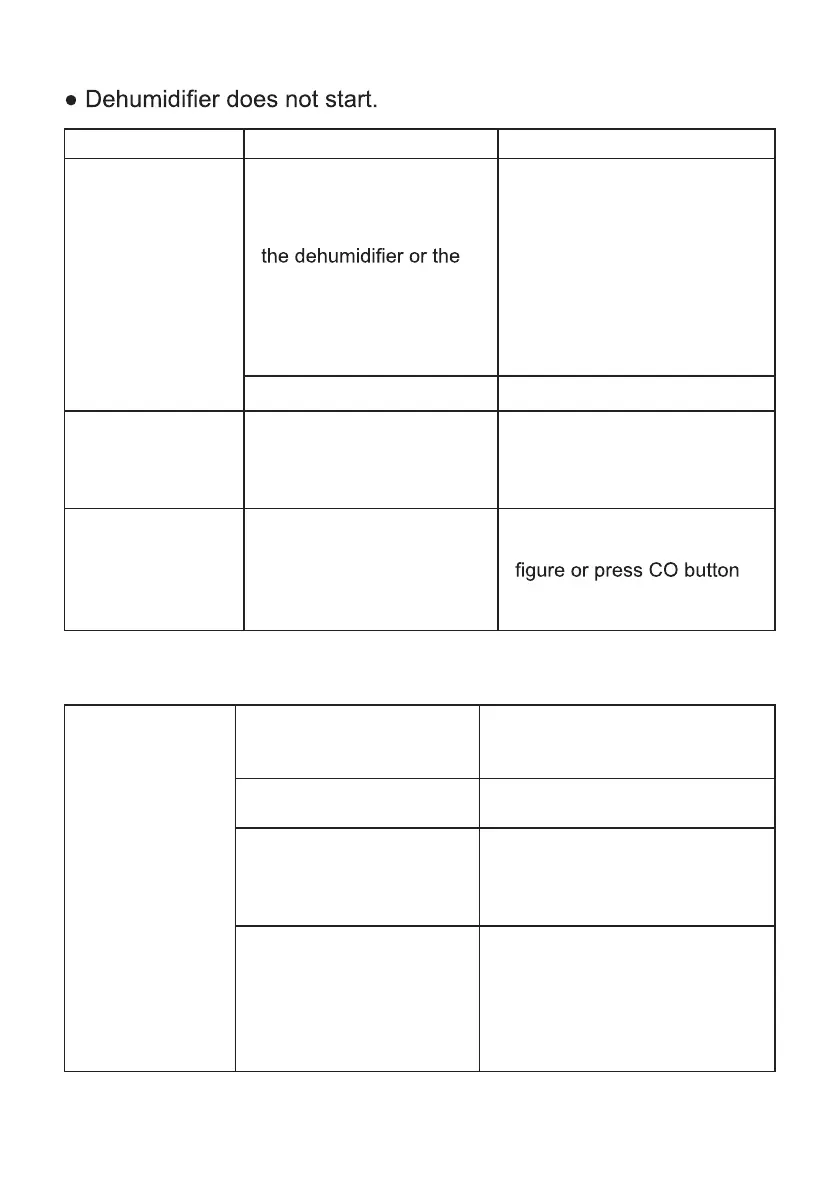14
Problem Possible Causes Solution
● Power is not supplied for
power plug is not well
inserted.
Power indicator is
not lit when power
is connected.
● Check whether power plug is
● Check whether power cord is
● Fuse is blown. ● Replace the fuse.
●
Bucket full indicator
is lit up.
●
Empty the bucket and replace
it.● Water is full in the bucket.
●
●
● Humidity is set too high.
● Dehumidifier does not dry air as intended.
● Check whether there is
any obstacle around the
unit.
● Make sure there is no curtain,
shutter or furniture that blocks
the dehumidifier.
● Air filter is dusty and
blocked.
● Clean the filter.
● Make sure all doors and
windows and other opening to
the outside have been
closed.
Bad dehumidifying
performance
● Doors and windows are
left open.
● Warm temperature is good for
dehumidification. Low temper-
ature will reduce unit's working
effect. This unit should be wor-
● Room temperature is too
low.
king in a place where temper-
ature is above 5°C
(41°F)
.
●
●
Check if power is lost. If yes,
wait for the power to restore.
If not, check whether the
power circuit or power socket
has been damaged.
loosen.
damaged.
If you want the air drier,
press “-” button to lower the
for unit to dehumidify
continuously.
Bucket is not properly
placed.
Bucket has been removed.
Unit can function
normally but it can
not start up.
