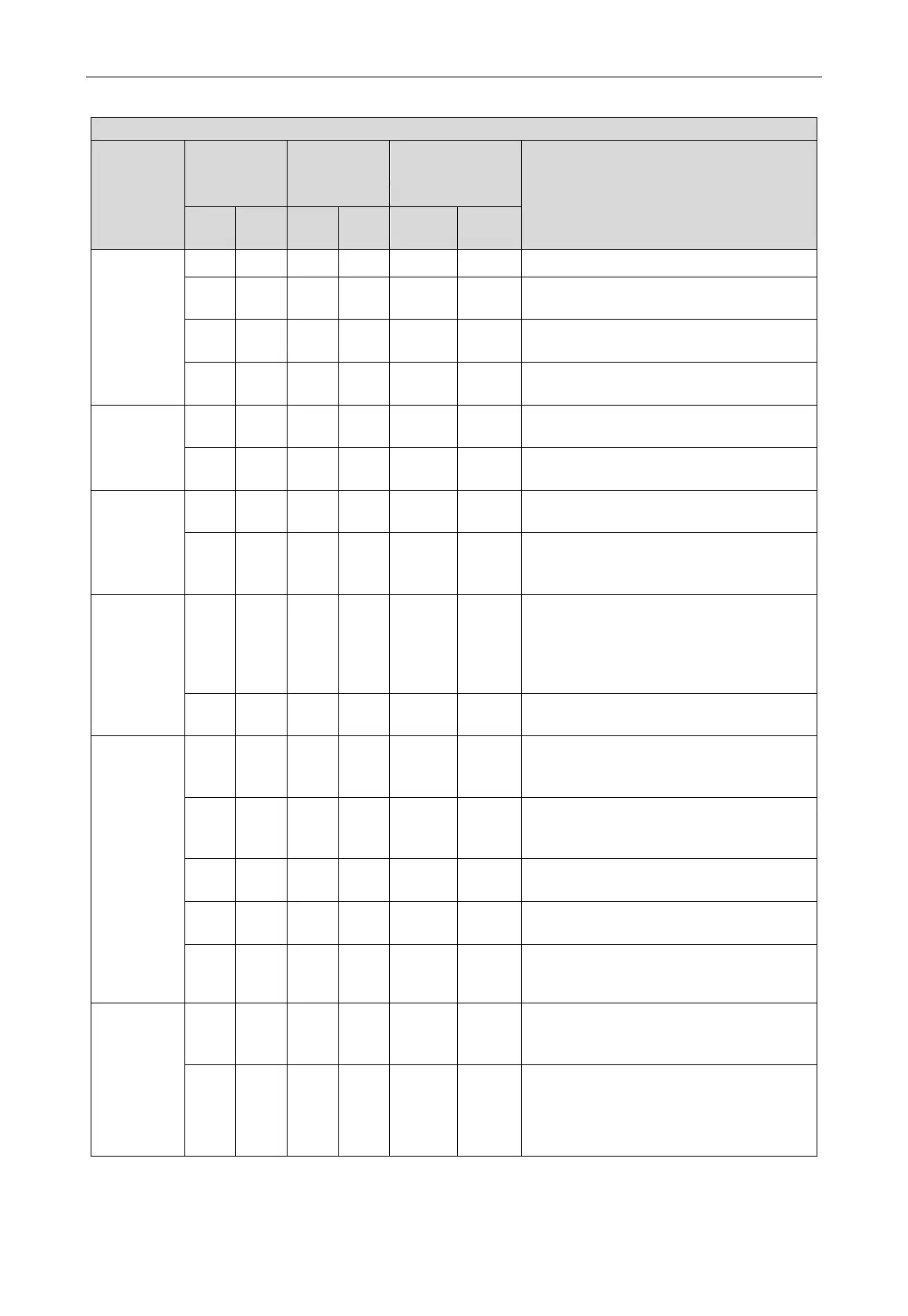GMV DC Inverter VRF
55
(4) Display instruction for each stage progress at the time of debugging:
Instruction for each stage progress at the time of debugging
——
Debugging
Progress code Status code
Meaning
Progress
Code
Code
Code
Display
01_ set up
master unit
db ON 01 ON CC ON
The system hasn't set master module. It needs
to reset it.
db ON 01 ON CF ON
The system has set more than 2 master
modules. It needs to reset it.
db ON 01 ON OC ON
Master module setting is succeeded. It will
automatically enter into the next step.
02_
a
llocate
addresses
db ON 02 ON Ad Flash
The system is conducting the address
db ON 02 ON OC ON
Address assignment is succeeded. It will
automatically enter into the next step.
03_module
qunaity
confirmation
db ON 03 ON 01~04 Flash
LED3 displays the module quantity. It needs to
manually confirm the module quantity.
db ON 03 ON OC ON
Once the system module quantity is confirmed,
it will automatically enter into the next step for
04_indoor
confirmation
db ON 04 ON
××/ The
quantity
of online
indoor
Flash
LED3 displays the quantity of online indoor
units.
db ON 04 ON OC ON
Indoor unit's quantity inspection is finished.
Enter into the next step automatically.
05_ detect
internal
communicatio
n
db ON 05 ON C2 ON
The system has detected “communication
malfunction between main control and inverter
db ON 05 ON C3 ON
The system has detected “communication
malfunction between main control and inverter
db ON 05 ON CH ON
Indoor/outdoor unit's “
rated capacity ratio is too
high”.
db ON 05 ON CL ON
Indoor/outdoor unit's “
rated capacity ratio is too
low”.
db ON 05 ON OC ON
System inspection is finished. Enter into the
next step automatically.
06_ outdoor
components
confirmation
db ON 06 ON
correspod
ing error
ON
The system has detected the fault of outdoor
unit's components.
db ON 06 ON OC ON
The system detected that there's no outdoor
unit fault. Enter into the next step
automatically.