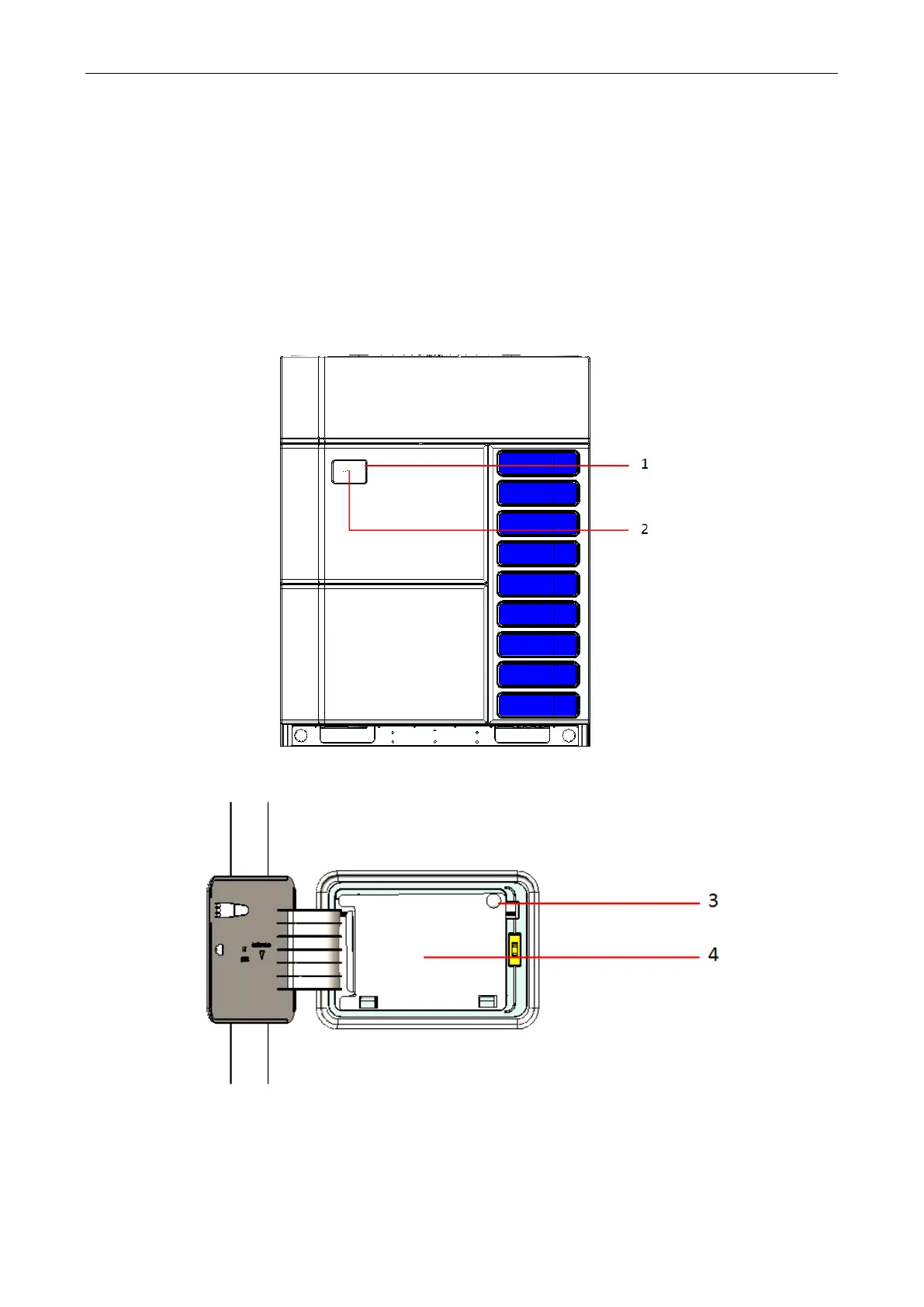Gree GMV6 DC Inverter VRF Units Service Manual
266
5 Replacement of Key Unit Parts
5.1 Preliminary Removing Procedure of the Main Body
5.1.1 Removing the Unit Panel
5.1.1.1 Removing the maintenance port panel
(1) Press the window in the bulkhead cover to open the window.
(2) Use a tool to press the buckle shown in the figure to rotate and open the window in the bulkhead
cover.
(3) Remove the screw and turn over the service seal plate to take out the seal plate.
1 – Buckle 2 - Window in the bulkhead cover
3 – Screw 4 - Service seal plate