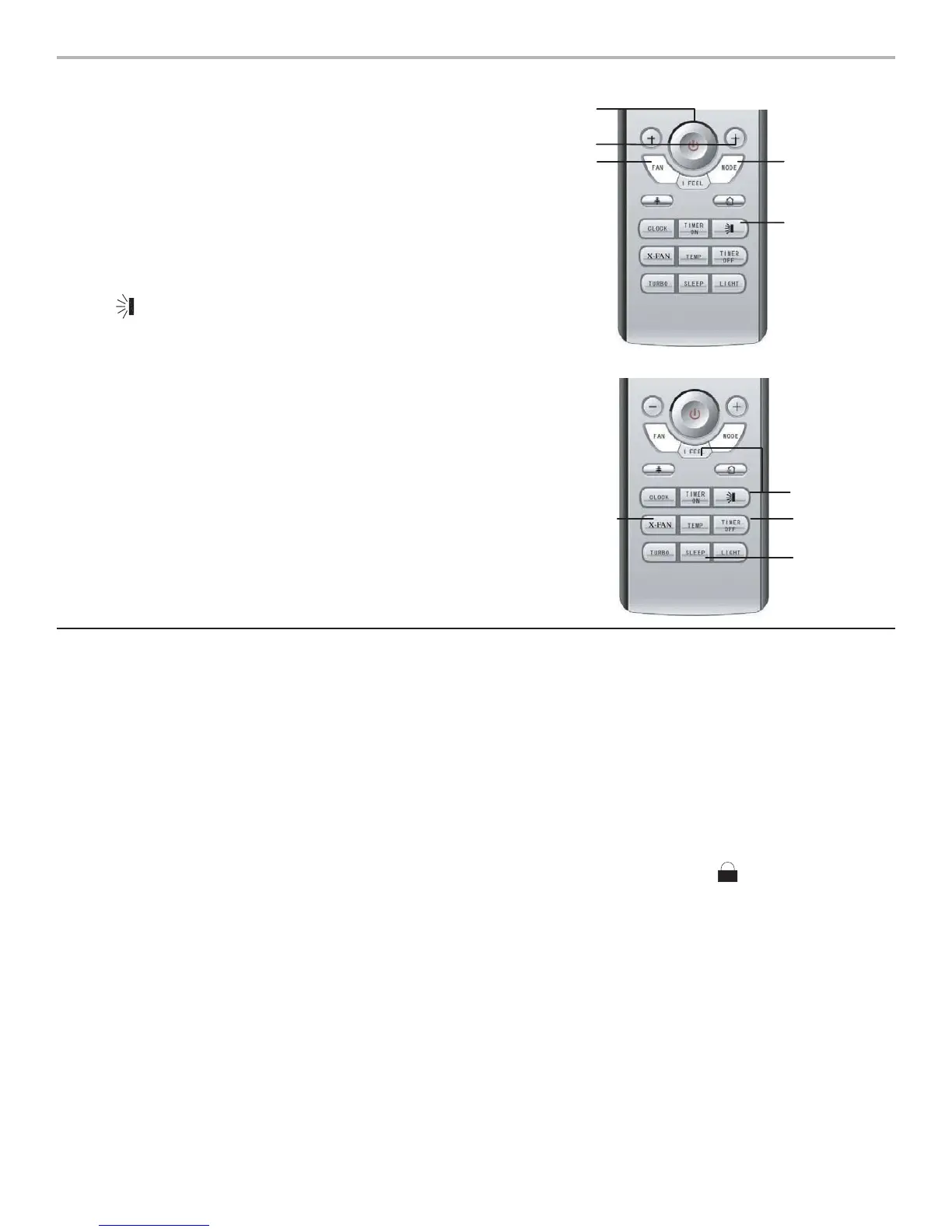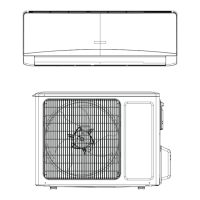1. When the unit is powered on, press ON/OFF button to
start unit.
(NOTE: When unit is powered on, the guide louver of the
main unit will close automatically.)
2. Press MODE button and select desired running mode.
3. Press + or – button to set desired temperature. This
step is not necessary in AUTO mode.
4. Press FAN button to set fan speed: Low, Middle, High or
Auto.
5. Press to set the louver position or swing.
Optional Settings:
1. Press SLEEP button to set sleep.
2. Use TIMER ON and TIMER OFF buttons to set timer.
3. Press LIGHT button to illuminate display on the indoor
unit. (Not available on all units.)
4. Press TURBO ON or OFF to set Turbo function.
X-FAN MODE
This mode forces the indoor fan to continue running for
10 minutes after each cooling cycle to dry off the indoor
evaporator coil which helps to inhibit the growth of mold
and mildew.
TURBO MODE
This mode boost the cooling or heating air fl ow allowing the
system to reach preset room temperature in the shortest
amount of time.
AUTO RUN MODE
In AUTO mode, the system will automatically maintain a
room temperature between 64°F (17.8°C) and 77°F (25°C).
If the room temp is above 77°F (25°C) the system will
operate in COOL mode. If the room temp is below 64°F
(17.8°C) the system will operate in HEAT mode. If the room
temp is less than 77°F (25°C) and more than 64°F (17.8°C)
the system will be idle and the fan will run to circulate and
fi lter air. In this mode the set room temperature will not be
displayed on the remote. AUTO mode is the default setting
for the initial power on cycle.
SLEEP MODE
This mode is used to conserve energy. The system can be
programmed through the remote control to turn off after a
selected run time period. Sleep mode can be used when
the system is in COOL, HEAT or AUTO mode.
1
2
3
4
5
2
3
4
1
WIRELESS REMOTE CONTROL OPERATION
evo Features
DEHUMIDIFICATION (DRY) MODE
In dehumidifi cation mode, the system dries, fi lters and
slightly cools room air temperature. Use of this mode does
not take the place of a dehumidifi er.
SWING MODE
In this mode, the discharge air louvers can be positioned
for convenient airfl ow into the room. The discharge air
louvers will step one position at a time until the desired
position is selected.
LOCKING REMOTE CONTROL
In this mode, the remote control can be locked to prevent
system changes. To lock the remote control, press + and
- buttons simultaneously for 2 seconds. The lock icon will
fl ash three times and stay on signaling the remote control is
locked. To unlock the remote control, press + and - buttons
simultaneously for 2 seconds until the lock icon disappears.
TEMPERATURE DISPLAY
This mode allow you to select the system temperature
displays in either degree F or degree C. Simultaneously
hold the MODE and (-) minus buttons to toggle between
degree F and degree C.
9
Getting Started:
