
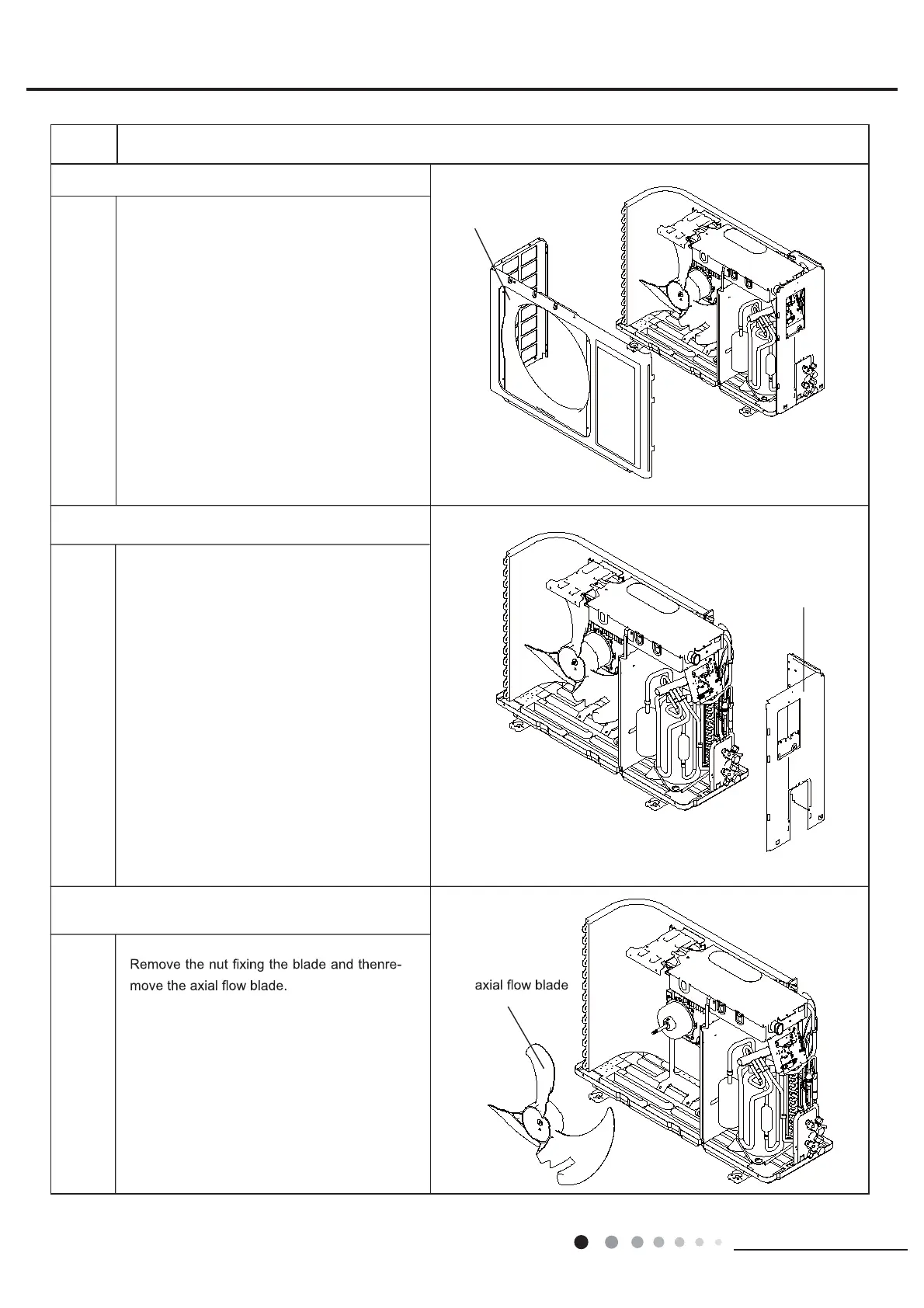 Loading...
Loading...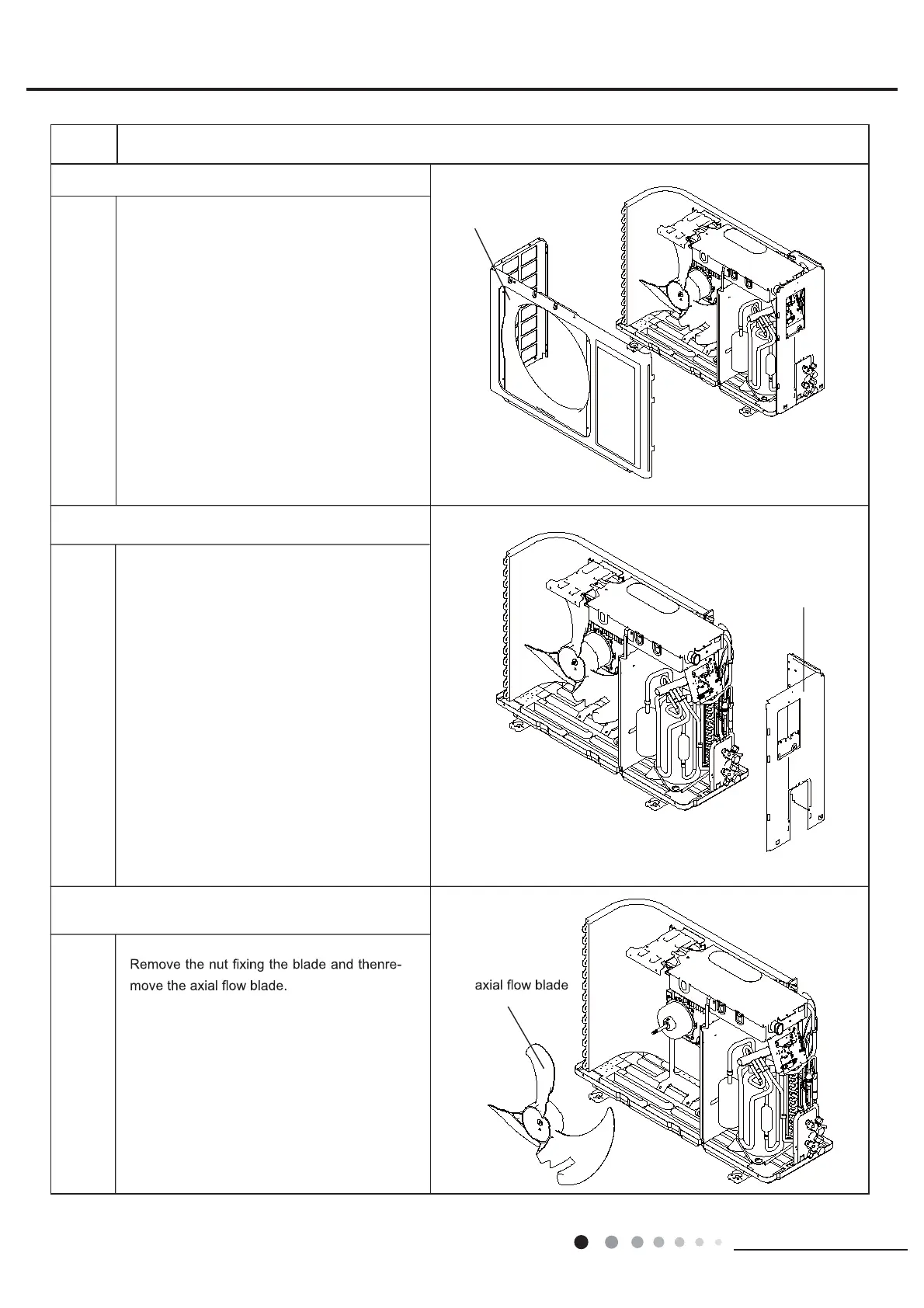
Do you have a question about the Gree LIVS09HP115V1A and is the answer not in the manual?
| Brand | Gree |
|---|---|
| Model | LIVS09HP115V1A |
| Category | Air Conditioner |
| Language | English |
Comprehensive technical specifications, including performance data and dimensions.
Wiring diagrams and printed circuit board layouts for unit components.
Introduction to remote controller buttons, display, and functions.
Step-by-step guides for installing the air conditioner unit.
Crucial safety precautions and guidelines for installation and upkeep.
Step-by-step troubleshooting guides for common issues.











