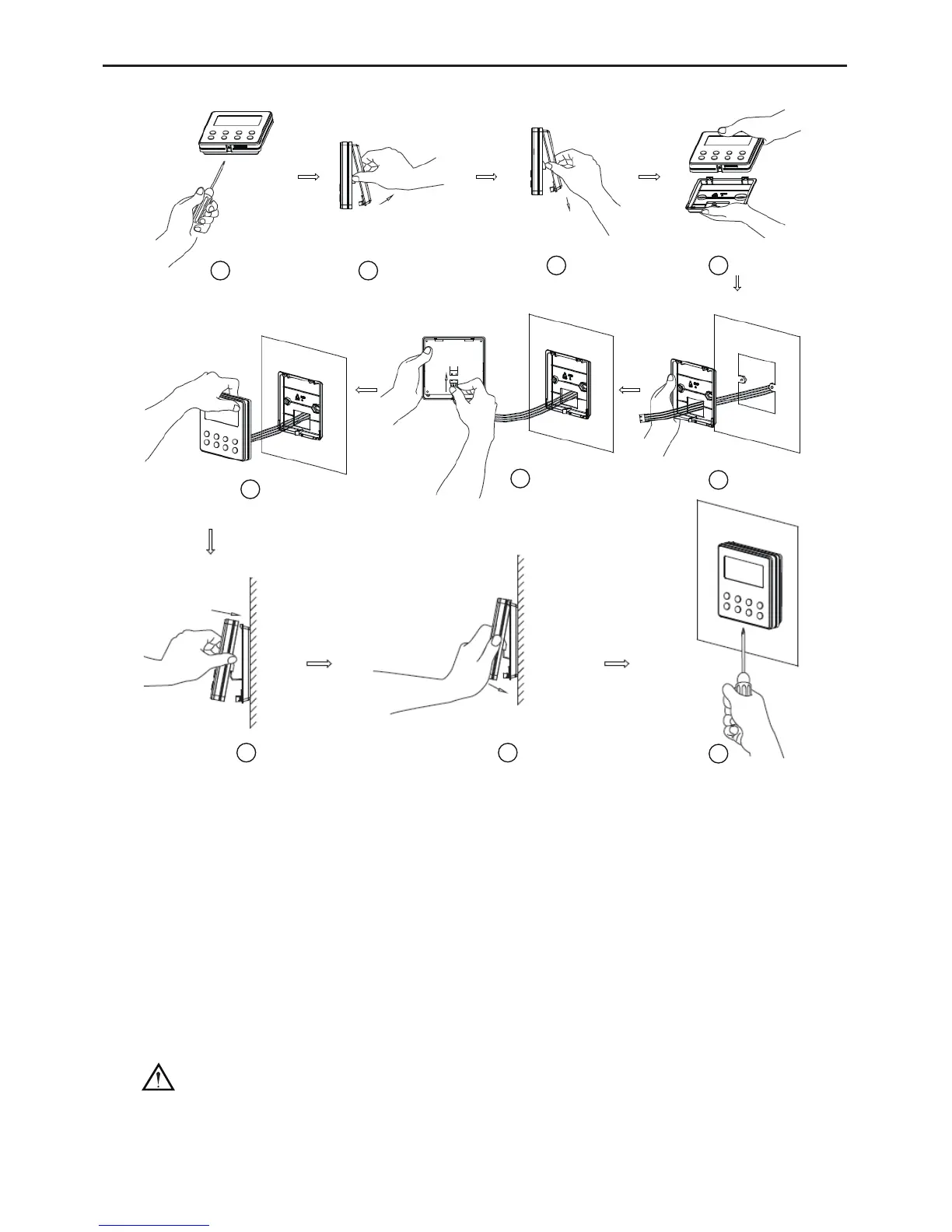Wired Controller XK41 & XK47
13
1
6
8 9
10
7
3 4
5
2
Fig.4.2
Fig.4.2 shows the installation steps of the wired controller, but there are some issues that need
your attention.
1) Prior to the installation, please firstly cut off the power supply of the wire buried in the
installation hole, that is, no operation is allowed with electricity during the whole installation.
2) Pull out the four-core twisted pair line from the installation holes and then let it go through
the rectangular hole behind the soleplate of the wired controller.
3) Stick the soleplate of the wired controller to the wall over the installation hole and then x it
with screws M4X25.
4) Insert the four-core twisted pair line into the slot of the wired controller and then buckle the
front panel and the soleplate of the wired controller together.
5) Finally, x the front panel and the soleplate of the wired controller tightly by screws ST2.9X6.
CAUTION!
Please pay special attention to the followings during the connection to avoid the malfunction of
the air conditioning unit due to electromagnetic interference.
① .
Separate the signal and communication lines of the wired controller from the power cord
