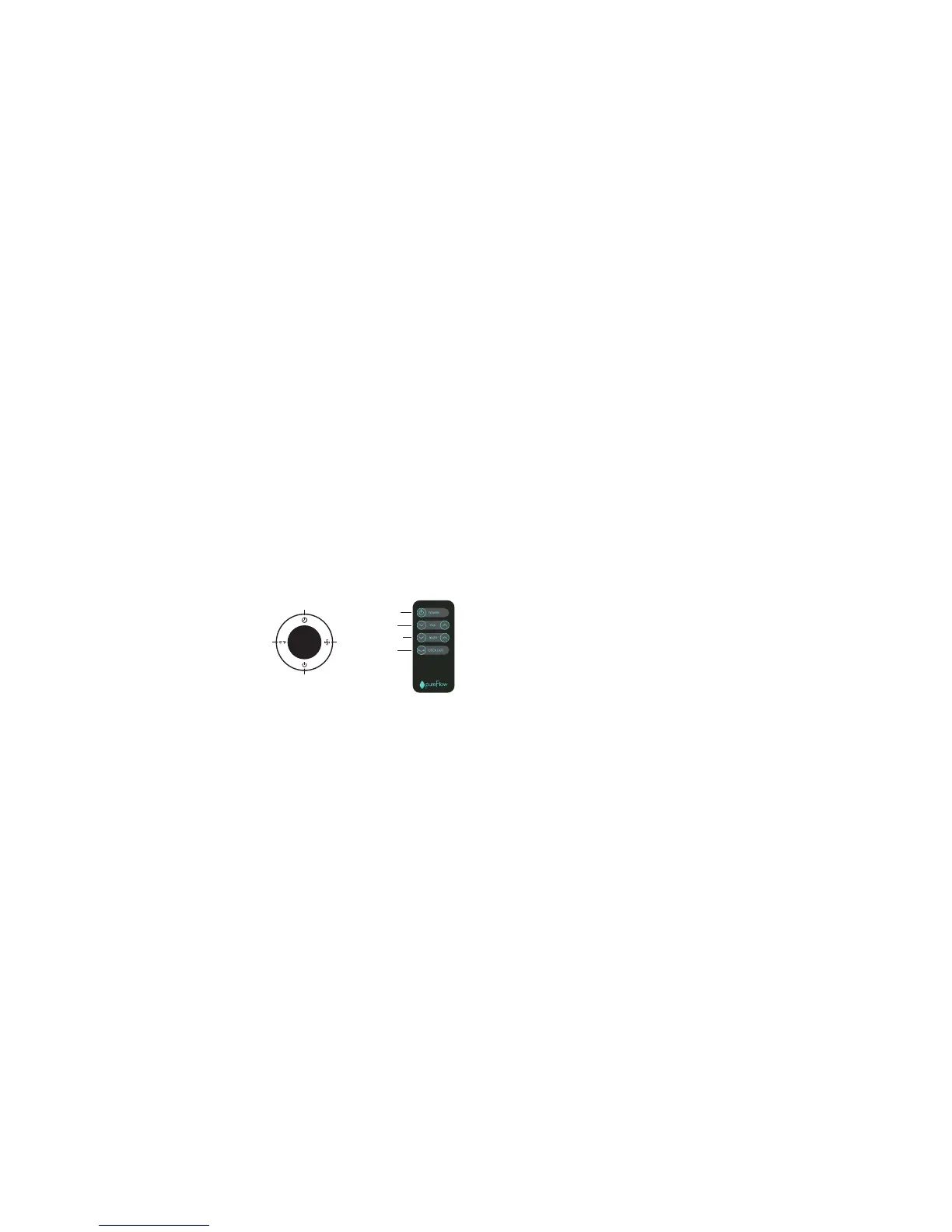WARNINGS PRODUCT CONTENTS
DIAGRAMS
SETUP
USE
MAINTENANCE & CLEANING
NOTE: Please read the WARNINGS Section before Setup and Use of your pureFlow QT7 Bladeless Fan.
1. Remove the unit from its packaging and ensure no damage has occurred before use.
2. Place the unit in an ideal location, near an outlet.
3. Connect the DC Plug into the unit.
4. Plug the DC Adapter into your outlet.
5. Turn your unit on.
1 - pureFlow QT7 Unit
1 - Remote Control
When using electrical appliances, basic precautions should always be followed to
reduce the risk of fire, electric shock, and injury to persons, including the following:
• DO NOT use this fan to ventilate a reas w here flam mable liquids or vapors are used, stored, or are present.
• ENSURE the plug f its tightly into the outlet. A loose outlet is a potential fire haza rd and s hould be replaced.
• ALWAYS turn off and un plug the power cord w hen not in use, w hen se rvicing, cleaning, or m oving the fan.
• This product is intended for ho usehold use and shoul d not be used in a commercial o r ind ustrial setting.
• DO NOT route the power cord unde r rug s, car pets, runners, or fu rniture. This m ay damage the
Cord/Adapter and cause it to overheat, creating a fire haza rd.
• ALWAYS place the Fan on a stable, level surfa ce whi le in o peration to p revent the Fan from over turning.
• NEVER insert or al low finge rs or objects to ente r grill openi ngs while Fan is in ope ration. Injur y and/or
dama ge to the Fan may occur.
• DO NOT block, cover, or ob str uct ai r flow to or fro m the Fan whi le in o peration.
• NEVER use a s ingle extension cord to operate more than the Fan or other electrical devices.
• DO NOT use this Fan in a n open w indow. Rain or mois ture may create an el ectr ical hazard.
• DO NOT use this Fan if the housing has been removed or any part of the Fa n/Cord/Plug h as been
dama ged or is not functi oni ng cor rectly.
• DO NOT ha ng or mount the Fan on the Wall or Cei ling.
Fan Speed
Use the Fan Speed Button on either the Control Display or Remote to adjust the speed
of your fan from 1 - 12. The button can be held to cycle through quickly.
Oscillate (Rotate Horizontally)
Press the Oscillate Button on either the Control Display or Remote to turn the Oscillate
Feature ON or OFF.
Timer Function
Press the Timer Button on either the Control Display or Remote to select the amount of
hours (1-9) until your Fan will automatically turn OFF.
Vertical Angle Adjustment (Tur n the Oscillate Feature OFF befo re Adjustment)
Grasp the front bottom and top rear of the FAN Head, then push back or forward until
it reaches your desired angle.
Maintenance
Your pureFlow QT7 should be maintenance free but sometimes things can happen.
If you a re having problems with your fan, contact GreenTech Environmental Support.
Email us at support@GreenTechEnv.com
Call us Monday - Friday 8:30-5:3 0 EST at 800 -621-2701
Cleaning
Use a damp cloth to wipe down the exterior of your fan.
There are no user-serviceable parts inside your fan.
Do not disassemble your fan.
00
Timer Function
Unit Control Display Remote Control
Power Button
Oscillate Fan Speed
Power Button
Timer Function
Oscillation
Fan Speed
NOTE: Turn your fan off and unplug it before any maintenance or cleaning is done.