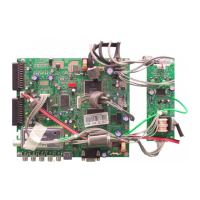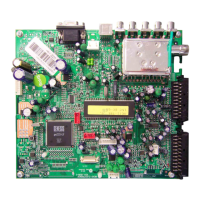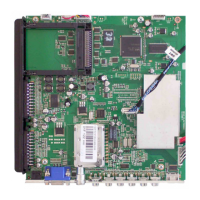How to fix a Grundig TV remote control that is not working?
- MMichael DiazAug 1, 2025
If the remote control for your Grundig TV isn't working, ensure that you are pointing it directly at the television. Then, check the batteries and replace them if necessary. As a last resort, switch off the television with the main power button for about 2 minutes.