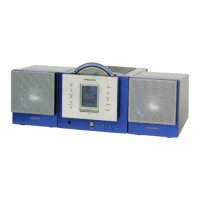Do you have a question about the Grundig UMS 25 and is the answer not in the manual?
| Model | UMS 25 |
|---|---|
| USB Port | Yes |
| Headphone Jack | Yes |
| Playable Formats | MP3, WMA |
| Tuner | FM |
| Inputs | Aux-in |
| Outputs | Headphone |
Describes the controls and functions on the stereo system itself.
Details the external connection ports and aerial terminals on the rear of the unit.
Provides essential safety warnings and precautions regarding the laser device.
Explains the functions and operation of each button on the remote control.
Guides on connecting the FM and AM aerials for optimal reception.
Instructions for connecting the stereo system's loudspeakers.
How to connect external audio sources like TV or DVD players.
How to connect a digital recording device using the optical output.
Instructions for connecting headphones to the unit.
Details on connecting the mains power cable for operation.
Step-by-step guide for inserting batteries into the remote control.
Information on the environmentally sound disposal of used batteries.
Instructions for setting the current time on the stereo system.
How to switch the clock display between 12-hour and 24-hour formats.
Explains automatic and manual methods for tuning radio stations.
Detailed steps for performing an automatic search and saving radio stations.
How to turn the stereo system on and off using the unit or remote.
Guide on choosing between CD, Tape, Tuner, and external inputs.
Instructions for increasing or decreasing the audio volume.
How to select preset sound profiles like POP, ROCK, JAZZ, CLASSIC.
Information on activating and using the surround sound effect.
How to activate the Ultra Bass System for boosted bass frequencies.
How to briefly display the current time during operation.
How to select the tuner as the audio source.
Steps for tuning to specific radio channels using presets or direct input.
How to switch between stereo and mono reception for better signal quality.
How to display station names and program information via RDS.
How to view additional text information broadcast by RDS stations.
How to search for radio stations based on programme type.
General advice on handling CDs and basic playback initiation.
How to select the CD player as the audio source.
Step-by-step instructions for opening the compartment and inserting a CD.
How to start playback, pause, resume, and stop a CD.
How to skip to the next or previous track, or select a specific track number.
How to set the system to repeat the current track.
How to fast forward or rewind within a CD track.
How to play CD tracks in a random, shuffled order.
How to repeat the entire CD or a programmed music sequence.
How to select and save a sequence of tracks to play back later.
Steps to save, play, check, and manage custom track selections.
How to view the track numbers saved in a custom playlist.
How to add new tracks to an existing custom CD playlist.
How to replace existing tracks within a custom playlist.
How to delete a custom programmed track selection.
General advice on protecting and storing audio tapes.
How to select the tape deck as the audio source.
Instructions for opening the compartment and inserting a cassette tape.
How to start playback and end playback of cassette tapes.
How to choose between playing one side, both sides, or continuous replay.
How to play only one side of a cassette tape.
How to play both sides of a cassette tape.
How to set the tape for continuous playback of both sides.
General information and steps for recording onto cassette tapes.
How to protect tapes from accidental erasure by breaking safety tabs.
How to choose between stopping recording after one side or both sides.
How to record audio from tuner, CD, or external devices onto tape.
How to insert a 5-second silence between recorded titles.
Tips for reducing high-pitched noise during radio broadcast recordings.
How to fast forward or rewind a cassette tape to a specific position.
Explains the ON/OFF timer and sleep timer functions.
Step-by-step guide to programming the system to turn on and off at set times.
How to set the system to automatically shut off after a specified time.
Instructions for cleaning the tape drive components for optimal performance.
Lists detailed technical specifications, including power, dimensions, and frequency responses.
Contact information and locations for Grundig customer service centers across Europe.