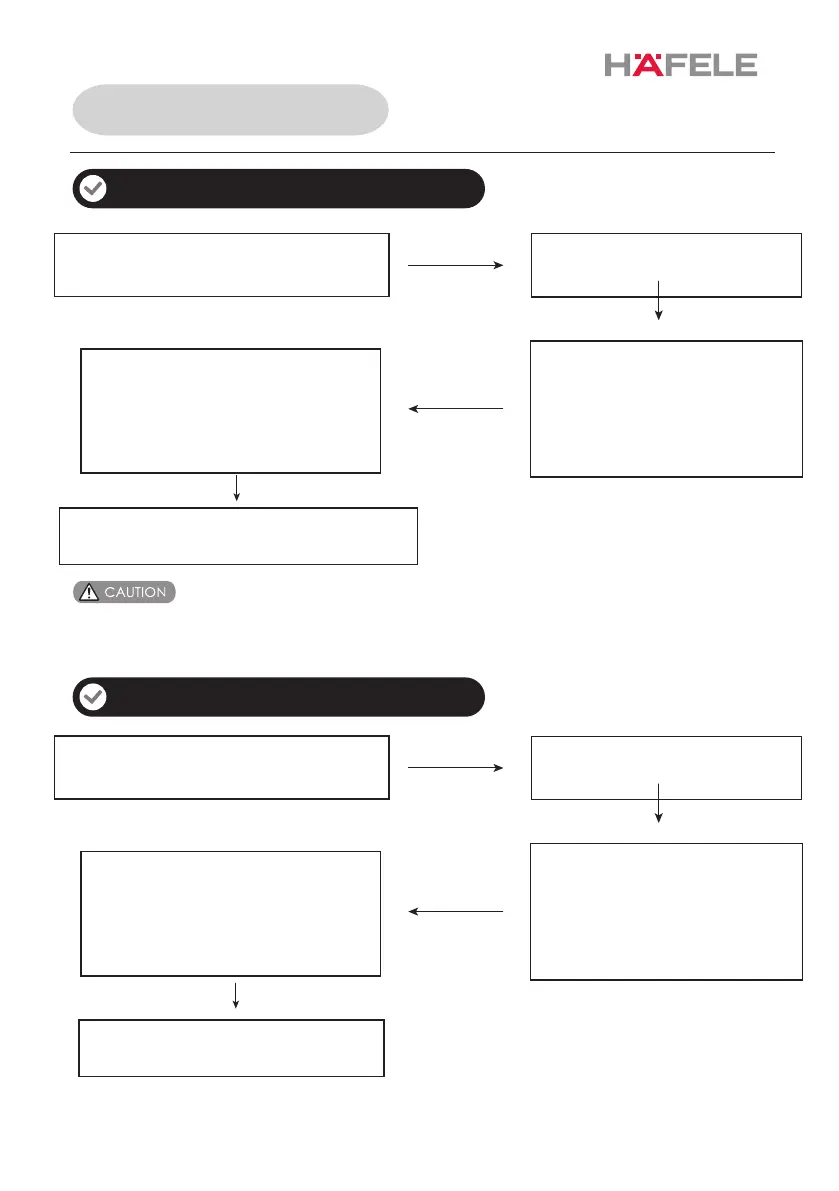Language Setting
Time Setting
Touch screen -> press “*” -> press "#"
Or press “Set” on the back panel
Voice broadcast: "Please verify
administrator information”
After successful verification,
voice broadcast
1. add users
2. delete users
3. door lock settings
4. add administrator
Press 3 , voice broadcast
1. function setting
2. volume control
3. language setting
4. time setting
Press 3 , language setting, "1 Chinese,
2 English" for manual language switching
Touch screen -> press “*” -> press "#"
Or press “Set” on the back panel
Voice broadcast: "Please verify
administrator information”
After successful verification,
voice broadcast
1. add users
2. delete users
3. door lock settings
4. add administrator
Press 3 , voice broadcast
1. function setting
2. volume control
3. language setting
4. time setting
Press 4 , ltime setting, change time
according to voice guidance
When restoring the factory default settings, the original language remains unchanged, you need
to enter the setting interface to switch language
Lock Settings
14
