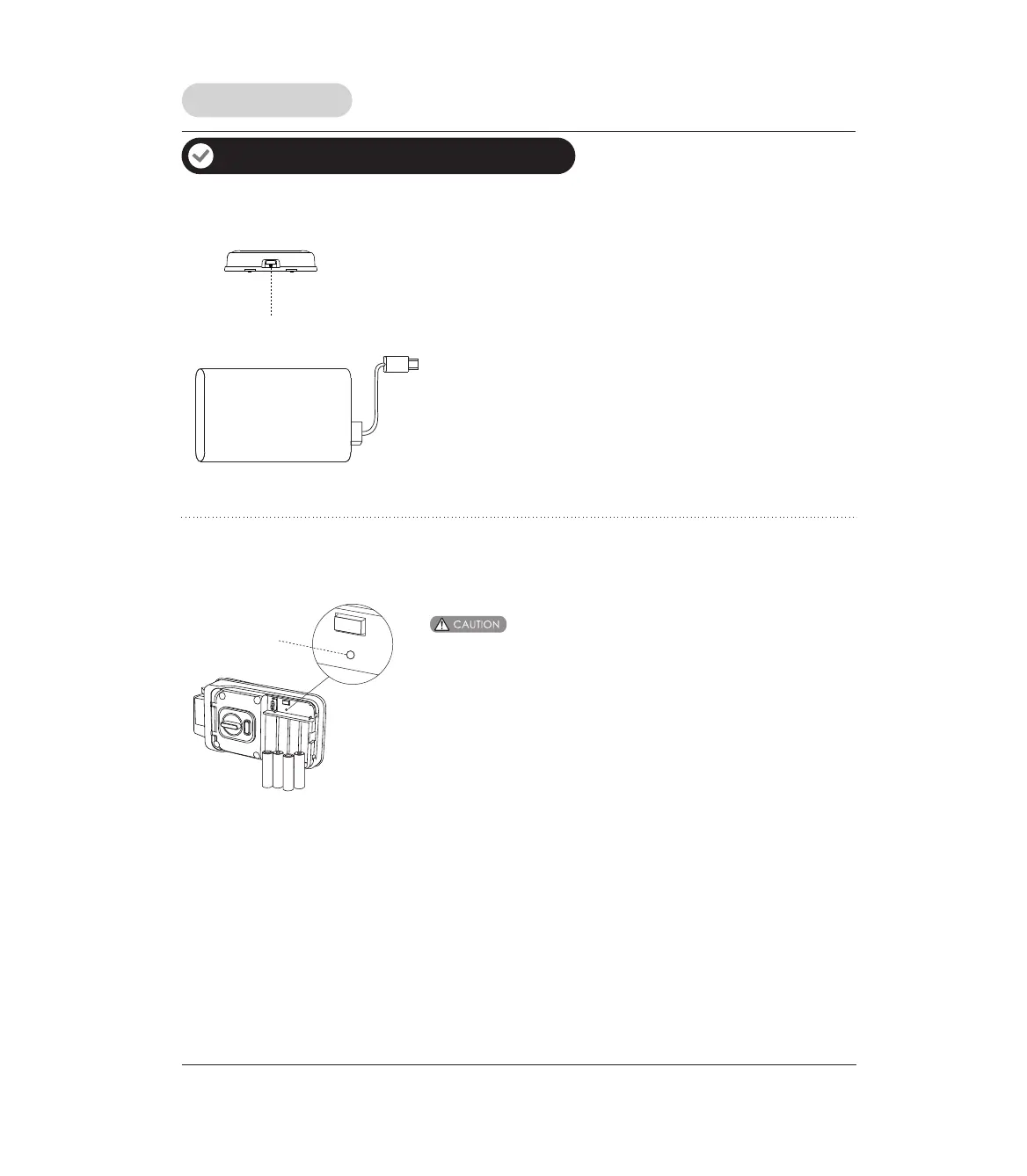9
How to use
Service features
Reset to factory default settings
Operation instructions:
1. Keep the lock in “unlock” status.
2. Open battery cover and find the reset button.
3. Use a paper clip to press and hold the reset button.
4. Remove at least 1 pcs battery from battery box, then reinstall all batteries again.
5. Keep holding the reset button until hearing voice guide.
Micro USB emergency power supply
Power bank (Micro USB)
Micro USB emergency power supply
When the battery voltage is too low and cannot be opened from outside,
connect a 5V power supply via Micro USB port at the front. Then unlock
the door and replace all batteries immediately.
All user data will be deleted!
RES
