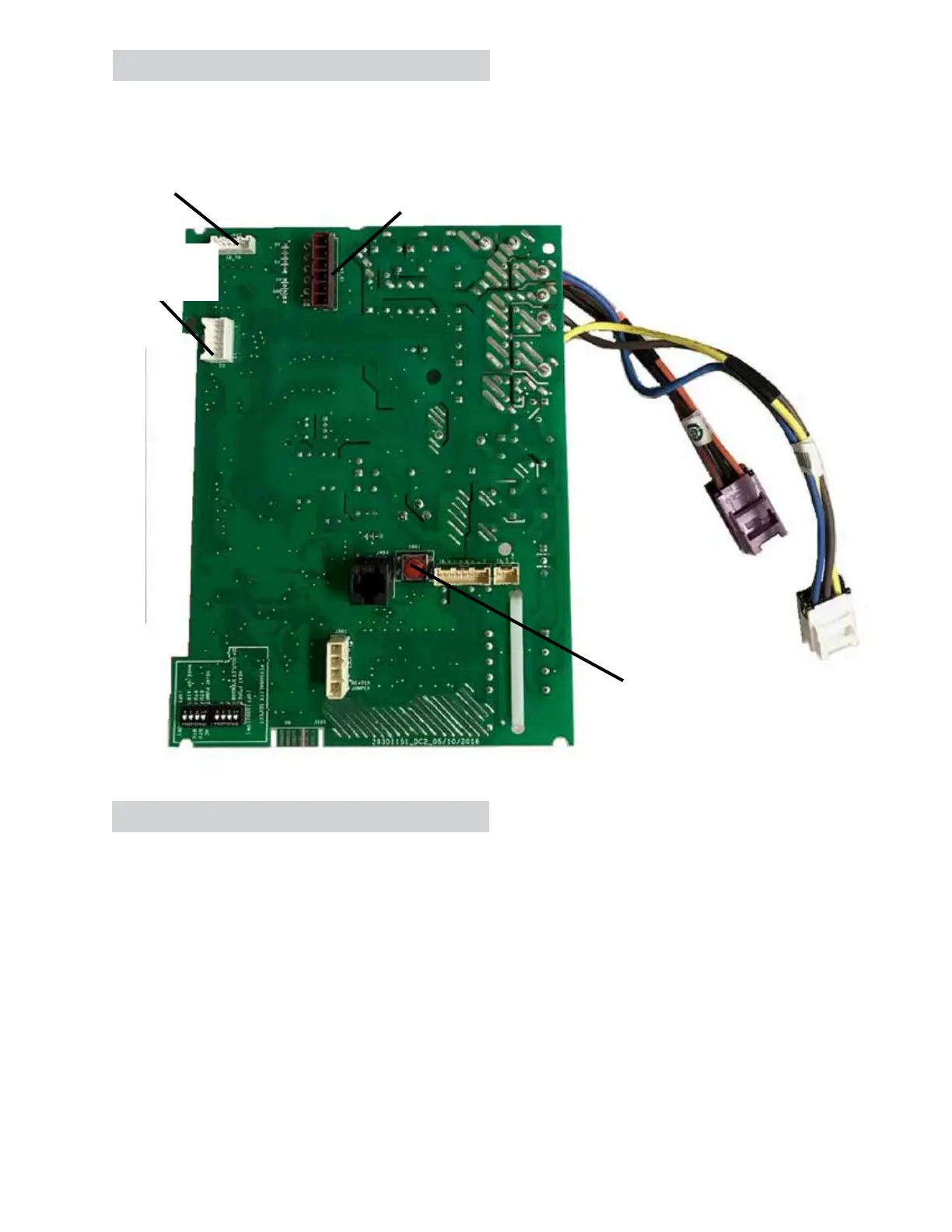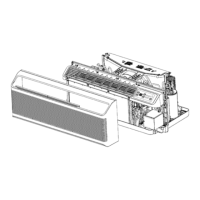– 29 –
Main Board - Front
Removing the front cover exposes the indoor fan connector, the indoor thermistors, User Interface and
indoor fan connectors are all located on the upper left portion of the main board.
Indoor
Thermistors
RJ-45
A RJ-45 connector is mounted to the front of the main control board next to the red auxiliary set button
of the main board to provide a way to easily update software or to hook up other monitoring devices. It
is accessible by removing the front cover of the Zoneline.
Indoor Fan
User
Interface (UI)
12 pin
Red Aux Set
Button
