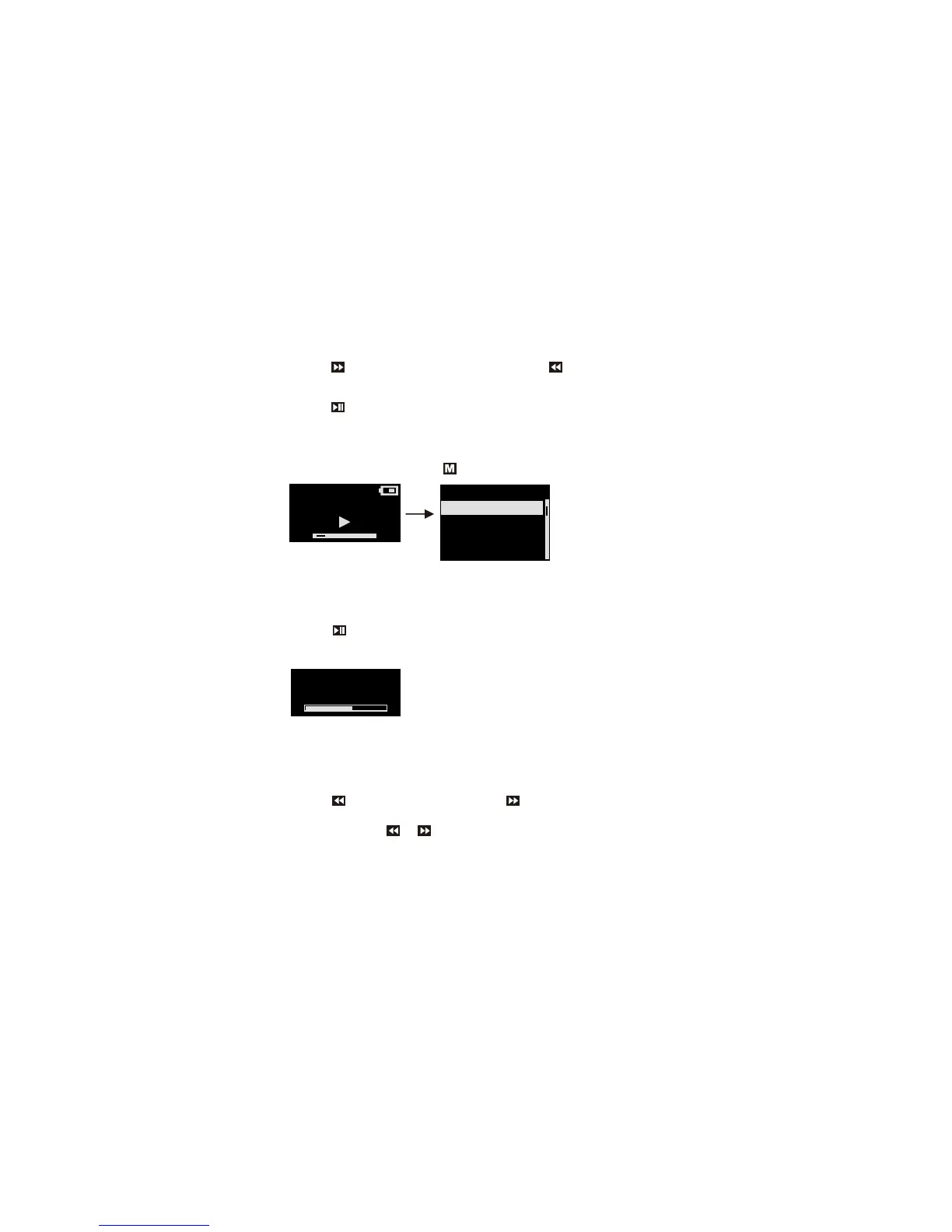26
3. Press the key to listen to the next preset station, press to listen to the previous
preset station.
4. Press the key to mute the radio station.
FM Radio Setup
At the Radio mode screen, press the key to setup the FM radio.
FM Radio Station Scan
Auto Scan
1. Select “Auto Scan” option
2. Press the key.
3. The device scans the radio stations in all frequencies and saves them as the preset channels
automatically.
Manual Scan
Note: Manual Scan active in Manual status only (described in the next section).
1. Go to radio mode screen and play any radio station.
2. Press the key to frequency down, press the key to frequency up, in 0.1 MHz
per step.
3. Or press and hold the or key for 3 seconds. The device scan automatically stops
at the first scanned channel.
Scanning...
Radio
01 11
CH01 87.9MHz
Auto Scan
Add Preset
Status
Del Preset
Options
