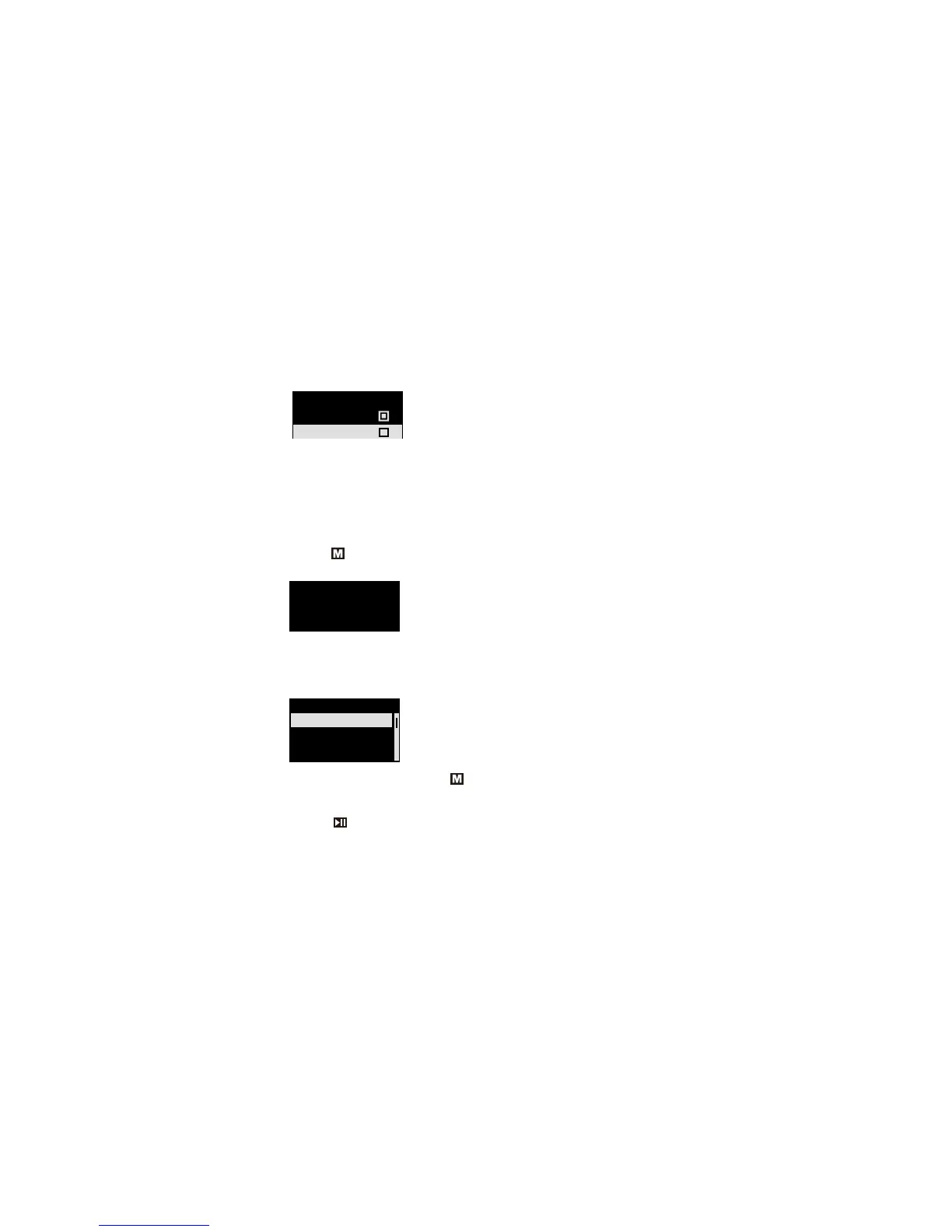27
Status
Select Manual status or Preset status as the default setting of the Radio mode.
Manual status: You can select radio stations manually.
Preset status: You can select and play radio stations in the preset channel list only.
Add Preset
Add a radio station to the preset channel list.
1. At the radio mode screen, select a radio station manually.
2. Press the key.
3. Select “Add Preset” option. The radio station is saved in the preset channel list.
Delete Preset
Delete a radio station from the preset channel list.
1. At the radio mode screen, press the key.
2. Select “Delete Preset” option.
3. Select the radio station from the preset channel list.
4. Press the key. The radio station is deleted from the preset channel list.
Status
Manual
Preset
Add Preset
89.7MHz
Preset Added!
01 88.5MHz
02 89.7MHz
03 90.2MHz
Delete Preset
