
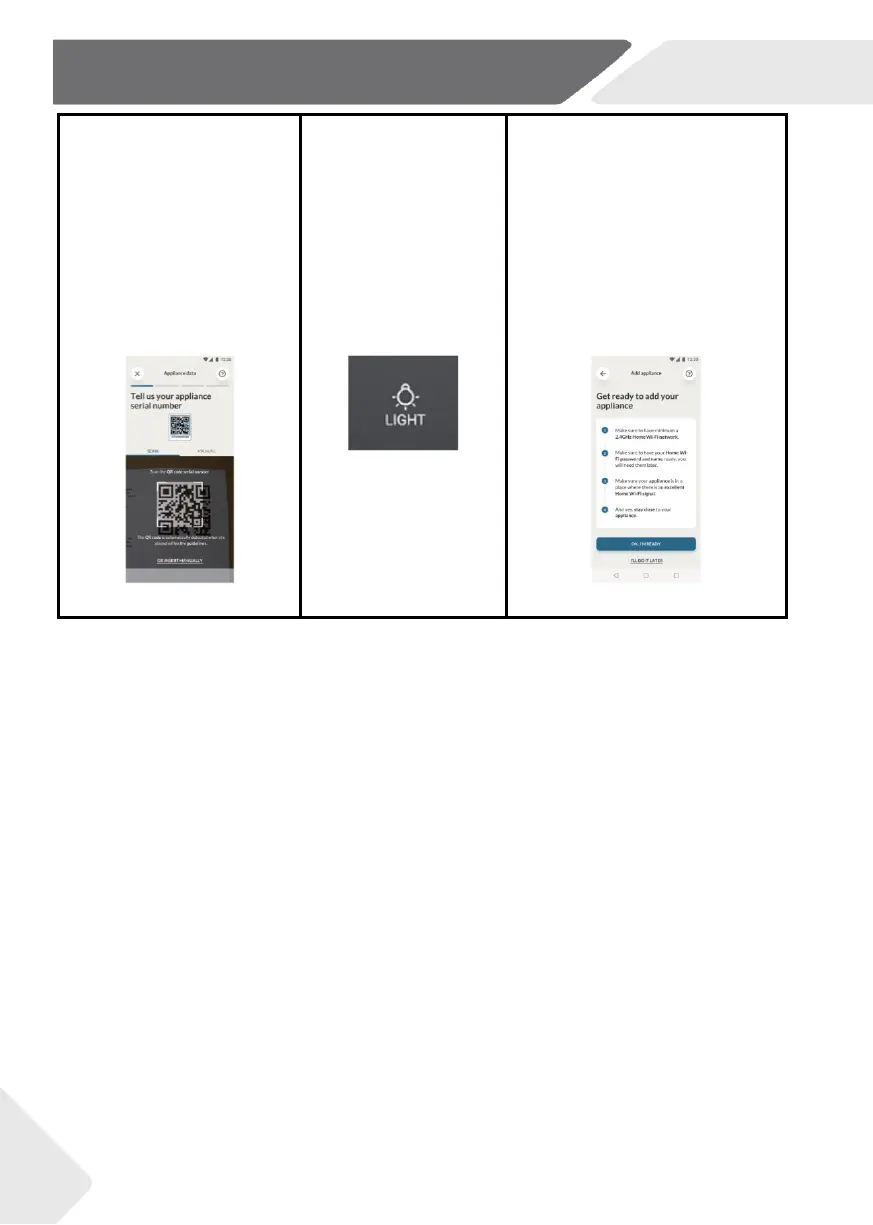 Loading...
Loading...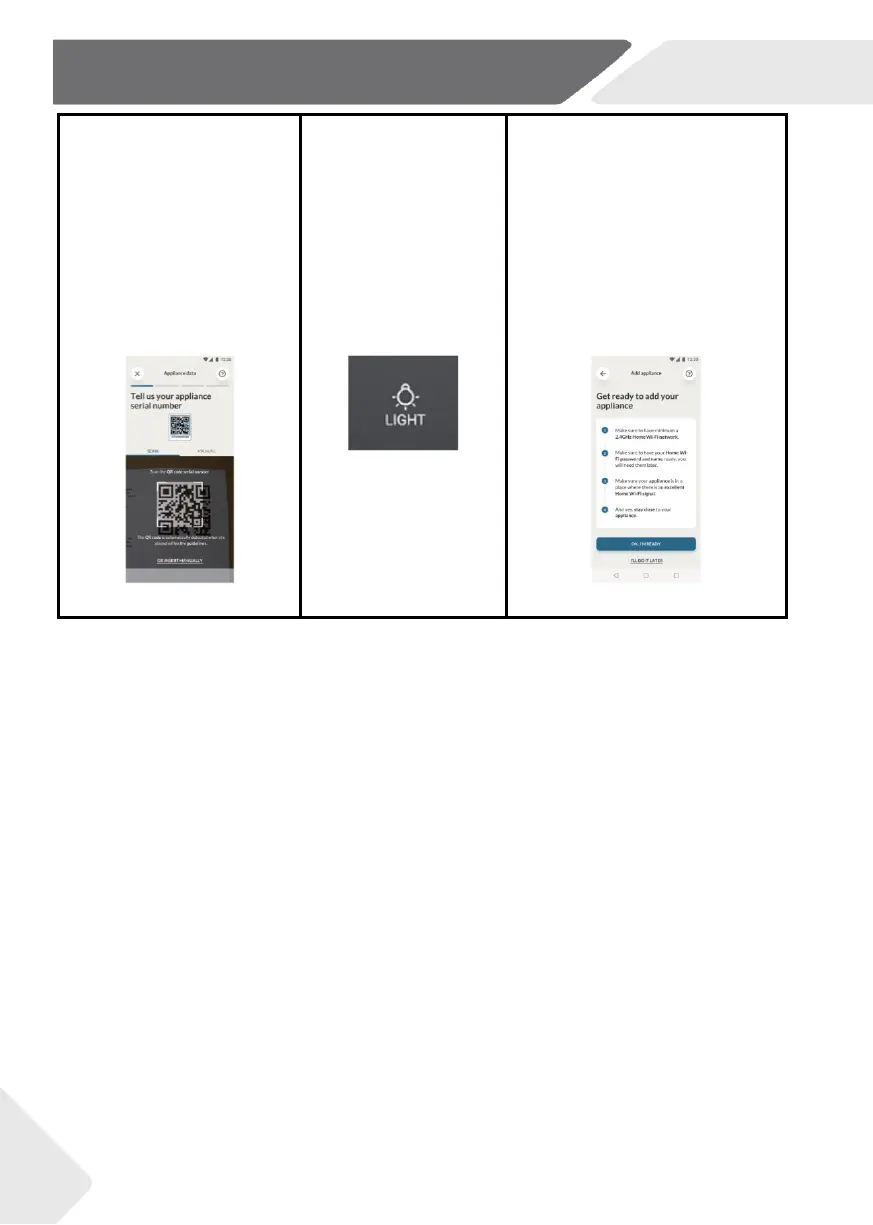
Do you have a question about the Haier HWS42GDAU1 and is the answer not in the manual?
| Door color | Black, Transparent |
|---|---|
| Door hinge | Right |
| Glass type | Anti UV |
| Housing color | Black |
| Number of doors | 1 door(s) |
| Housing material | Glass, Metal |
| Reversible doors | Yes |
| Shelves material | Wood |
| Number of shelves | 5 shelves |
| Appliance placement | Freestanding |
| Number of compressors | 1 |
| Noise level | 37 dB |
| Product type | Compressor wine cooler |
| Climate class | ST |
| Bottles capacity | 42 bottle(s) |
| Temperature (min) | 5 °C |
| Temperature range (zone 1) | 5 - 20 °C |
| Number of temperature zones | 2 |
| Current | 10 A |
| AC input voltage | 220 - 2240 V |
| AC input frequency | 50 Hz |
| Energy efficiency class | G |
| Energy efficiency scale | A to G |
| Annual energy consumption | 142 kWh |
| Control type | Touch |
| Display type | LED |
| Apps supported | hOn |
| Door open alarm | - |
| Built-in freezer | No |
| Package depth | 632 mm |
| Package width | 535 mm |
| Package weight | 44000 g |
| Depth | 585 mm |
|---|---|
| Width | 497 mm |
| Height | 820 mm |
| Weight | 41000 g |