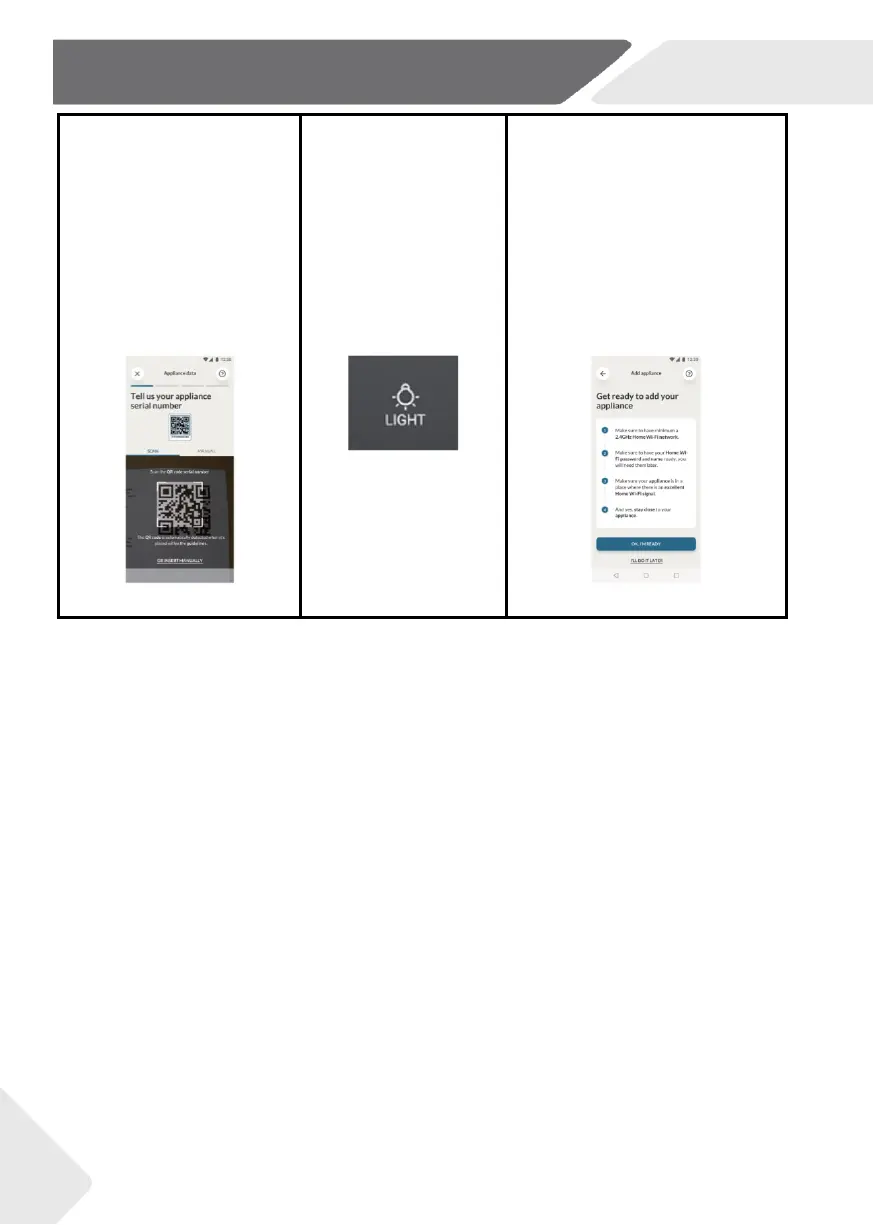ES
150
•
Escanee el código QR
o introduzca manualmente el
número de serie.
•
Pulse el botón de luz del
producto durante
3 segundos para activar
el WiFi.
El icono WiFi parpadeará, el
proceso de emparejamiento está
en curso.
•
Tendrá 5 minutos para completar
el proceso de emparejamiento.
Una vez finalizado el proceso, el
icono WiFi dejará de parpadear y
permanecerá encendido de forma
constante.
