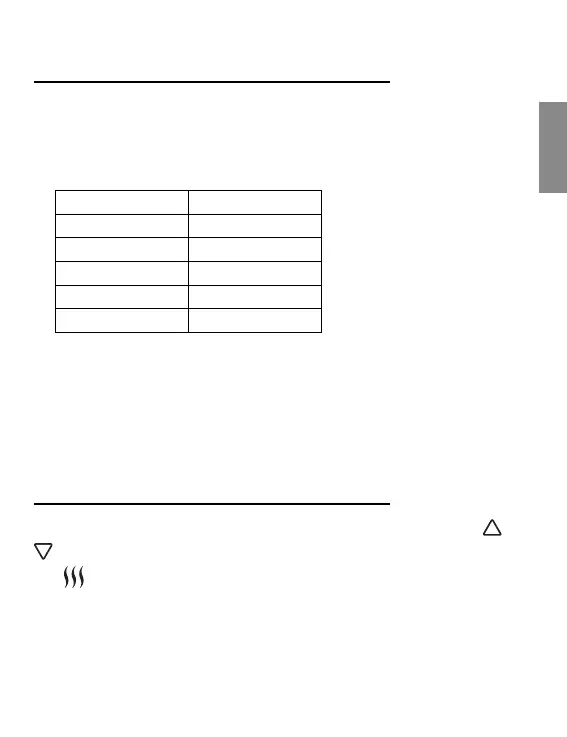34
Display the parameters of air quality
(Used for parts of models)
1. If the indoor which wired controller connects has the air
quality function, the clock area shows the parameters of air
quality.
2. The parameters show as follow:
dFg ( Only valid for part of models)
Press MENU key, you will enter function circulation, use or
key to switch between dierent functions. When it switch to
the
icon ashes, press MENU key to turn on or turn o the
dFg function, meanwhile return to the main interface.
Parameters Screen shows
PM2.5 P+digital
Formaldehyde F+ digital
TVOC V+ digital
CO
2
C+ digital
Humidity S+digital
The numerical of PM2.5, CO
2
and Humidity are all integer,
TVOC and Formaldehyde are all decimal, Colon is used for
decimal point.
3. If the timing function has been set, prioritize to show the
timing function.
