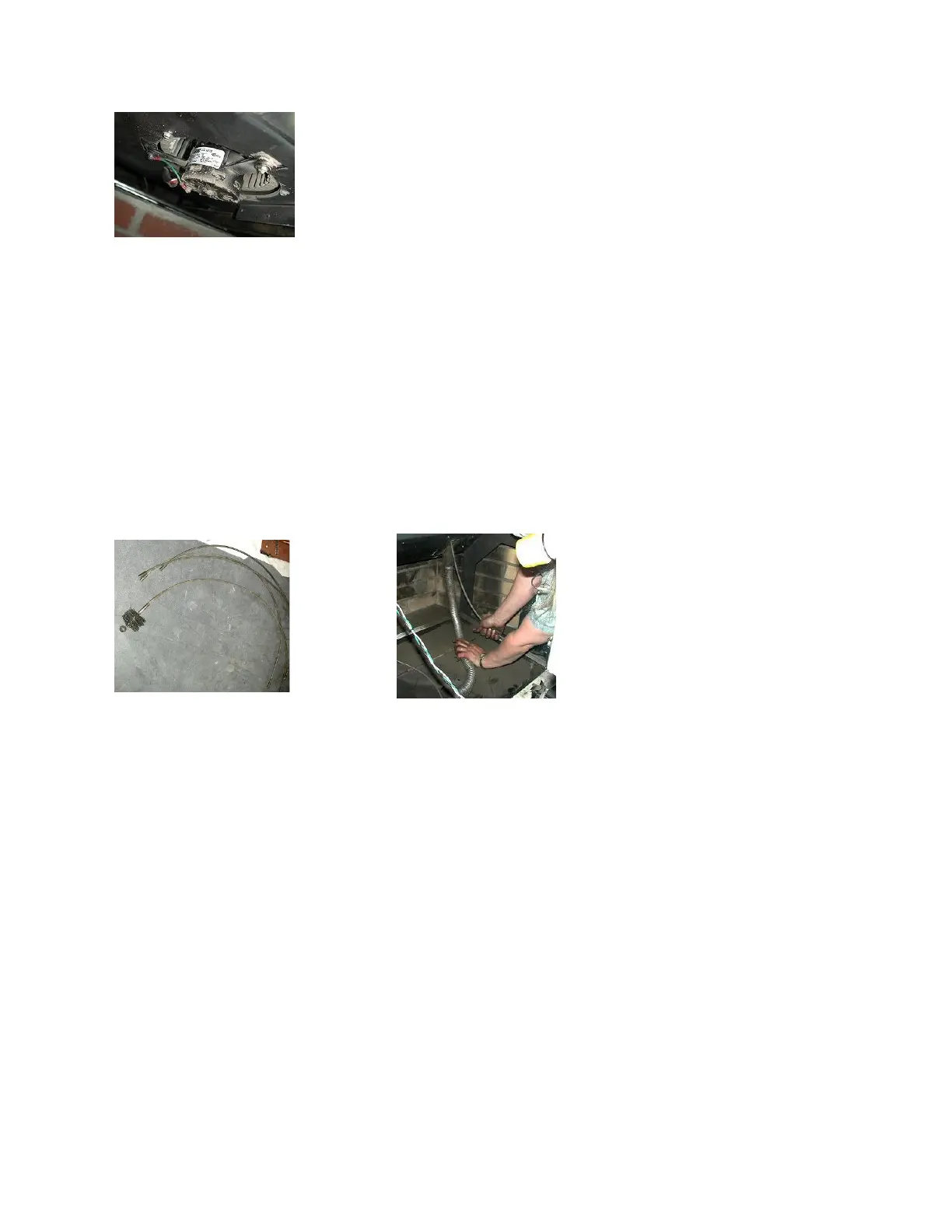STEP 6: CLEAN CIRCULATING BLOWER
Located underneath the stove, this can be accomplished with a toothbrush. You will
need an extra pair of strong hands to tip the stove forward while you do this step.
You will usually encounter some dust that has gotten attached to the fan blades. In
extreme cases you may have to remove the fan. Once done you can reinstall the
heat exchange covers from step 4.
STEP 7: CLEANING THE CHIMNEY
You will need a good chimney brush system as pictured below (figure d) and your shop vac with hepa filter. Begin
sweeping your chimney with the vacuum running (figure e) to catch the dust. Repeat the procedure until clean.
Vacuum up the area and reassemble the stove being sure not to pinch any wires along the way. Be careful of your
temp sensing probe as well. Then buckle the latches and reinstall the ash lip. Touch up any of the panels that need
it with high heat paint, wash the glass and just wait for the cold weather.
