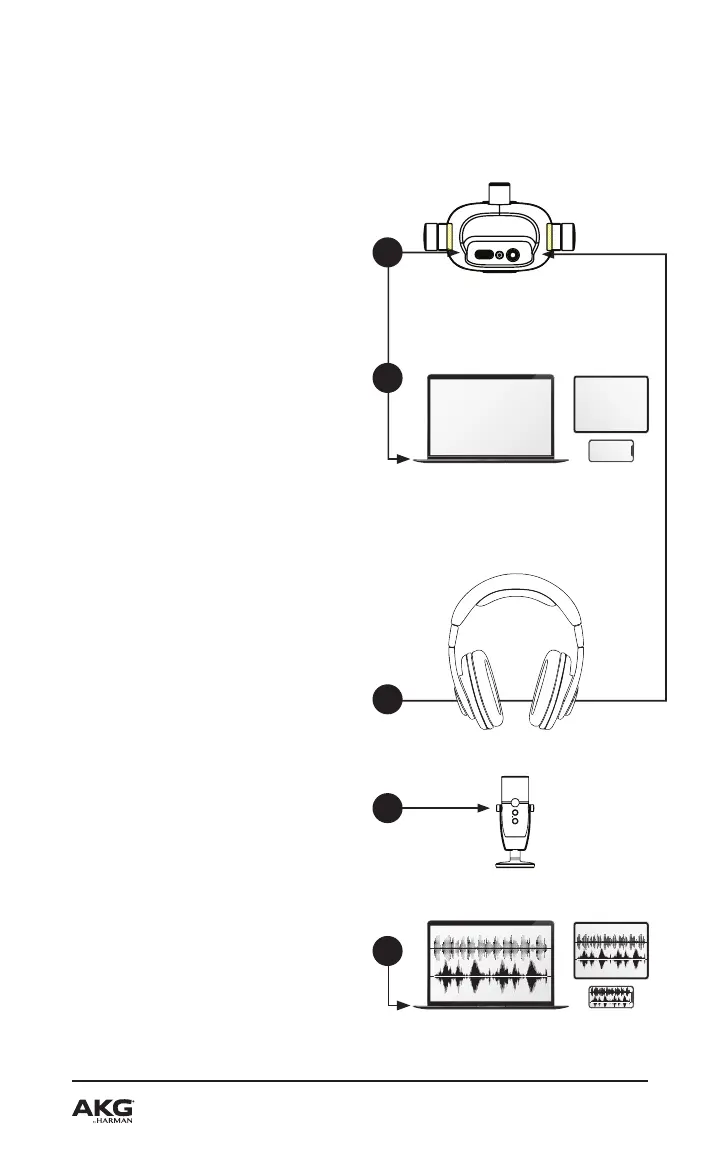1. Connect the USB cable to the
microphone USB C port
2. Connect the other end of the
USB cable to the USB port on
your computer, tablet or phone
NOTE:
• Android mobile devices may
require an OTG adapter cable to
be used in conjunction with the
included USB cable
• iOS mobile devices may require an
Apple Camera kit that can be used
with the included USB cable
• For optimal stability, please make
sure your laptop is plugged into a
stable power source while using
the Ara microphone
3. Connect wired headphones to
the stereo headphone jack
4. Adjust the headphone volume
to a comfortable level
5. Adjust the recording levels
in your computer, tablet or
phone
CONNECTIONS
Ara is designed to be simple to connect and easy to use. Here are the
basic setup and operation instructions.
1
2
5
4
3
front
