
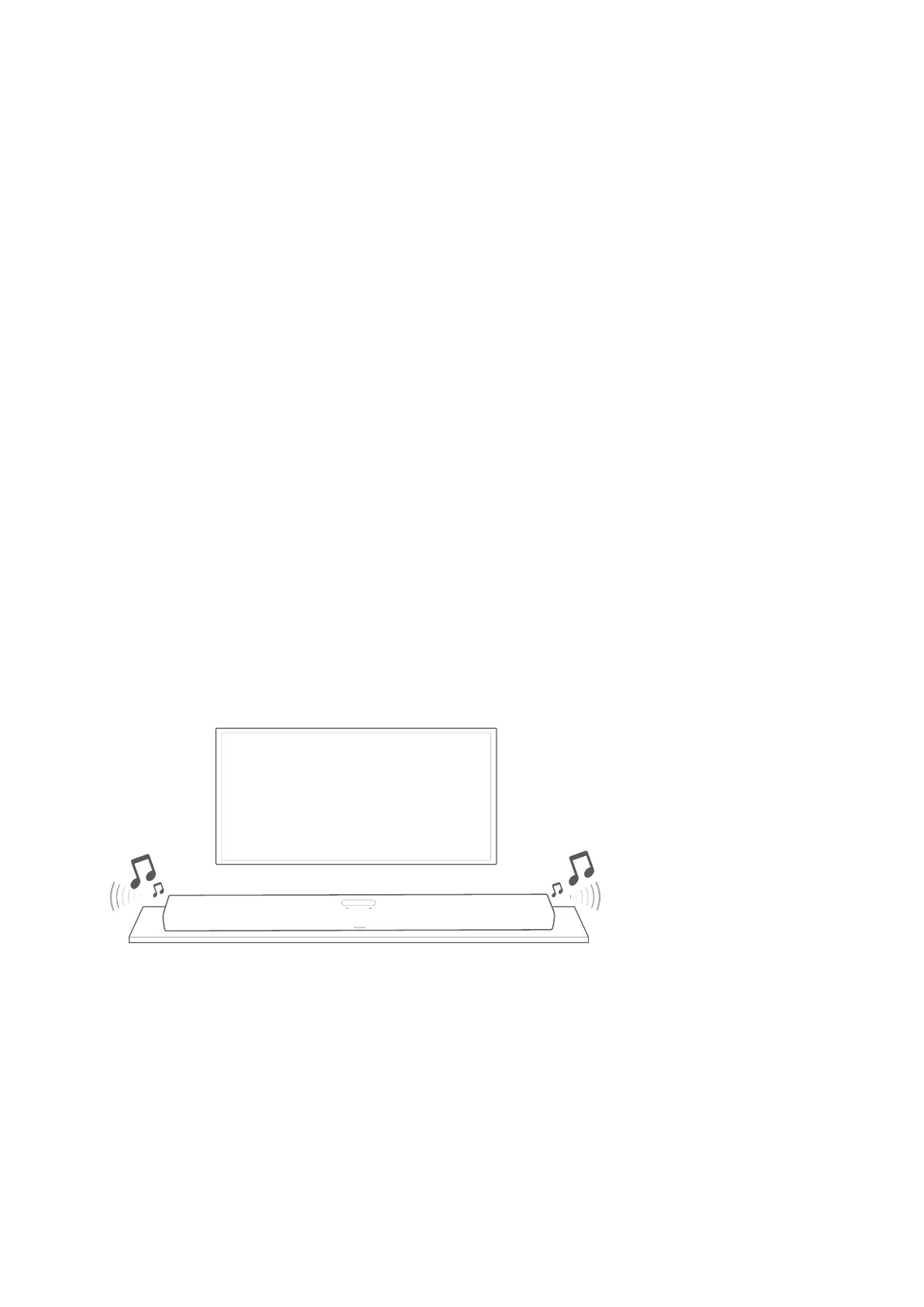 Loading...
Loading...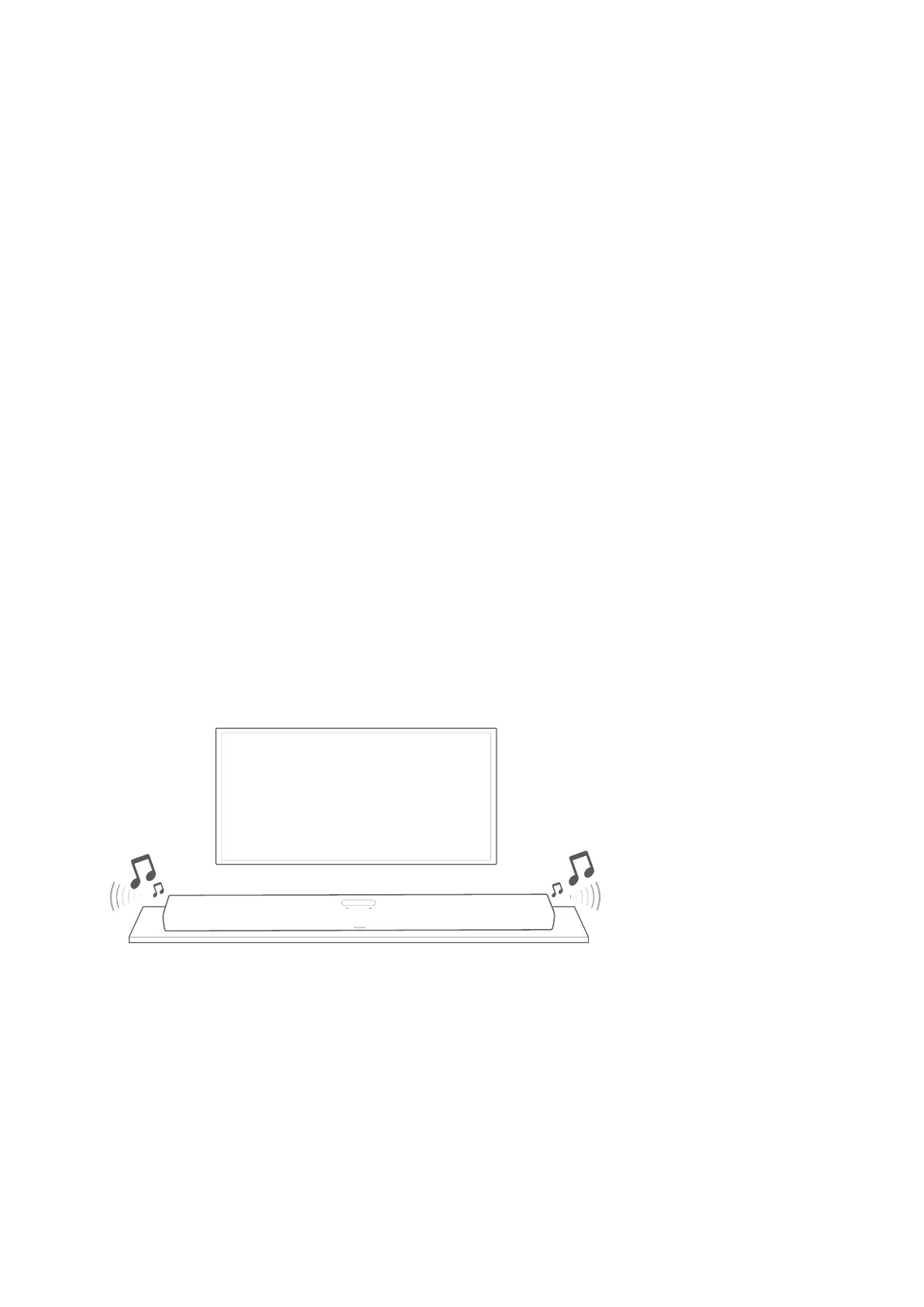
Do you have a question about the Harman Harman/kardon CITATION BAR and is the answer not in the manual?
| Type | Soundbar |
|---|---|
| Channels | 3.0 |
| Power Output | 150W |
| Frequency Response | 50 Hz - 20 kHz |
| Voice Assistant | Google Assistant |
| Weight | 4.1 kg |
| Power Supply | 100-240V~50/60Hz |
| Bluetooth Version | 4.2 |
| Bluetooth Transmitter Power | <10 dBm |
| Bluetooth Transmitter Modulation | GFSK, π/4 DQPSK, 8DPSK |
| Wi-Fi Network | 802.11 a/b/g/n/ac (2.4GHz/5GHz) |
| 2.4G Wi-Fi Transmitter Power | <20 dBm |
| 5G Wi-Fi Transmitter Power | <23 dBm |
| 5G Wi-Fi Modulation | QPSK, BPSK, 16QAM, 64QAM, 256QAM |
| HDMI Video Inputs | 3 |
| HDCP Version | 2.2 |
| Wall Mountable | Yes |
| Remote Control | Yes |
| Connectivity | Bluetooth, Wi-Fi, HDMI, Optical |
| Signal-to-noise ratio | 80dB |
| Bluetooth Transmitter Frequency Range | 2402MHz – 2480MHz |
| 2.4G Wi-Fi Transmitter Frequency Range | 2412MHz – 2472MHz |
| 2.4G Wi-Fi Modulation | QPSK, BPSK, 16QAM, 64QAM |
| 5G Wi-Fi Transmitter Frequency Range | 5.15GHz – 5.35GHz, 5.470GHz – 5.725GHz, 5.725GHz – 5.825GHz |
| HDMI Video Output | 1 (with Audio Return Channel, ARC) |
| Audio Inputs | Optical, HDMI ARC |











