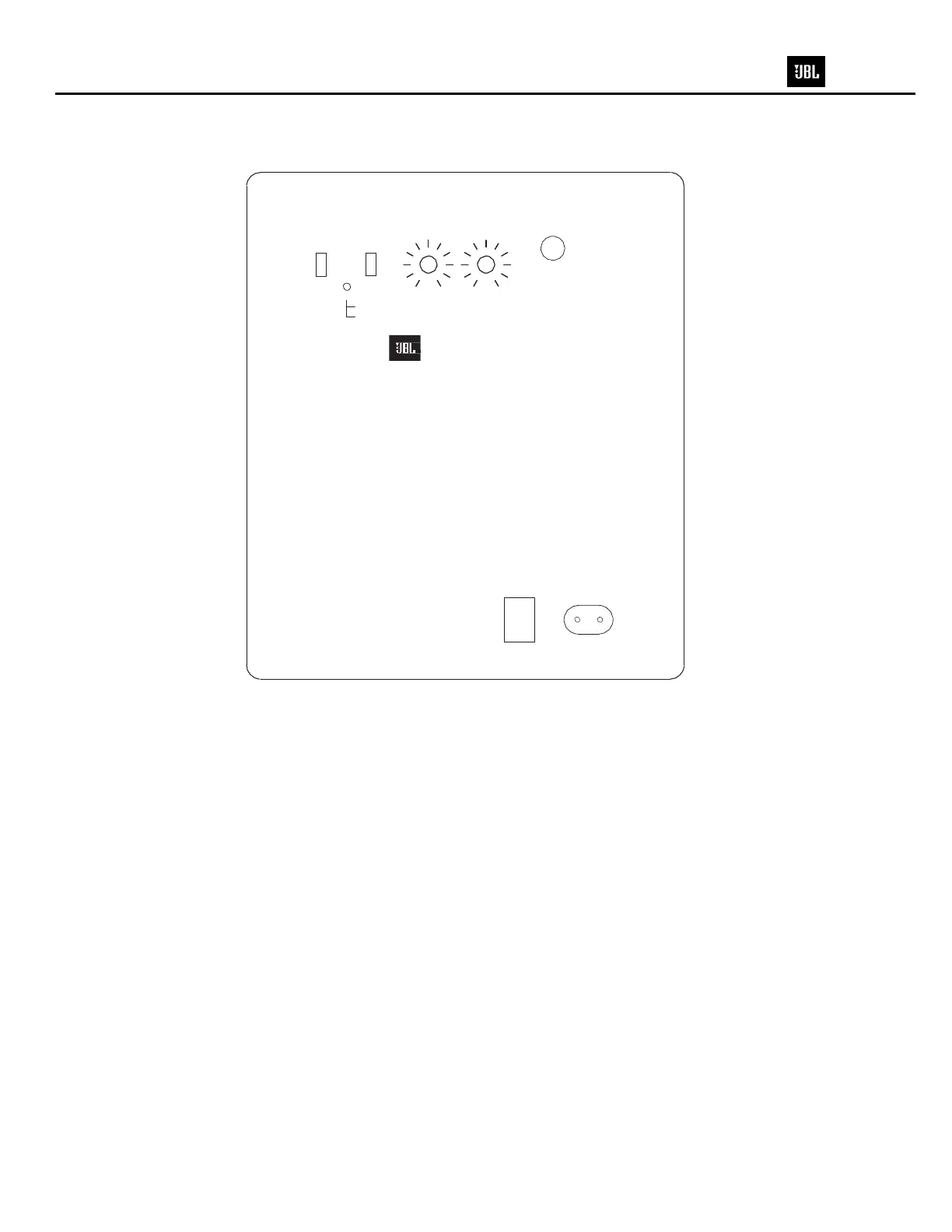ARENA SUB100P
JBL
Released 2015 8500 Balboa Blvd. Northridge, CA 91329 Rev0 3/2015
SUBWOOFER REAR-PANEL CONTROLS AND CONNECTION
POWER
MODE
ON
PHASE
NORMAL
CROSSOVER
VOLUME
SUBWOOFER
INPUT
AUTO
REVERSE
PWR
BLUE: ON
RED: STANDBY
50Hz 150Hz
MIN
MAX
SUB 100P
POWER
ON
OFF
POWER
INPUT
1)
Power Mode:
When switched to 'Auto' position, the subwoofer will automatically turn on when an audio signal is detected and
will return to the Standby
mo
de when no audio signal is detected after approximately 10 minutes. Setting this switch to ‘On’ keeps the
subwoofer powered until Power
Switch is turned 'Off.'
2)
On/Standby LED:
When the Power Switch is in the ‘On’ position, this LED indicates whether
the subwoofer is in the On or Standby state.
●
Blue, the subwoofer is turned On.
●
Red, the subwoofer is in the Standby mode.
3)
Phase Switch:
This switch determines whether the subwoofer transducer's piston-like
action moves in and out in phase with the main speakers..
4)
Crossover Control:
This control determines the highest frequency at which the subwoofer
reproduces sounds.
5)
Volume:
Use this control to
adjust the subwoofer’s volume level.
6)
Subwoofer Input:
Connect the subwoofer to the dedicated subwoofer / LFE output of a
receiver/processor.
7)
Power Switch:
Set this sw
itch in the ‘On’ position to turn the subwoofer on.
8)
AC Power Input: