QUICKSTART GUIDE
2. PLUG IN THE INPUTS
1. Turn the Main Volume (E) to the left until
the LCD screen displays -100db before
connecting inputs.
2. Connect your devices to the
Input Jacks (B) (G).
3. Tu rn Main Volume (E) until desired
volume is reached.
1. POWER ON THE UNIT
1. Connect the power cord to the
AC Power Connector (I).
2. Press the Power Button [D] for .5
second to engage power.
I
H
G
E
D
F
AC Power Connector
CH2 XLR Male
Loop Thru
CH2 XLR-1/4”
Combo Input
Main /
Menu Navigation
Power
Back Button
C
B
A
LCD Display
CH1 XLR-1/4”
Combo Input
CH1 XLR Male
Loop Thru
EON7 18S
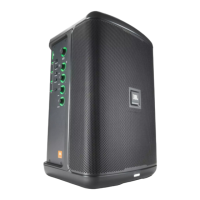
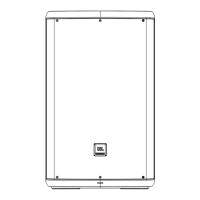










