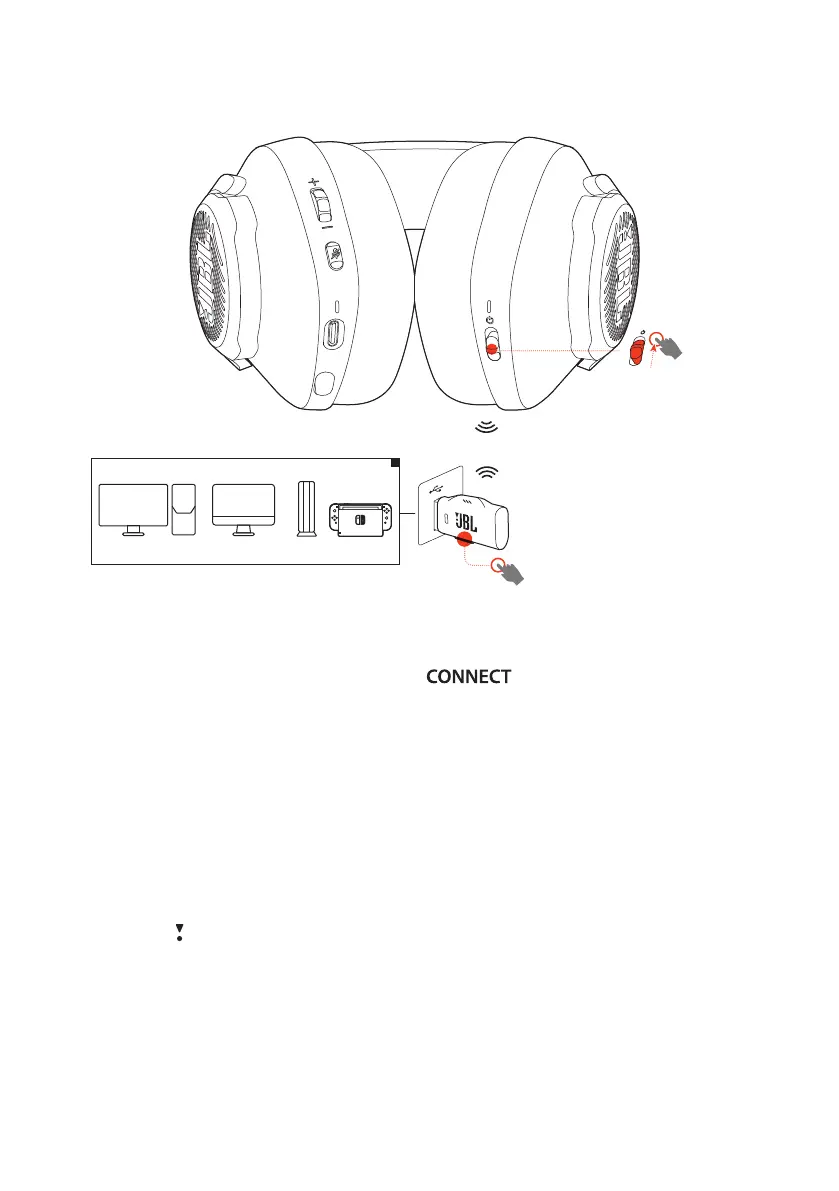- 10 -
To pair manually
>5S
1. Power on the headset.
2. On the 2.4G USB wireless dongle, hold for more than 5 seconds until
the LED flashes white quickly.
Both LEDs on the headset and dongle turn solid white after successful
connection.
TIPS:
• While the headset is not being charged, it turns off automatically after 10
minutes without wireless connection, or after 30 minutes with wireless
connection but no audio input.
• The LED enters connecting mode (flashing slowly) after disconnection from
the headset.
• Compatibility with all USB-A ports is not guaranteed.