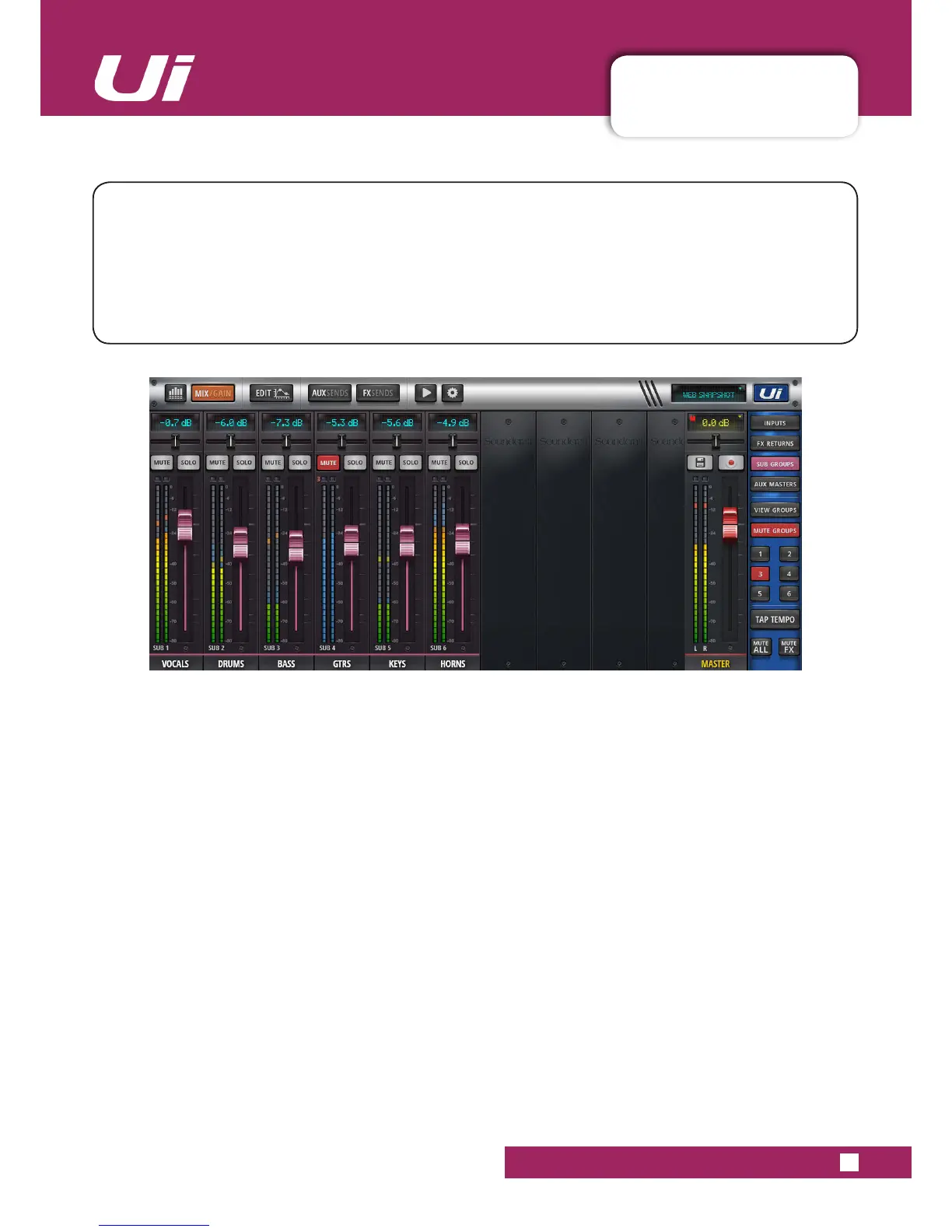4.5: SUB GROUP MASTER
CHANNELS > SUB GROUP MASTER CHANNEL
4.5: SUB GROUP MASTER CHANNEL
Ui12, Ui16 User Manual
If you want to have control over the drum kit mix, for example, but also want single fader control over the
whole kit’s contribution to the mix, you would use a Sub Group.
When input channels are allocated to Sub Groups, either via the input channel sub-menu, or via the SUBS
screen in the DASHBOARD/METERS page, they are mixed together into a single stereo channel,
according to the relative positions of the main channel faders. That stereo channel is the Sub Group Master
and is used as a stereo input channel.
Sub Group Master channels have their own EDIT channels, as per any other Ui input channel.
