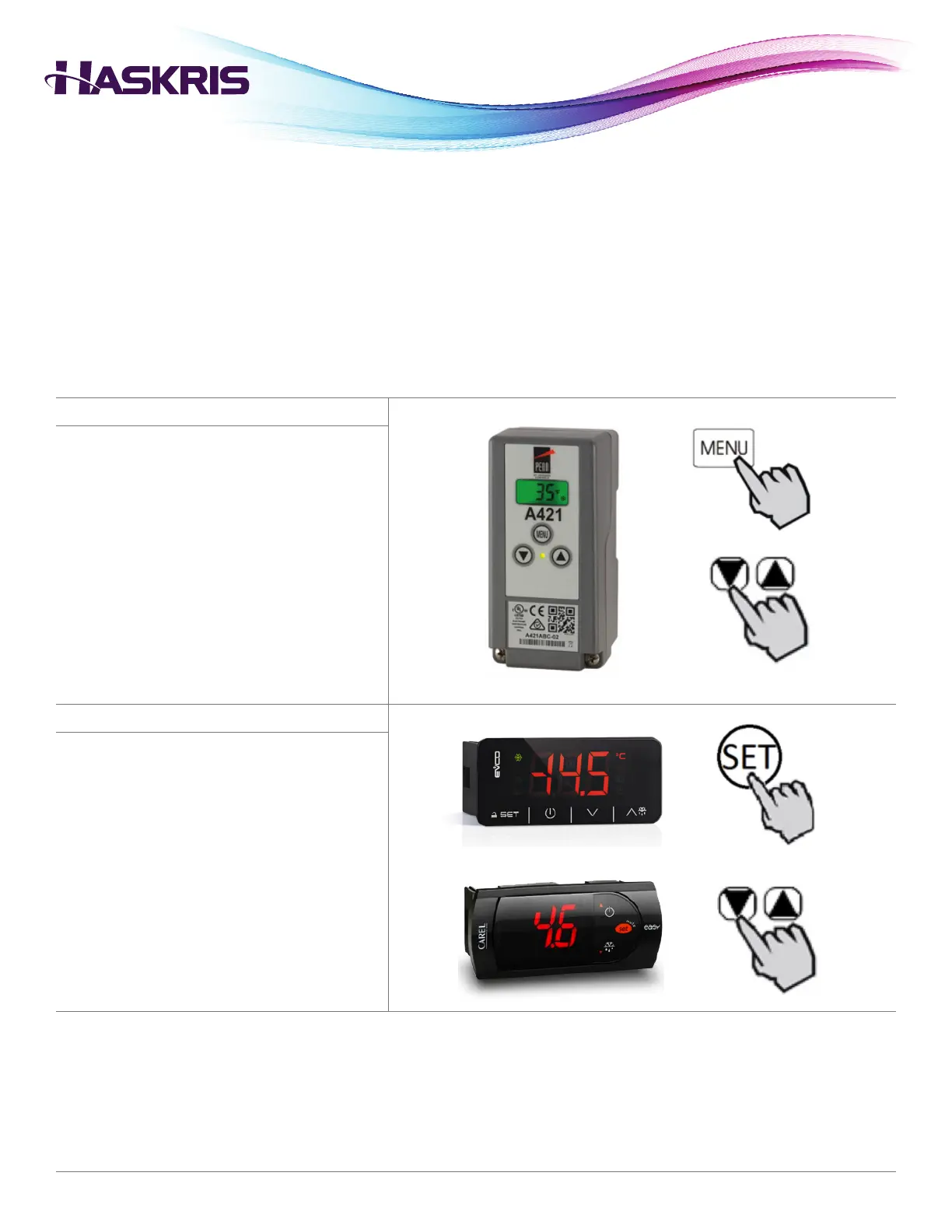Copyright © 2020 Haskris REV102920
2
www.haskris.com
776 North Oaklawn Avenue, Elmhurst, Illinois 60126 USA ph: +1-847-956-6420 | fx: +1-847-956-6595 | email: service@haskris.com
Operation and Maintenance
Haskris LX-Series, R-Series, WW-Series, OPC-Series
Section 1.1: ON/OFF Cycling Control
• The controller maintains temperature by cycling refrigeration ON/OFF using a set point and a differential.
• Supply uid temperature will oscillate between a set point and +4°F (+2.2°C) above the set point.
Set Point Adjustment
1. Press the MENU button. Display shows “OFF”.
2. Press the MENU button again. Display shows
the current set point.
3. Adjust the set point using the UP and DOWN
arrow buttons.
4. Press MENU to save the new set point.
Display shows “OFF”.
5. Press the UP and DOWN arrow buttons
simultaneously to return to the current supply
temperature reading.
Set Point Adjustment
1. Press and hold the SET button for 1 second.
Display shows the current set point.
2. Adjust the set point using the UP and DOWN
arrow buttons.
3. Press the SET button again to save the new
set point and return to the current supply
temperature reading.