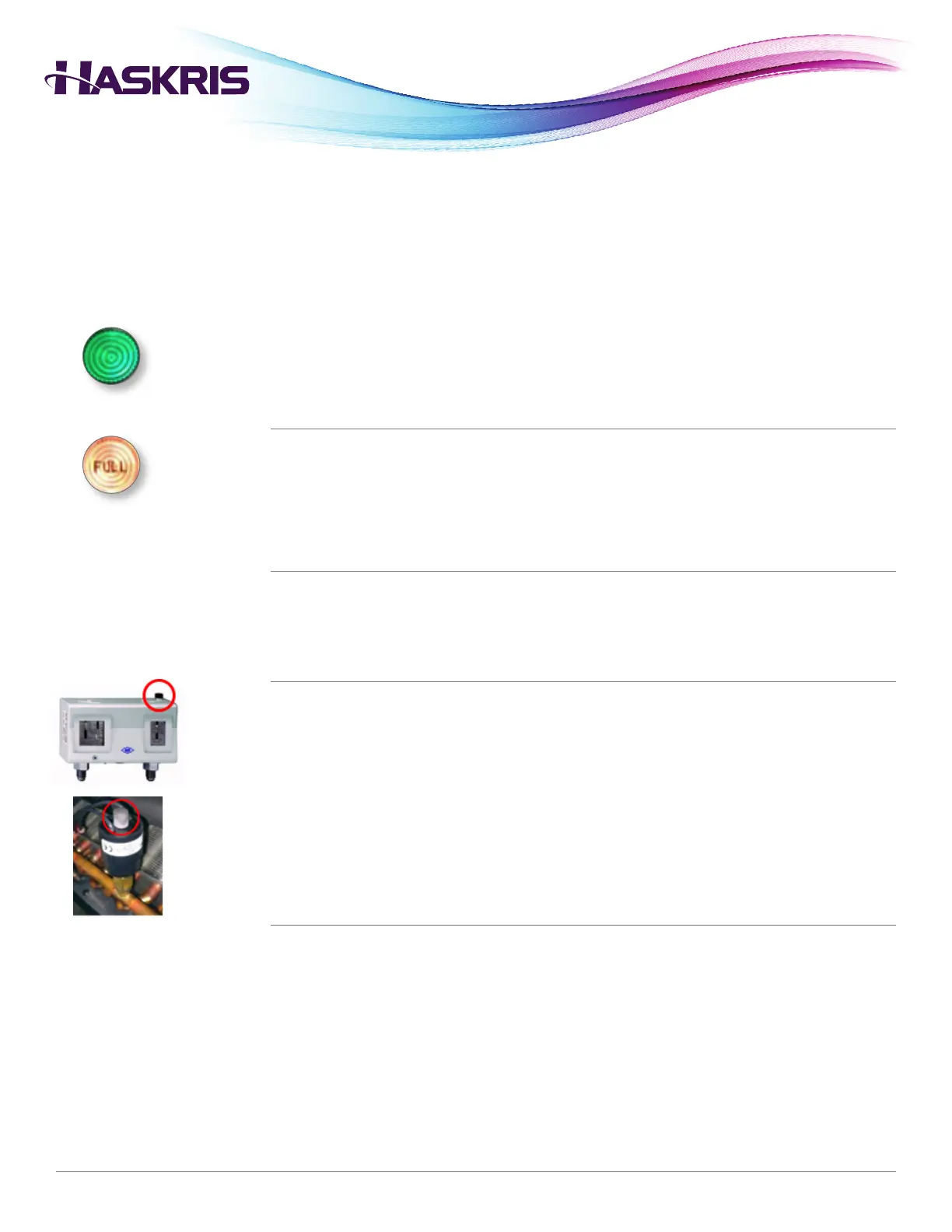Copyright © 2020 Haskris REV102920
5
www.haskris.com
776 North Oaklawn Avenue, Elmhurst, Illinois 60126 USA ph: +1-847-956-6420 | fx: +1-847-956-6595 | email: service@haskris.com
Operation and Maintenance
Haskris LX-Series, R-Series, WW-Series, OPC-Series
Section 2: Indicator Lights
Section 2.1: ON/OFF or Power
• Some units have a green light indicating the unit’s ON/OFF status.
• Some units indicate that they are ON by lighting the temperature controller.
Section 2.2: Liquid Level
• Some units with a tank have a light to indicate whether the liquid level in the tank is sufcient.
• Some units have a “FULL” light. This must be lit for the unit to function.
• Some units have a “Liquid Level Low” indicator. This must not be lit for the unit to function.
Section 2.3: Liquid Temperature Fault
• Some units have a “Liquid Temperature Fault” indicator. This means that the liquid temperature
is above or below the alarm set points.
Section 2.4: Refrigerant Pressure High or Building Water Fault
• Some units with a high refrigerant pressure safety switch include either a “High Pressure
Indicator” or a “Building Water Fault” indicator.
• Units require either fresh air or a source of cooling water to discharge heat. If ow of fresh air
or cooling water through the condenser is insufcient, refrigerant pressure increases. When the
pressure is too high, a safety switch will stop the unit and light this indicator.
• The high pressure switch can be manually reset after the refrigerant pressure decreases to
a safe level. The switch may be located on the base of the chiller or near the condenser. The
switch has a button that can be pressed to reset the switch.
Section 2.5: Refrigerant Pressure Low
• In refrigerated units, a low refrigerant pressure switch stops the unit if the compressor suction
line pressure is too low.
• This can indicate a refrigerant leak. Contact a local refrigeration technician to repair the leak
and recharge the system with refrigerant.
• This indicator may appear on startup. This is normal.
- Turn the system power ON, and wait until the compressor starts.
- Cycle the system OFF and ON 3 to 4 times before permanently switching the system ON.