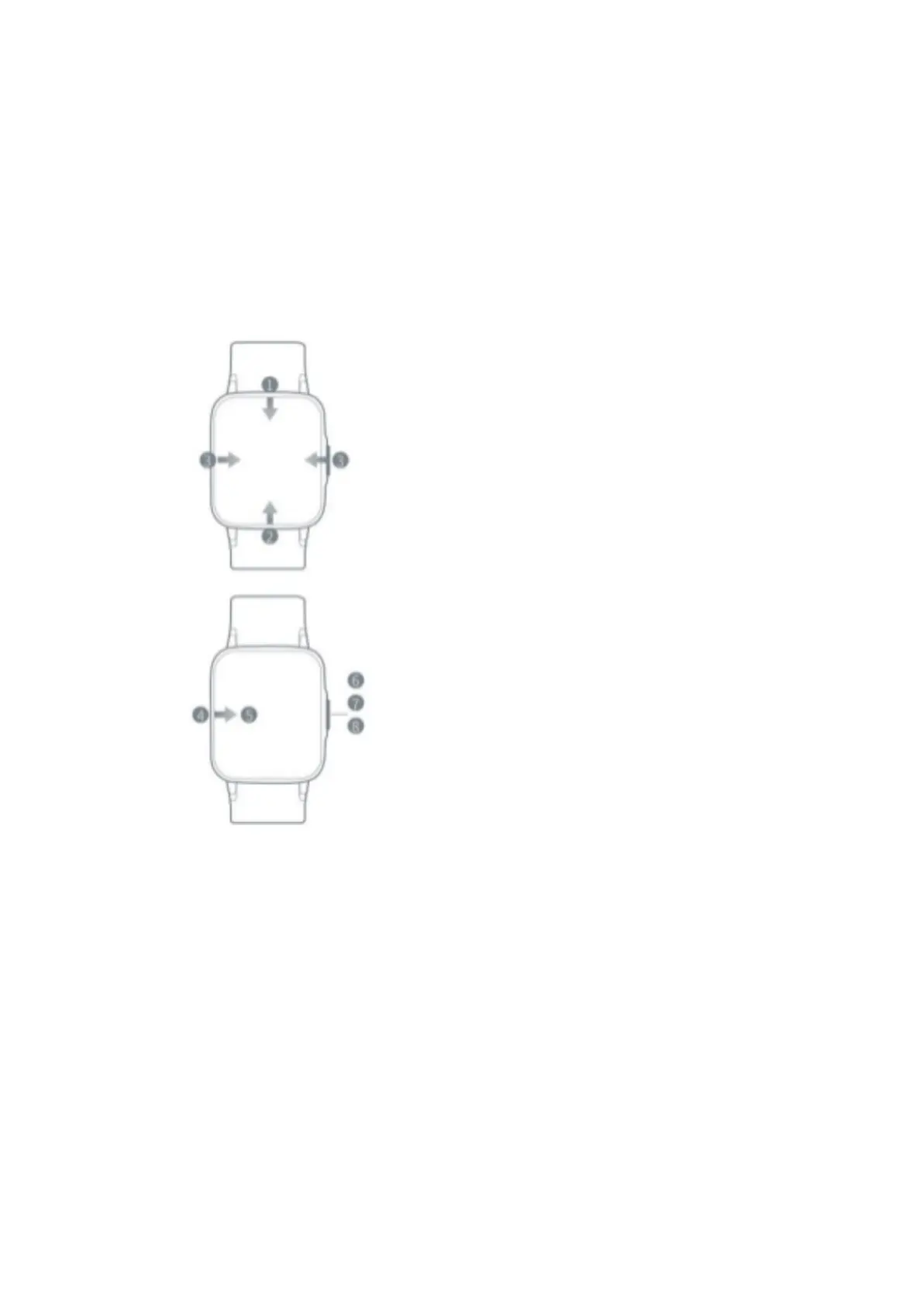If the Haylou Fit app doesn't work for you, try the Haylou Fun
app.
Comment:
Make sure your phone's Bluetooth is turned on. Keep your watch close to your phone when
pairing.
Using the watch
1) For Quick Settings, swipe to main
screen with your finger
down
2) For Control Panel, swipe to main
screen with your finger up
3) To switch between other screens
swipe left on the main screen
or transport
4) Swipe outside the Home screen
right to go back
5) Hold finger 3 to change the watch face
seconds on the main screen
6) To turn off/on, hold down the controller
button for 3 seconds
7) To return to the Main screen briefly
press the control button
8) Briefly press the control button during the exercise
button to pause exercise resume
Charging
When your watch warns you about low battery, charge it.
Comment:
1) Do not move the watch while monitoring heart rate.
2) The watch has an IP68 degree of protection. They can be used while swimming
or showering. Do not use them when diving or in the sauna.
3) The control button and touch screen cannot be used under water. Dry the wet
watch with a soft cloth.
4) Do not wear the watch too tightly. Keep your watch and wrist clean and dry. Rinse the strap
regularly with clean water. If an allergy occurs, stop using the watch immediately and