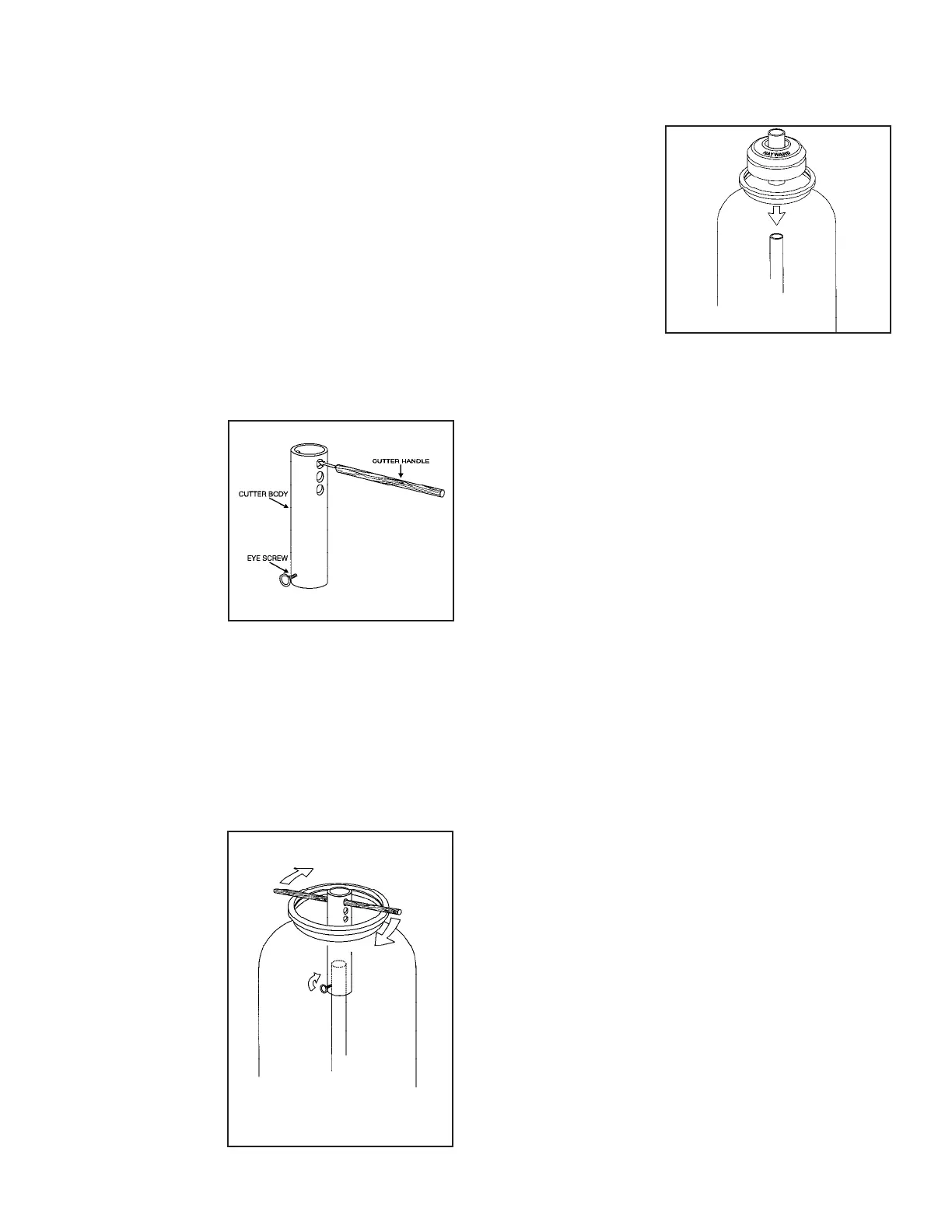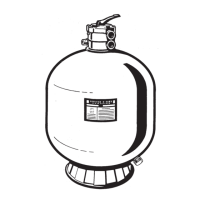serial number indicated on the label on top of the valve.
SP0704 valves with serial numbers ending in numbers 29
or higher or G28, H28, J28, K28, L28, M28, use the
middle hole. For other SP0704 valves, use the bottom
hole.
Slip the cutter over the center pipe until the cutter handle
rests on the top of the filter, as shown in Illustration (2).
Now, cut the center pipe by:
3)
Turning the
eyescrew in
a clockwise
direction until the
screw lightly
contacts the
center pipe.
Turning the cutter
in a clockwise
direction. Keep
the cutter handle
firmly rested on
top of the filter
during turning.
After every two
revolutions of the
cutter, turn the
eyescrew an
additional one-
quarter turn in
the clockwise
direction.
a)
b)
Repeat Step b) until the center pipe is cut.
Remove the cutter.
c)
d)
Properly place the
new purifying system
onto the center pipe
with the side showing
“SwimPure by
HAYWARD” facing
up, as shown in
Illustration (3).
Reinstall filter control valve clamp, following these steps:
G.
J.
Loosely pre-assemble both halves of the clamp with one
screw and one nut, turning the nut 2 or 3 turns.
Install clamp around tank and valve flange, and assemble
second screw and nut.
Tighten both sides of clamp alternately and evenly. Use a
proper-sized large screwdriver and tighten firmly to obtain
a good seal.
Be sure to place vinyl protector camps over ends of
screws.
1)
2)
3)
4)
To Install a Replacement SwimPure System:
Shut off the pump.
If the filter is located below the water level, close valves (or
block off suction and discharge lines) to prevent backflow of
water from the pool.
Unscrew and remove drain plug and allow water to drain
from the filter.
Remove filter control valve clamp.
Remove filter control valve. Note: Hoses can remain
attached to the valve.
Remove old purifying system by pulling upward on the
system. A slight twisting motion may ease its removal.
Properly place new purifying system onto the center pipe
with the side showing “SwimPure by HAYWARD” facing up.
Wipe the filter flange clean.
Insert the filter control valve (with valve/tank O-ring) into the
tank neck, ensuring that the bottom port of the valve slips
over the top tube of the SwimPure system.
A.
B.
C.
D.
E.
F.
G.
H.
I.
Place the cutter
handle through the
appropriate hole in
the cutter body,
as shown in
Illustration (1). For
the SP0714T valve,
use the top hole.
For the SP071113
valve, use the
middle hole. For
SP0704 valve only,
note the last three
places of the
2)
To Install SwimPure Retrofit Kit to Existing Filter:
Shut off the pump.
If the filter is located below the water level, close valves (or
block off suction and discharge lines) to prevent backflow of
water from the pool.
Unscrew and remove drain plug and allow water to drain
from the filter.
Remove filter control valve clamp.
Remove filter control valve. Note: Hoses can remain
attached to the valve.
Cut the center pipe, following these steps:
A.
B.
C.
D.
E.
F.
Note the filter control valve model number indicated on
the label on the top of the valve. Model number will be
either SP0714T, SP071113, or SP0704.
1)
Wipe the filter flange clean.
Insert the filter control valve (with valve/tank O-ring) into the
tank neck, ensuring that the bottom port of the valve slips
over the top tube of the SwimPure system.
H.
I.
Illustration 1
Illustration 2
Illustration 3
