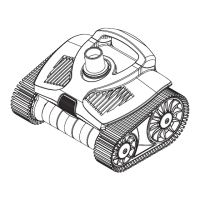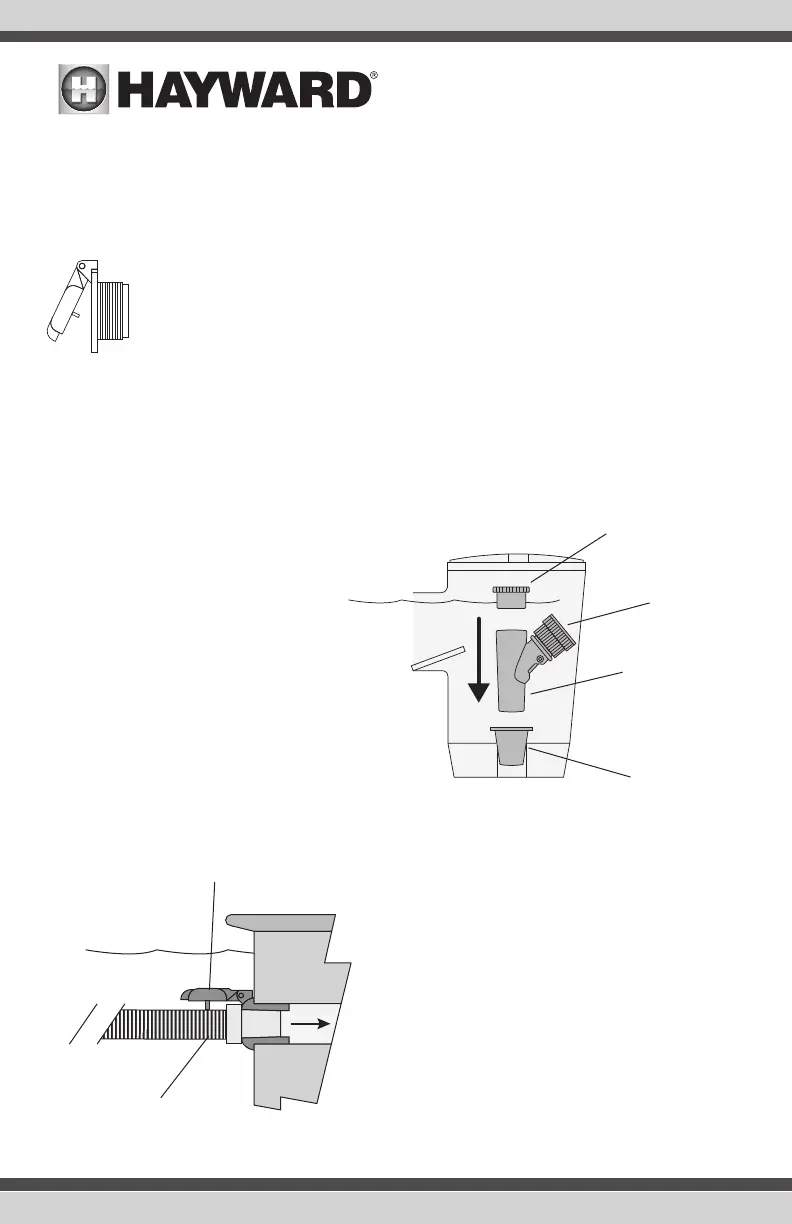IMPORTANT: Turn OFF Pool Pump before you begin the next steps.
IMPORTANT: Ensure that your dedicated suction port is fitted with a Safety Vac-
Lock fitting (not included). If not, obtain one from your local pool store and have it
installed first.
Dedicated Suction Port Connection
1. With the pump turned off, insert
the adjustable Flow Regulator
Valve with the Regulator Cap into
the skimmer. Use the Hose Cone
Adapter to make a proper seal, if
necessary.
USE ONLY HAYWARD GENUINE REPLACEMENT PARTS
4
Flow
Regulator
Knob
Regulator Cap
Flow Regulator
Valve
Hose Cone
Adapter
Skimmer
Safety Vac-Lock
1st Section of
ConnectorHose
Dedicated
Suction Port
2. Install one section of hose into
the Safety Vac-Lock fitting of
your dedicated suction port, as
shown. If your pool does not
have a dedicated suction port,
go to Skimmer Only Connection.