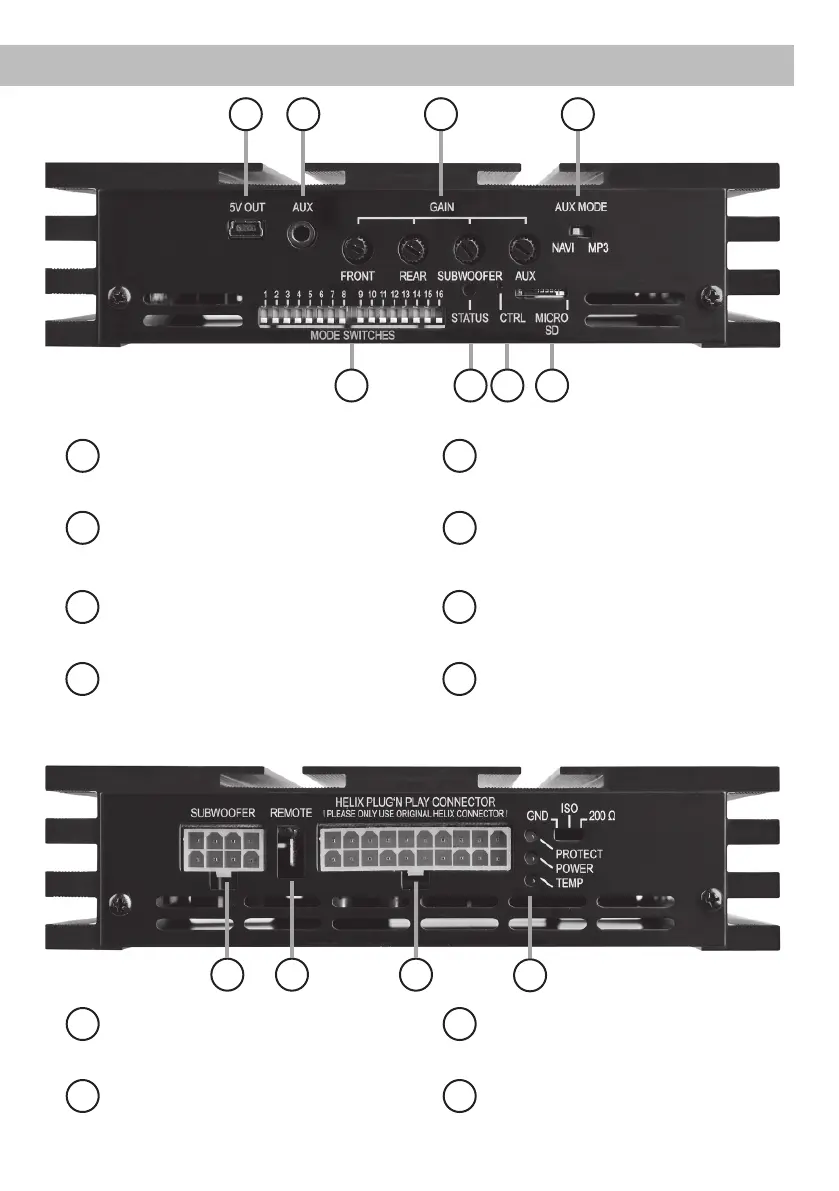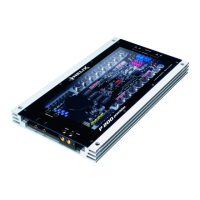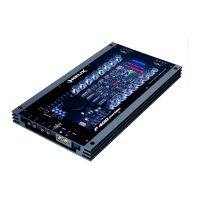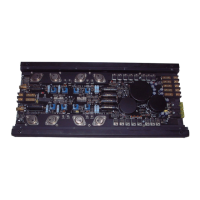Connectors and Control Units
10
9
10
11
12
Subwoofer Output
To connect a Plug & Play subwoofer
Remote
The remote connector can be used as an
input or an output.
HELIX Plug & Play Connector
Do only use the original HELIX Cable for
connecting the PP20 DSP!
CPS - Colour Protection System
The LEDs show the operation mode of
the amplifi er.
3
4
7
8
Gain
Level controls for the channels FL+FR
and RL+RR
AUX-Mode
Switch to choose the operating mode of
the AUX input
Status LED
The LED shows the operation mode of
the DSP
Mode Switches
Switches to modify the DSP factory
settings
1
2
5
6
5V-Output
5V Mini-USB Charger for navigation
system or additional external device
AUX-Input
3,5mm jack plug for connecting e.g. navi-
gation system, handsfree set, iPod etc.
Micro-SD Card reader
Card reader to copy vehicle specifi c
setups to the PP20 DSP
Control Push-button
Push-button to change setups
5678
1 2
3
4
9
10 11
12