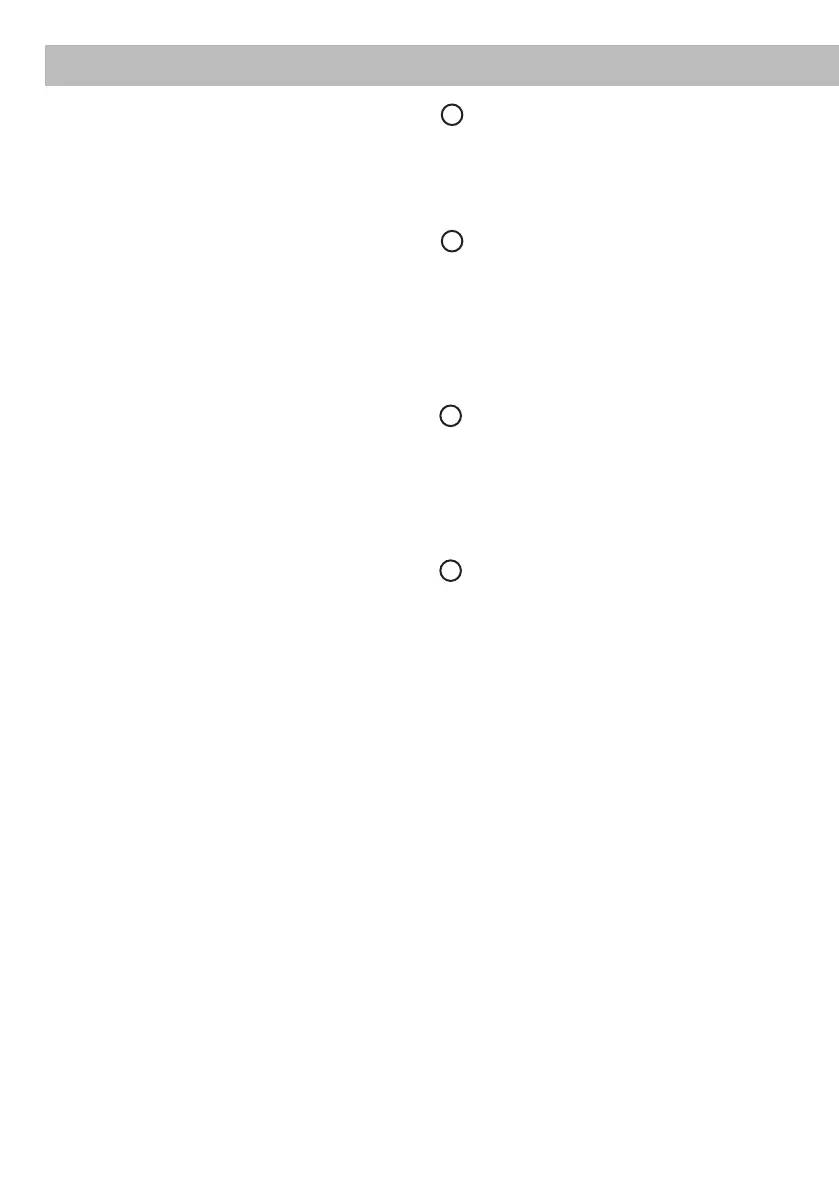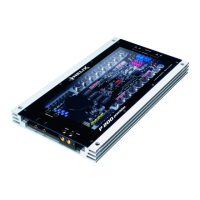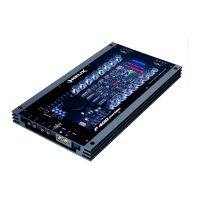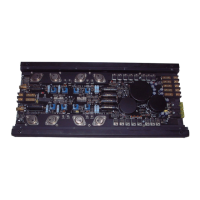13
Time Alignment
Switch 1 Switch 2
OFF OFF = disabled
ON OFF = compact car
OFF ON = medium-sized car
ON ON = wide-bodied car
Equalizer
Switch 3 ON = +3dB at 16kHz
Switch 4 ON = -5dB at 4,5kHz, Q=3,5
Switch 5 ON = -5dB at 2kHz, Q=7
Switch 6 ON = +4dB at 1kHz, Q=4
Switch 7 ON = -5dB at 200Hz, Q=7
Switch 8 ON = +3dB at 60Hz
Rear Highpass
Switch 9 Switch 10
OFF OFF = linear
ON OFF = 100Hz/12dB
OFF ON = 75Hz/12dB
ON ON = 50Hz/12dB
Front Highpass
Switch 11 Switch 12
OFF OFF = linear
ON OFF = 100Hz/12dB
OFF ON = 75Hz/12dB
ON ON = 50Hz/12dB
Subwoofer cutoff frequency
Switch 13 Switch 14 Switch 15
OFF OFF OFF = linear
ON OFF OFF = 120Hz
OFF ON OFF = 100Hz
ON ON OFF = 90Hz
OFF OFF ON = 80Hz
ON OFF ON = 70Hz
OFF ON ON = 60Hz
ON ON ON = 50Hz
Subwoofer slew rate
Switch 16 OFF = 12dB
Switch 16 ON = 24dB
Subwoofer Output
This output provides the connection of a
passive Plug & Play subwoofer. When using a
subwoofer we recommend to connect the power
supply of the PP20 DSP according to fi gure 4b.
Remote
The Remote connector can be used as an input
or an output.
If the PP20 DSP cannot be switched on via the
radio, you can use the 6.3mm blade terminal as
input. Using it as an output, you can control further
external devices with this blade terminal, such as
an active subwoofer.
HELIX Plug & Play Connector
The connector has to be used for connecting the
provided cable harness. Please use the provided
HELIX cable for this connection exclusively! Cau-
tion: The use of other or similar cables can re-
sult in the damage of the amplifi er, of the head
unit / radio or the connected loudspeakers!
CPS - Colour Protection System
The LEDs show the operation mode of the
amplifi er:
red = overheating
green = in operation
yellow = undervoltage
9
10
12
11