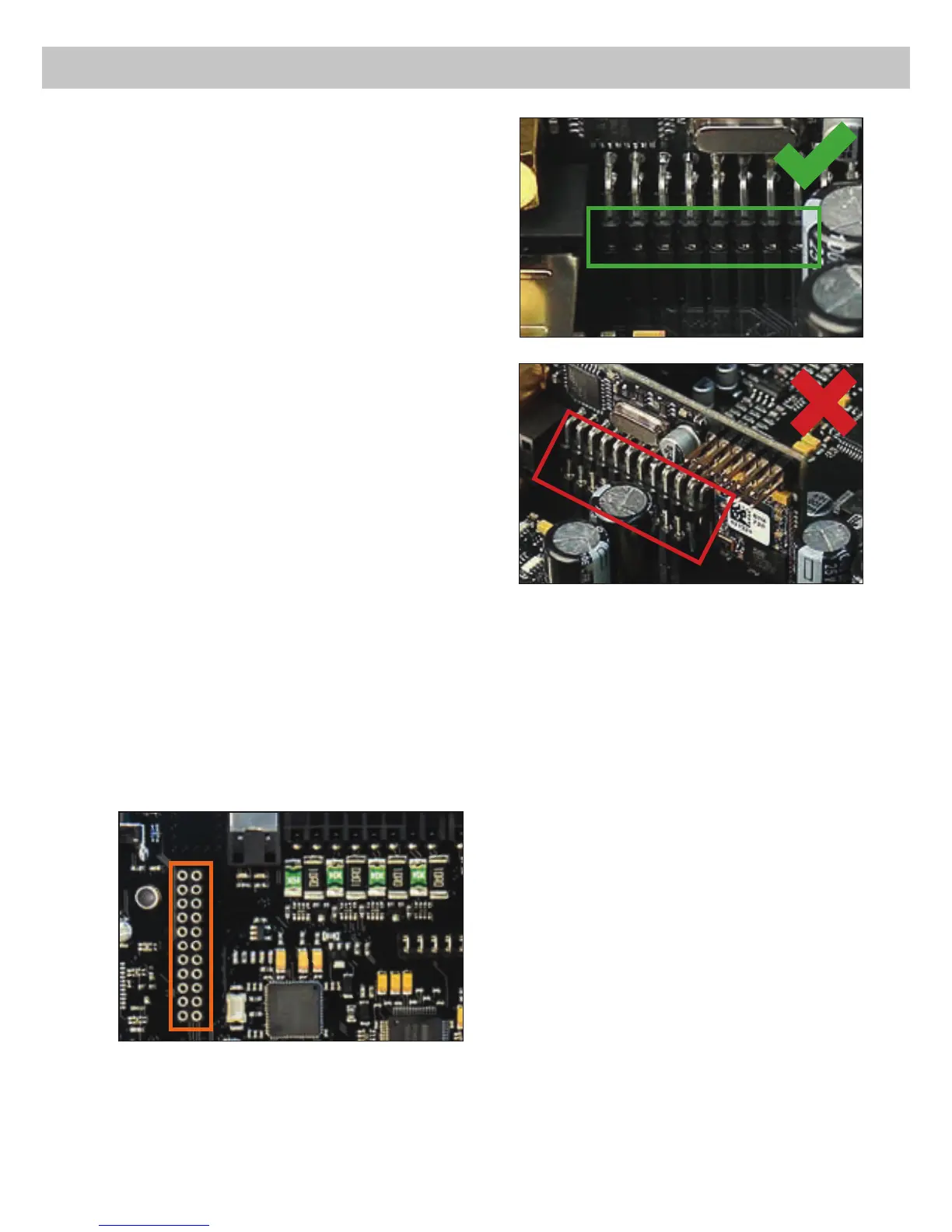25
HELIX Extension Card slot (HEC slot)
,W LV SRVVLEOH WR H[WHQG WKH IXQFWLRQDOLW\ RI WKH
+(/,; 9(,*+7'63 DPSOL¿HUE\LQVHUWLQJDQRS-
WLRQDO+(/,;([WHQVLRQ&DUG+(&IRUH[DPSOHD
Bluetooth
®
Audio Streaming module, an additional
optical digital input or an AUX input.
7R LQVWDOO D +(/,; ([WHQVLRQ &DUG LW LV QHFHVVDU\
WRUHPRYHWKHVLGHSDQHORIWKH9(,*+7'63DQG
replace it by the new side panel that comes with the
HEC module.
Attention: Install the HEC module only in the
GHVLJQDWHG GHYLFH DQG LWV VSHFL¿F VORW 8VLQJ
the HEC module in other devices or slots can
result in damage of the HEC module, the ampli-
¿HUWKHKHDGXQLWFDUUDGLRRURWKHUFRQQHFWHG
devices!
Read in the following the steps how to install a HEC
module:
)LUVWGLVFRQQHFWDOOFDEOHVIURPWKHGHYLFH
2. Dismantle the side panel where the USB input
LVORFDWHGE\UHPRYLQJWKHWZR3KLOOLSVDQGWZR
allen screws.
3. Pull out the bottom plate sideways.
4. Prepare the module for installing it into the de-
YLFH $Q\ IXUWKHU PRXQWLQJ LQIRUPDWLRQ ZLOO EH
IRXQGLQWKHLQVWUXFWLRQPDQXDORIWKHUHVSHFWLYH
HEC module.
,QVHUW WKH +(& PRGXOH LQWR WKH VSHFL¿F VORW
RIWKHGHYLFH ZKLFKLVPDUNHG LQWKHIROORZLQJ
picture.
6. Make sure that the HEC module is installed
properly and all pins are fully inserted into the
socket.
5HLQVHUWWKHERWWRPSODWHDQG¿[WKHQHZVLGH
SDQHOZKLFKLVGHOLYHUHGZLWKWKH+(&PRGXOH
with the two Phillips and two allen screws.
8. Bolt the HEC module to the side panel. Precise
mounting information will be found in the in-
VWUXFWLRQPDQXDORIWKHUHVSHFWLYH+(&PRGXOH
5HFRQQHFWDOOFDEOHVWRWKHGHYLFH
7XUQRQWKHDPSOL¿HU7KH+(&PRGXOHLVDXWR-
PDWLFDOO\GHWHFWHGE\WKHGHYLFHDQGWKH6WDWXV
LED of the HEC module lights up green.
1RZ\RXDUHDEOHWRFRQ¿JXUHWKH+(&PRGXOH
in the DSP PC-Tool software.