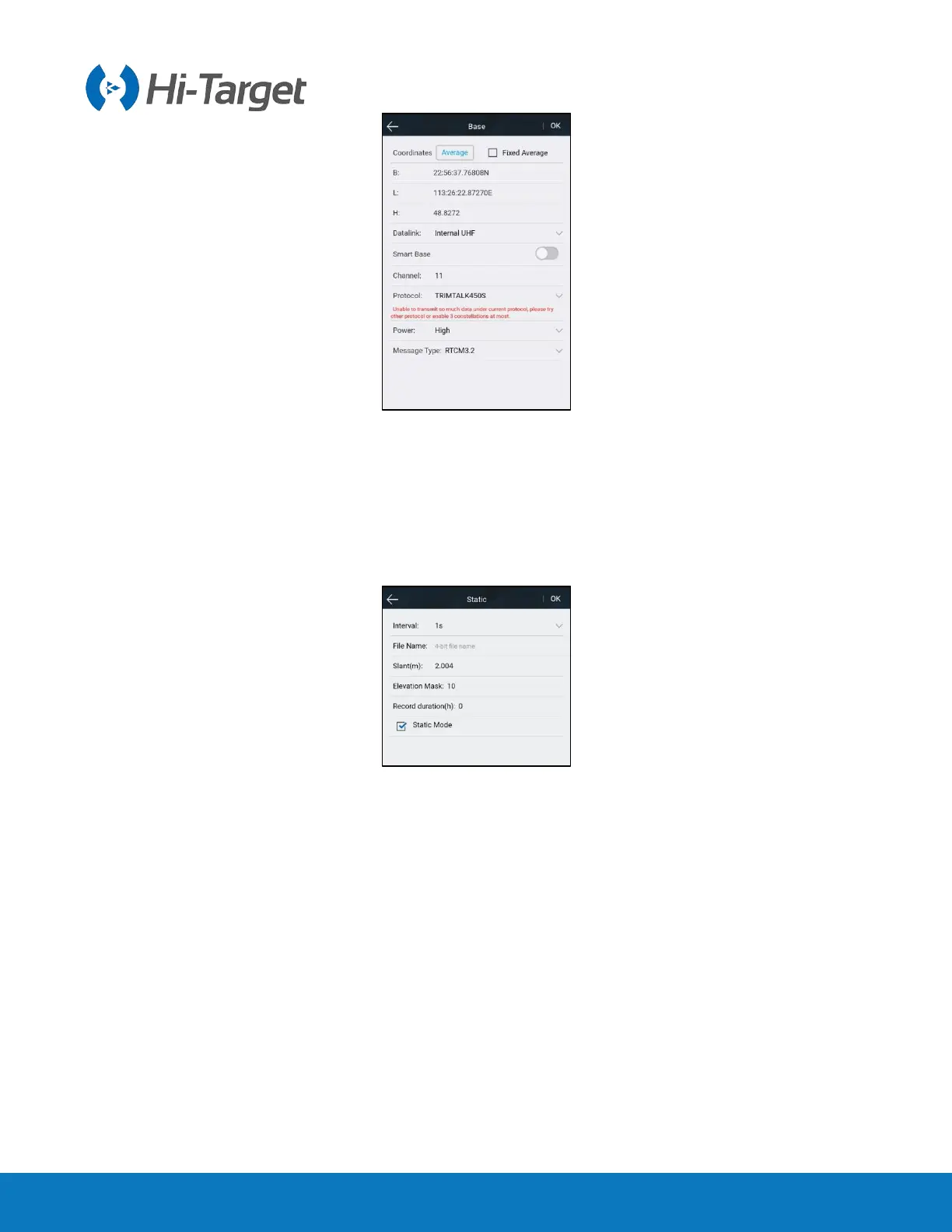Figure 2-3-14 Base
3. Static
Set up the file name and parameters of the static collection.
Note: After ticking Static Mode, you can only cancel it in the base rover setting interface.
Figure 2-3-15 Static
2.3.4 File manager
1. Static data
Display the static data files, which supports the Download, Delete and Format options.
Note: After checking the "Static Mode", you can only uncheck the "Static Mode" in the base station
mode or rover mode.
